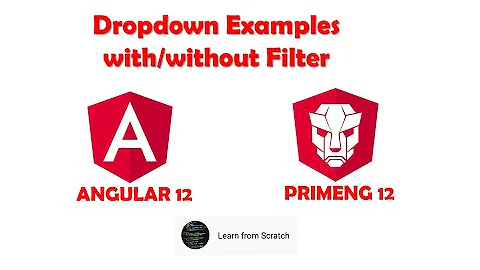Primeng p-dropdown onChange get value of the Object
Solution 1
To get the value of the first dropdown I didn't need to use (onChange). Just base both dropdowns on the same value with [(ngModel)], but populate their options like I already was.
<p-dropdown optionLabel="name" [options]="things"
placeholder="Select Name" [(ngModel)]="input"></p-dropdown>
<p-dropdown optionLabel="id" [options]="things"
placeholder="Select ID" [(ngModel)]="input"></p-dropdown>
ts:
things: Thing[];
input: String;
This is what things looks like:
things = [
{id: 20, name: 'First'},
{id: 45, name: 'Second'},
{id: 22, name: 'Third'},
{id: 67, name: 'Fourth'},
{id: 88, name: 'Fifth'}
];
type Thing:
id: number;
name: string;
So what I needed was when I choose my name in the first dropdown, I need the second dropdown to populate with that names corresponding id. I was having trouble getting the name which is what my question here actually asks for. That was just part of this larger scheme of functionality that has now been solved.
Solution 2
you should format your things array to be compatible with ng prime's dropdown expectations like following.
interface City {
name: string;
code: string;
}
selectedCity1: City;
this.cities1 = [
{label:'Select City', value:null},
{label:'New York', value:{id:1, name: 'New York', code: 'NY'}},
{label:'Rome', value:{id:2, name: 'Rome', code: 'RM'}},
{label:'London', value:{id:3, name: 'London', code: 'LDN'}},
{label:'Istanbul', value:{id:4, name: 'Istanbul', code: 'IST'}},
{label:'Paris', value:{id:5, name: 'Paris', code: 'PRS'}}
];<p-dropdown [options]="cities1" [(ngModel)]="selectedCity1"></p-dropdown>Related videos on Youtube
Drew13
I'm an associate software developer six months out of college. My main focus in school was Java, but I had some experience building an application using PHP. Now I'm mainly working on building an Angular2 UI.
Updated on February 22, 2022Comments
-
Drew13 about 2 years
I have a
p-dropdownin which I want to get the value that is selected.<p-dropdown optionLabel="name" [options]="things" placeholder="Select Thing" [(ngModel)]="input" (onChange)="getValue(input)"></p-dropdown>typescript:
//each line prints the same thing of [object Object]. getValue(changedValue){ console.log(changedValue); console.log(this.input); console.log(this.input.valueOf()); }I have also tried using
(ngModelChange)instead of(onChange)as well as trying$event,$event.target.value,$event.valuefor the parameter togetValuein my html. The console always prints[object Object].My motivation for wanting to see the actual value is that I need the value to populate another dropdown. I use this value that I'm trying to see, as a search value to actually populate the other dropdown. This search keeps returning
undefined.-
 fastAsTortoise almost 6 yearswhat does your things look like ?
fastAsTortoise almost 6 yearswhat does your things look like ? -
Drew13 almost 6 years@fastAsTortoise it is an array of type
Thingthat has three fields that arenumber, string, and number. I know that this arraythingsis populated correctly because this is how I populate myoptionsof the drop down in the first place.
-
-
Drew13 almost 6 yearsWhat I think you were suggesting was for me to make the type of my selected value the same type as the array for the dropdown is. I have now done that (
inputis of typeThingand arraythingsis of typeThing), but getting the same results. -
 fastAsTortoise almost 6 yearscan you post things array please. try to post as much as info you can and also try using the template variable like #myInput and pass it to your function. It seems like you are getting the string instead of values.
fastAsTortoise almost 6 yearscan you post things array please. try to post as much as info you can and also try using the template variable like #myInput and pass it to your function. It seems like you are getting the string instead of values. -
Drew13 almost 6 yearsI figured it out. Didn't have to use
(onChange). I'll post my answer in a moment. -
 MeVR about 5 yearsHi, when i tried to access the drop-down name like this.name i got undefined..could you please help?i also want to access the name of drop-down in component!
MeVR about 5 yearsHi, when i tried to access the drop-down name like this.name i got undefined..could you please help?i also want to access the name of drop-down in component!
![How To Get Selected Option Value From Drop Down List Using JavaScript [ with source code ]](https://i.ytimg.com/vi/kzFJ7St_ma8/hq720.jpg?sqp=-oaymwEcCNAFEJQDSFXyq4qpAw4IARUAAIhCGAFwAcABBg==&rs=AOn4CLDqpVFUGPgfRglBol4cYtul7sdLPA)