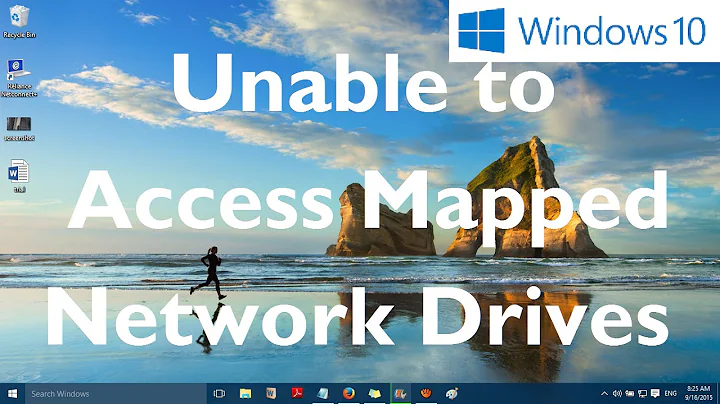Problem in mapping a network drive
You might want to try using:
net use * \\192.168.211.11\sharename
where you use backslashes and provide the share name for what you're trying to mount.
For example, I went into Explorer and chose to share a random folder using the share name xyzzy. Then, as shown in the following transcript, I could mount it:
C:\Pax> net use * \\127.0.0.1\xyzzy
Drive Z: is now connected to \\127.0.0.1\xyzzy.
The command completed successfully.
If you use the forward slashes, it thinks you're trying to supply an option:
C:\Pax> net use * //127.0.0.1
The option //127.0.0.1 is unknown.
The syntax of this command is:
NET USE [devicename | *] [\\computername\sharename[\volume] [password | *]]
[/USER:[domainname\]username]
[/USER:[dotted domain name\]username]
[/USER:[username@dotted domain name]
[/SMARTCARD]
[/SAVECRED]
[[/DELETE] | [/PERSISTENT:{YES | NO}]]
NET USE {devicename | *} [password | *] /HOME
NET USE [/PERSISTENT:{YES | NO}]
More help is available by typing NET HELPMSG 3506.
If you leave off the share name, it complains as well:
C:\Pax> net use * \\127.0.0.1
System error 67 has occurred.
The network name cannot be found.
If you still get the problem after fixing both of those, there's probably a network issue. "Network path not found" sounds very much like you can't get through to the machine at all.
That may be an issue with firewalls (both in the network infrastructure and/or on the target machine) or the possibility that you don't have sharing enabled on the target machine at all.
One other thing to look into is that Samba is configured correctly on a Linux target machine. If not, you won't be able to get at any of the shares.
Related videos on Youtube
Comments
-
 AMIT over 1 year
AMIT over 1 yearI am trying to map a network drive using command:
net use * //192.168.211.11
But getting an error message like this:
System error 53 has occurred.
The network path was not found.
I am able to connect to this server machine(linux) using putty as well as Winscp but could not not map it on another machine. What could be reason and what should I do to resolve it??
-
 AMIT about 13 yearsoh sorry before sending my problem i tried with \\ slash but could make it work net view \\192.168.211.11 but getting same error message
AMIT about 13 yearsoh sorry before sending my problem i tried with \\ slash but could make it work net view \\192.168.211.11 but getting same error message -
 Admin about 13 years@AMIT, you need to ensure you've turned on file sharing at the server and created a share name. Then you need to supply that share name to the
Admin about 13 years@AMIT, you need to ensure you've turned on file sharing at the server and created a share name. Then you need to supply that share name to thenet usecommand. You don't share whole computers, you share specific points of the file system likec:\dont\care\what\people\see\in\here(which have to be set up first). -
 AMIT about 13 yearsyaa that i know paxdiablo i have to make any folder as shared but atleast when i try to view using net view \\192.168.211.11 it will show shared folder is n't it
AMIT about 13 yearsyaa that i know paxdiablo i have to make any folder as shared but atleast when i try to view using net view \\192.168.211.11 it will show shared folder is n't it -
 Admin about 13 yearsProvided you can actually get through to the server, yes. It sounds like this may not be possible based on the error you're getting back. First step is to go to the server itself and try. Then a machine on the same network segment. Networking problems are tricky to track down since the failures are generally just a message like
Admin about 13 yearsProvided you can actually get through to the server, yes. It sounds like this may not be possible based on the error you're getting back. First step is to go to the server itself and try. Then a machine on the same network segment. Networking problems are tricky to track down since the failures are generally just a message likeNo, you can't do that!:-) -
 AMIT about 13 yearsthanks for ur kind response @Paxdiablo but am able to view shared folder on some other machine in network using command net view \\192.168.211.39 ....but on that particular machine 11 ,i could n't do so...
AMIT about 13 yearsthanks for ur kind response @Paxdiablo but am able to view shared folder on some other machine in network using command net view \\192.168.211.39 ....but on that particular machine 11 ,i could n't do so... -
 Admin about 13 years@AMIT, then you're blocked somehow. Either the machine itself is locked down or there's network infrastructure preventing it.
Admin about 13 years@AMIT, then you're blocked somehow. Either the machine itself is locked down or there's network infrastructure preventing it. -
 AMIT about 13 years@Paxdiablo one thing i would like to know like when i do net view i can see all machine connected to my system but i could n't see that linux machine (ip is 11) ,is there something i need to configure in linux machine (some network related conf files) to view that machine when i do net view??
AMIT about 13 years@Paxdiablo one thing i would like to know like when i do net view i can see all machine connected to my system but i could n't see that linux machine (ip is 11) ,is there something i need to configure in linux machine (some network related conf files) to view that machine when i do net view?? -
Ashkan over 7 yearsOne more gotcha - ensure you don't post-fix the share name with a backslash - this can cause system error 67!
-
 dgo almost 6 yearsIt's weird. I've been doing
dgo almost 6 yearsIt's weird. I've been doingnet use x: $sharenamefor ever now, and it would connect x: to the $sharename. All of a sudden it stopped working for no reason. But your fix gave me what I need. Thanks!