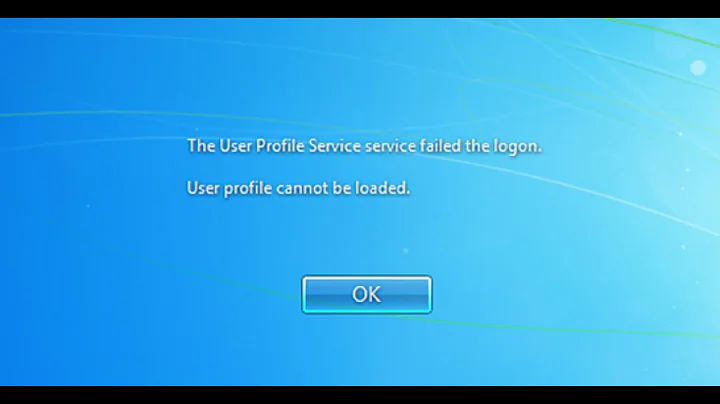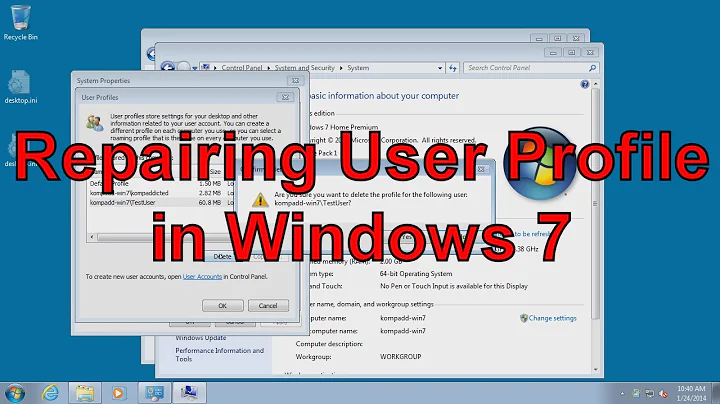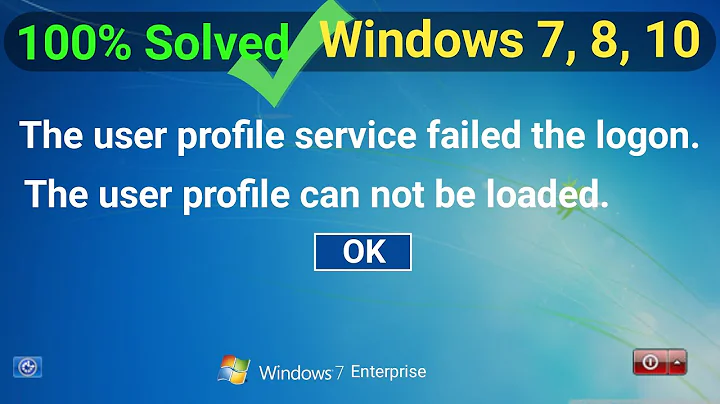Problem loading user profile on Windows 7
I found my issue. It is related to Media Center, which I'm running on both machines. If I shut down while Media Center is recording, it appears that the profile isn't properly closed. I've solved the problem by cancelling any recordings manually 15 seconds or so before shutting down.
Related videos on Youtube
Comments
-
 Sandeepan Nath over 1 year
Sandeepan Nath over 1 yearI'm having a strange problem on two of my home 64-bit Windows 7 machines. About 75% of the time when I boot from a cold start, my profile fails to load. The event viewer gives me this error:
Windows was unable to load the registry. This problem is often caused by insufficient memory or insufficient security rights.
DETAIL - The process cannot access the file because it is being used by another process. for C:\Users\Roger\ntuser.dat
If I log off and back on, the profile always loads correctly.
Does anyone have any ideas? I'm not sure what other than Windows could grab my profile upon boot. I've checked permissions of the ntuser.dat file and system has full control.
-
A Dwarf over 14 yearsWas this profile migrated from a windows XP or Vista machine?
-
 Sandeepan Nath over 14 yearsNo, they were both clean rebuilds.
Sandeepan Nath over 14 yearsNo, they were both clean rebuilds.
-
-
 Sandeepan Nath over 14 yearsThanks for the tips. I'm hoping not to have to recreate the profiles; since it's happening to two different users on two different machines, I'm leaning more toward a Win7 issue than the standard profile corruption problem, but I'll give Startup Repair a try.
Sandeepan Nath over 14 yearsThanks for the tips. I'm hoping not to have to recreate the profiles; since it's happening to two different users on two different machines, I'm leaning more toward a Win7 issue than the standard profile corruption problem, but I'll give Startup Repair a try. -
 Sandeepan Nath over 14 yearsThanks, but this doesn't appear to work on the 64 bit OS, which I'm running. :(
Sandeepan Nath over 14 yearsThanks, but this doesn't appear to work on the 64 bit OS, which I'm running. :( -
Kez over 14 yearsUpdated my answer with a link to the 64-bit version.
-
 Sandeepan Nath over 14 yearsNo go... I get a message saying "UPHclean is supported only on Windows XP through Windows Server 2003". I should have mentioned that earlier - sorry.
Sandeepan Nath over 14 yearsNo go... I get a message saying "UPHclean is supported only on Windows XP through Windows Server 2003". I should have mentioned that earlier - sorry.