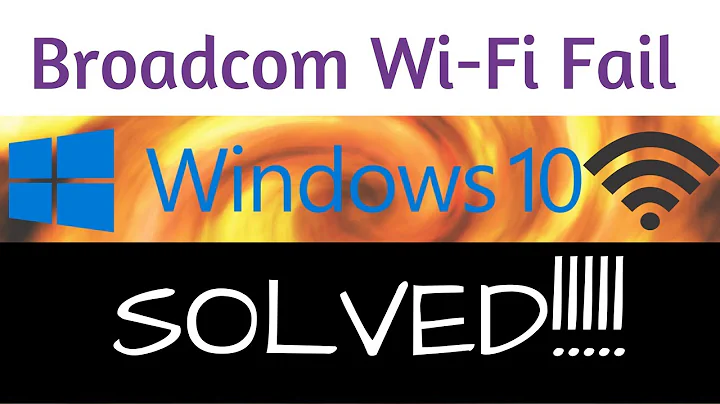Problem with Broadcom BCM43142 wireless driver on 14.04
Solution 1
I've been struggling with the same issue with Broadcom BCM43142 on my HP Envy 15 Touchsmart, Ubuntu 14.04. The Wifi card performance deteriorated after an update I did with Software Updater.
I tried purging and reinstalling bcmwl-kernel-source, installing firmware-b43-install and b43-fwcutter in various combinations. Nothing worked.
In the end, I had to downgrade bcmwl-kernel-source to a lower version by doing the following in the terminal:
sudo apt-get remove --purge bcmwl-kernel-source
sudo apt-get install bcmwl-kernel-source=6.30.223.141+bdcom-0ubuntu2
sudo reboot
It's not ideal, but the wifi now works as it did before the update.
Solution 2
I had no wifi after upgrading the kernel. rfkill always showed hard blocked: yes
and I was unable to turn it off, not even through BIOS. I tried everything but I finally found the solution that worked immediately.
All you need to do is COVER THE PIN 20 OF THE WIFI PCI-CARD with some tape.
Related videos on Youtube
Comments
-
Rohit Walavalkar over 1 year
I have been facing some issues with the wireless drivers on my lenovo Z5070 laptop. Here is the history of the problem
- After installing 14.04 Wifi was not working. So I followed the below article and installed
bcmwl-kernel-source.
Installing Broadcom Wireless Drivers
- After installing this driver, I am able to connect to Wifi. But the connection drops every now and then. I searched online and found the below article. But the issue in the referred article uses a different wifi chipset.
Drivers for Broadcom BCM43142 on Ubuntu 14.04 (Trusty Tahr)
Please help me fix this. I installed all the upgrades to check if that fixes the issue. But it didn't help. I also tried disabling the ipv6.
- After installing 14.04 Wifi was not working. So I followed the below article and installed
-
Rohit Walavalkar about 9 yearsdid this. got completely screwed. Wifi is not working at all
-
 Jeremy31 about 9 yearsReboot, hold shift key during boot until grub menu appears, select Advanced Options for Ubuntu and select a 3.13 kernel. Download the newer version of the driver from packages.ubuntu.com/utopic/bcmwl-kernel-source and see if it works in the 3.18 kernel
Jeremy31 about 9 yearsReboot, hold shift key during boot until grub menu appears, select Advanced Options for Ubuntu and select a 3.13 kernel. Download the newer version of the driver from packages.ubuntu.com/utopic/bcmwl-kernel-source and see if it works in the 3.18 kernel -
Rohit Walavalkar over 8 yearsI found that this was happening because of the laptop was far away from the router. Once I moved to the other room in my house there were no issues.