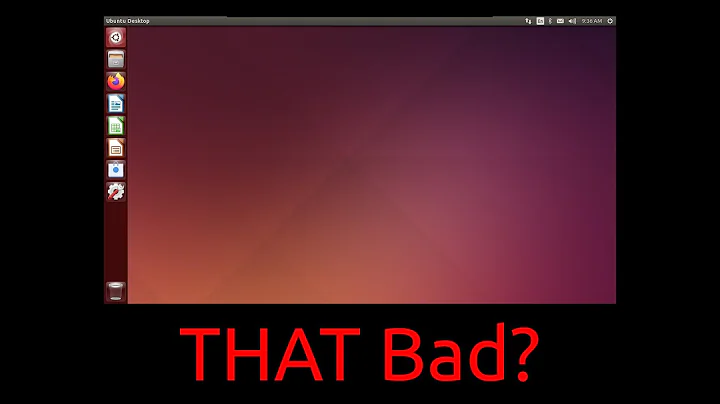Problems with Ubuntu 14.04 unity desktop after upgrade
I am not sure how but after enabling Desktop Icons (using the ubuntu-tweak-tool), everything is back to normal. See this answer: askubuntu.com/a/284076/27577
Related videos on Youtube
sshntt
Updated on September 18, 2022Comments
-
sshntt over 1 year
I have been facing multiple problems after upgrading to ubuntu 14.04. All the problems are related to the desktop interface.
After upgradation, I have been unable to change my wallpaper. Firstly wallch (a program which automatically changes wallpapers) started becoming unresponsive. I used it to set a wallpaper but due to its unresponsiveness, I uninstalled it. Then I tried changing the wallpaper from the "Appreance Settings" but was unsuccessful. I also tried the "Set as wallpaper" option which we get when we right-click an image file (lets call it imgA) but was still unsuccessful. I then checked the value of the desktop-background in dconf-editor and it was showing the value path to imgA file but the background which is displayed is a completely different image.
I also tried re-installing unity and nautilus packages from synaptic but still the problem persists.
Another issue I started facing was when minimizing windows, from the window bar, unity hangs when I minimize the last of all the opened windows and only responds when I press 'Alt'
I recently installed playonlinux and played a couple of games in the full screen mode. When I exit from any game, the desktop backrgound goes all black and I have to logout and login again to restore the background.
I am assuming that the above 3 problems are connected somehow.
I am using a Dell laptop with intel graphics card.
Let me know if further information is required from my side.
-- EDIT --
As suggested in the comment below, I opened the unity-control-center from the terminal. Here's the ouput:
(unity-control-center:15831): Gtk-CRITICAL **: gtk_radio_button_set_group: assertion '!g_slist_find (group, radio_button)' failed (unity-control-center:15831): Gtk-CRITICAL **: gtk_radio_button_set_group: assertion '!g_slist_find (group, radio_button)' failed (unity-control-center:15831): Gtk-CRITICAL **: gtk_radio_button_set_group: assertion '!g_slist_find (group, radio_button)' failed (unity-control-center:15831): unity-control-center-WARNING **: Could not load /usr/share/themes/HighContrast/index.theme: No such file or directory (unity-control-center:15831): GLib-GObject-CRITICAL **: g_object_unref: assertion 'G_IS_OBJECT (object)' failed *** BUG *** In pixman_region32_init_rect: Invalid rectangle passed Set a breakpoint on '_pixman_log_error' to debug (unity-control-center:15831): unity-control-center-WARNING **: Failed to load picture '/home/user1/Pictures/big_4c5beb001d9090853e1bf9af24147e63de79edf0.jpg': Error opening file: Too many open files (unity-control-center:15831): unity-control-center-WARNING **: Failed to load picture '/home/user1/Pictures/big_4d1a4510071da06bfe2351d0a59c54271c7bda3a.png': Error opening file: Too many open files (unity-control-center:15831): unity-control-center-WARNING **: Failed to load picture '/home/user1/Pictures/big_04b22aa796b650c7364bd84da515d8b527f5dcbd.png': Error opening file: Too many open files (unity-control-center:15831): unity-control-center-WARNING **: Failed to load picture '/home/user1/Pictures/big_4aac96caa049ac3e5a62a90c78f21945b1b27ce6.jpg': Error opening file: Too many open files.... many of these output messages
and then when I closed it .. I got the following two lines
(unity-control-center:15831): Gtk-CRITICAL **: gtk_builder_get_object: assertion 'GTK_IS_BUILDER (builder)' failed (unity-control-center:15831): Gtk-CRITICAL **: gtk_icon_view_get_selected_items: assertion 'GTK_IS_ICON_VIEW (icon_view)' failed-
Jos about 10 yearsCan you try this: from a terminal, start
unity-control-center, try to change the wallpaper, and post the output into your question above. You will get several warnings and bug messages, but one might indicate where the problem is. -
sshntt about 10 yearsEdited and added the details
-
Jos about 10 yearsThe "failed to load picture: too many open files" messages are interesting. Why you have so many files open is something you will need to investigate: try the
lsofcommand for that. The problem may go away when you log out and back in. There is a limit on the number of open files (usually 1024). Use theulimit -ncommand to view the current maximum, and to raise the limit if necessary. -
sshntt about 10 yearsI increased the ulimit to 40000 but no change in the behaviour. Although no more error messages like before on running the unity-control-center from terminal.
-
sshntt about 10 yearsWhat should I look for in the output of
lsof? -
Jos about 10 yearsYou would look for many files opened by the same process, then stop or restart that process. However, that doesn't seem to be your problem now. You may check whether your /home/USERID directory is owned by you and writable by you:
sudo chown -R USERID:USERID /home/USERIDandsudo chmod -R u+w /home/USERID. -
sshntt about 10 yearsI am not sure how but after enabling Desktop Icons (using the
ubuntu-tweak-tool), everything is back to normal. See this answer: askubuntu.com/a/284076/275770
-
-
 Todd over 9 yearsIm experiencing the lockup-after-minimize issue you are, but none of the desktop background issues (I also use wallch). Ill have to try turning desktop icons back on - I just recently hid them! askubuntu.com/questions/563349/…
Todd over 9 yearsIm experiencing the lockup-after-minimize issue you are, but none of the desktop background issues (I also use wallch). Ill have to try turning desktop icons back on - I just recently hid them! askubuntu.com/questions/563349/…