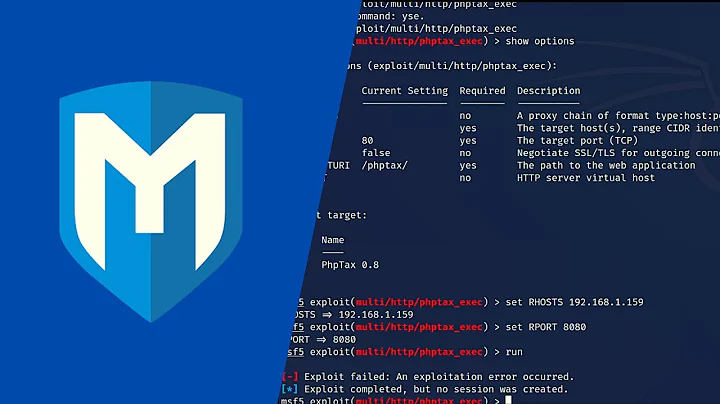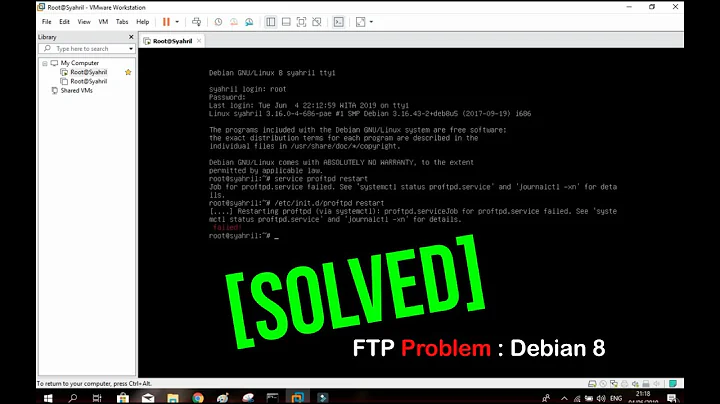proftpd gives 'login incorrect' error
Solution 1
It sounds a lot like the libpam you've got installed wasn't upgraded when proftpd was, may try doing that prior to the upgrade for proftpd and see if that corrects the issue.
Also check the proftpd.conf particularly
#This is required to use both PAM-based authentication and local passwords
#AuthOrder mod_auth_pam.c* mod_auth_unix.c
^^^ and make sure that the conf didnt get updated to "generic"
Solution 2
If this is a RHEL or CentOS EL6.x system, it's important to modify your PAM configuration, as the one that ships with the package is no good:
Edit: /etc/pam.d/proftpd to reflect:
#%PAM-1.0M-1.0
auth required pam_listfile.so item=user sense=deny file=/etc/ftpusers onerr=succeed
auth required pam_shells.so
auth include system-auth
account include system-auth
#session include system-auth
session required pam_loginuid.so
Solution 3
Also ensure that the home directory is actually owned by that user.. for example, I just tried to ftp to user abc, but /home/abc was owned by root, not abc, so proftpd gave me the login incorrect.
Solution 4
One point to note that burned me is ... pam_shells.so
pam_shells.so - this requires that all the allowable shells be in /etc/shells.
With NIS, because we have many different distro's of Linux and Solaris, our NIS shells are all /usr/local/bin/
On the machines themselves, in /usr/local/bin/ we create soft links to the shells. i.e. /usr/local/bin/bash --> /bin/bash
Where I got burned is... even though /bin/bash is in /etc/shells, /usr/local/bin/bash also needs to be in there.
It's a 10 second fix, but it took me a long time to figure out.
Related videos on Youtube
Bernhard
Updated on September 18, 2022Comments
-
Bernhard over 1 year
I have had
proftpdinstalled for a while now but since today I can not sign into the ftp server. I keep getting the error530 login incorrect.I restarted
proftpdin debug mode and got the below response when I tried to sign in:- srv2.********.nl proftpd[1660] 159.253.3.237 (83.247.33.135[83.247.33.135]): FTP session opened. - srv2.********.nl proftpd[1660] 159.253.3.237 (83.247.33.135[83.247.33.135]): dispatching PRE_CMD command 'USER bernhard' to mod_tls - srv2.********.nl proftpd[1660] 159.253.3.237 (83.247.33.135[83.247.33.135]): dispatching PRE_CMD command 'USER bernhard' to mod_core - srv2.********.nl proftpd[1660] 159.253.3.237 (83.247.33.135[83.247.33.135]): dispatching PRE_CMD command 'USER bernhard' to mod_core - srv2.********.nl proftpd[1660] 159.253.3.237 (83.247.33.135[83.247.33.135]): dispatching PRE_CMD command 'USER bernhard' to mod_delay - srv2.********.nl proftpd[1660] 159.253.3.237 (83.247.33.135[83.247.33.135]): dispatching PRE_CMD command 'USER bernhard' to mod_auth - srv2.********.nl proftpd[1660] 159.253.3.237 (83.247.33.135[83.247.33.135]): dispatching CMD command 'USER bernhard' to mod_auth - srv2.********.nl proftpd[1660] 159.253.3.237 (83.247.33.135[83.247.33.135]): dispatching POST_CMD command 'USER bernhard' to mod_delay - srv2.********.nl proftpd[1660] 159.253.3.237 (83.247.33.135[83.247.33.135]): dispatching LOG_CMD command 'USER bernhard' to mod_log - srv2.********.nl proftpd[1660] 159.253.3.237 (83.247.33.135[83.247.33.135]): dispatching PRE_CMD command 'PASS (hidden)' to mod_tls - srv2.********.nl proftpd[1660] 159.253.3.237 (83.247.33.135[83.247.33.135]): dispatching PRE_CMD command 'PASS (hidden)' to mod_core - srv2.********.nl proftpd[1660] 159.253.3.237 (83.247.33.135[83.247.33.135]): dispatching PRE_CMD command 'PASS (hidden)' to mod_core - srv2.********.nl proftpd[1660] 159.253.3.237 (83.247.33.135[83.247.33.135]): dispatching PRE_CMD command 'PASS (hidden)' to mod_delay - srv2.********.nl proftpd[1660] 159.253.3.237 (83.247.33.135[83.247.33.135]): dispatching PRE_CMD command 'PASS (hidden)' to mod_auth - srv2.********.nl proftpd[1660] 159.253.3.237 (83.247.33.135[83.247.33.135]): dispatching CMD command 'PASS (hidden)' to mod_auth - srv2.********.nl proftpd[1660] 159.253.3.237 (83.247.33.135[83.247.33.135]): retrieved UID 500 for user 'bernhard' - srv2.********.nl proftpd[1660] 159.253.3.237 (83.247.33.135[83.247.33.135]): retrieved group ID: 500 - srv2.********.nl proftpd[1660] 159.253.3.237 (83.247.33.135[83.247.33.135]): retrieved group name: bernhard - srv2.********.nl proftpd[1660] 159.253.3.237 (83.247.33.135[83.247.33.135]): ROOT PRIVS at mod_auth_pam.c:311 - srv2.********.nl proftpd[1660] 159.253.3.237 (83.247.33.135[83.247.33.135]): RELINQUISH PRIVS at mod_auth_pam.c:481 - srv2.********.nl proftpd[1660] 159.253.3.237 (83.247.33.135[83.247.33.135]): USER bernhard (Login failed): Incorrect password. - srv2.********.nl proftpd[1660] 159.253.3.237 (83.247.33.135[83.247.33.135]): dispatching POST_CMD_ERR command 'PASS (hidden)' to mod_delay - srv2.********.nl proftpd[1660] 159.253.3.237 (83.247.33.135[83.247.33.135]): dispatching LOG_CMD_ERR command 'PASS (hidden)' to mod_log - srv2.********.nl proftpd[1660] 159.253.3.237 (83.247.33.135[83.247.33.135]): dispatching LOG_CMD_ERR command 'PASS (hidden)' to mod_auth - srv2.********.nl proftpd[1660] 159.253.3.237 (83.247.33.135[83.247.33.135]): FTP session closed.-
 Admin about 10 yearsIf it worked before but does not work now then the first step you need to do is to determine what changed. If your answer is nothing changed then you need to go back to the first step.
Admin about 10 yearsIf it worked before but does not work now then the first step you need to do is to determine what changed. If your answer is nothing changed then you need to go back to the first step. -
Bernhard about 10 yearsI installed a bunch of basic development tools. I did a reboot of the server and could still log in. a few hours later a colleage of mine, thinking I hadn't done the reboot did it again. And from that moment on we can't log into proftpd anymore. I removed all the development tools I installed to try and get proftpd working again, but without results.
-
Bernhard about 10 yearsI have found out that the problem is caused by an update from version 1.3.3g to 1.3.4a. I downgraded back to 1.3.3g and everything works again.
-
 Paul Haldane about 10 yearsWhat operating system is this? Did anything appear in /var/log/secure (or equivalent) when login failed?
Paul Haldane about 10 yearsWhat operating system is this? Did anything appear in /var/log/secure (or equivalent) when login failed? -
 ewwhite about 10 yearsWhat operating system and version is this?
ewwhite about 10 yearsWhat operating system and version is this?
-
-
Bernhard about 10 yearsThanks art3mis! The second part of your answer solved it! I upgraded proftpd and now I can use it again! For that, you get the 50 bounty. I know it isn't a lot, but just a small token of my appreciation
-
 ewwhite about 10 yearsGeez... Really?
ewwhite about 10 yearsGeez... Really?