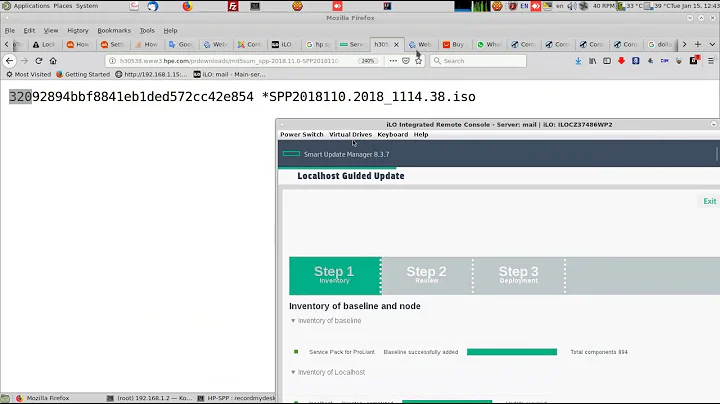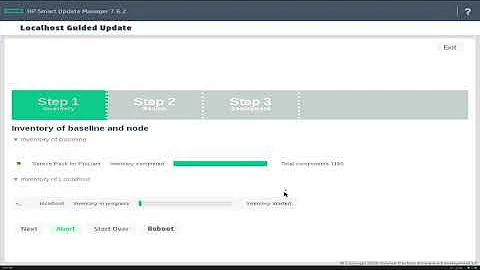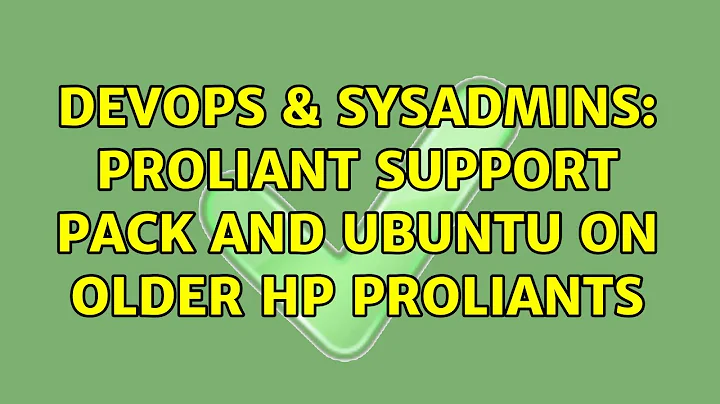Proliant Support Pack and Ubuntu on older HP Proliants
Solution 1
I'm not so familiar with the Proliant servies, we just received our DL360 a few days ago.
I went to HPs Software Delivery Repository, read through the getting started guide and read the FAQ and ended up having additional sources.list files with allowed me to simply run aptitude install hp-health hp-snmp-agents.
Prior running bootstrap.sh I had to install the lsb-release package and then lib32gcc1 because I've installed Lenny amd64 (but that's covered in the FAQ).
The command I ran was: sh bootstrap.sh ProLiantSupportPack
Solution 2
just to update your mental image
- we use 2 oldies (DL360 G4) more than 3 years.
- In the begin we had there Fedora Linux (current release at the time).
- At some point we moved to OpenSuse runnig Xen (as the host) with 2 virtual machines running CentOS 5.3.
- The machines use 5 internal disks (1 + 2 x RAID1(2disc))
- the machines use external SAN (MSA 2000f) connected by optical HBA
- We never used no HW drivers nor any other HP delivered custom SW
- no problems encountered
Related videos on Youtube
Comments
-
 hakanensari over 1 year
hakanensari over 1 yearWe have a couple of oldish HP Proliant servers -- one DL385 G1 and one DL360 G5, to be exact -- that we'd like to upgrade from CentOS 5 to Ubuntu LucidLynx. The problem is that HP doesn't offer Ubuntu Proliant Support Packs for these particular models.
Would you upgrade regardless, skipping the PSPs altogether?
Are there alternative hardware monitoring tools that would match the functionality of the PSPs?
Is there a hack to install the PSP RPMs on an Ubuntu system?
-
gWaldo over 13 yearsThe entire chipset is different in the G6. New processor family (and socket, I believe), memory, and RAID controller (Smart Array P410).
-
 hakanensari about 13 yearsAddendum: In my case, I also had to run hpsnmpconfig and then /etc/init.d/hp-snmp-agents start to get things working.
hakanensari about 13 yearsAddendum: In my case, I also had to run hpsnmpconfig and then /etc/init.d/hp-snmp-agents start to get things working.