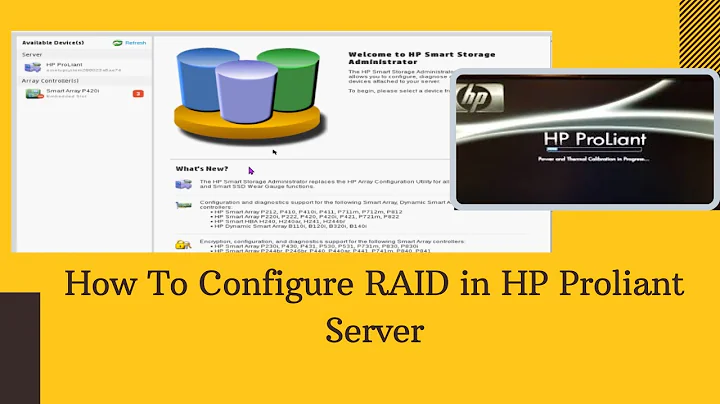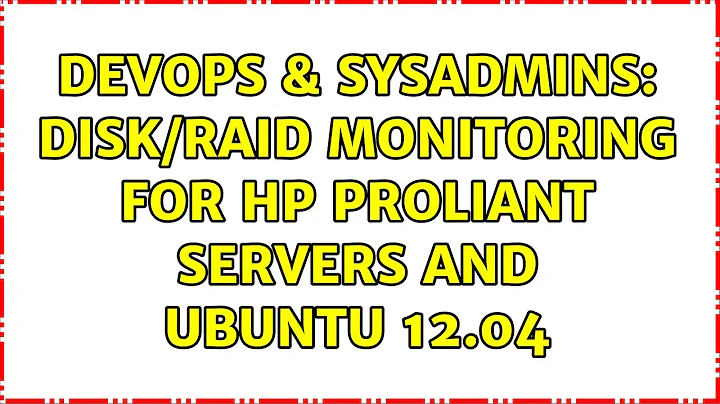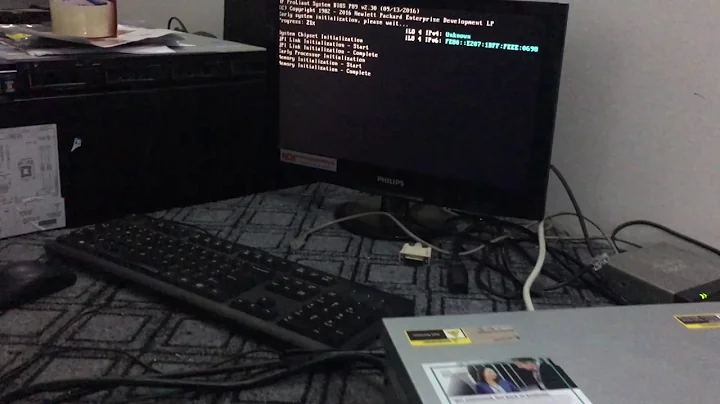Disk/RAID Monitoring for HP Proliant Servers and Ubuntu 12.04
Solution 1
Grrr... Ubuntu. :)
What type of HP ProLiant server is this? (model and generation, please)
Your drive device will vary depending on your Smart Array controller. With the move from G5 to G6 servers, the HP RAID controller driver changed from the legacy CCISS driver to the new HPSA driver. With the newer driver, you won't see the CCISS block driver... Devices will be /dev/sdX.
Regardless, your key to monitoring Smart Array RAID controllers is to install the HP Management Agents. At the very least, you'll want the hpacucli command line utility. Ubuntu and Debian have always had less official support from HP than the Red Hat/SuSE. However, there is a Debian ProLiant Support Pack that includes agents and tools for Ubuntu/dpkg systems.
That' more of a comprehensive approach that can generate SNMP traps and nifty email alerts. In order to just get the RAID configuration and management software, pull the hpacucli utility down from HP's repository.
You may need to also apt-get install lib32gcc1 lib32stdc++6 libc6-i386 to meet 32-bit prerequisites.
From there, you can use some common hpacucli commands to obtain RAID status. An easy example:
[root@Woot ~]# hpacucli ctrl all show config
Smart Array P410i in Slot 0 (Embedded) (sn: 500143801664FE50)
array A (SAS, Unused Space: 0 MB)
logicaldrive 1 (279.4 GB, RAID 1, OK)
physicaldrive 1I:1:1 (port 1I:box 1:bay 1, SAS, 300 GB, OK)
physicaldrive 2I:1:5 (port 2I:box 1:bay 5, SAS, 300 GB, OK)
array B (Solid State SATA, Unused Space: 0 MB)
logicaldrive 2 (447.1 GB, RAID 1+0, OK)
physicaldrive 1I:1:3 (port 1I:box 1:bay 3, Solid State SATA, 240.0 GB, OK)
physicaldrive 1I:1:4 (port 1I:box 1:bay 4, Solid State SATA, 240.0 GB, OK)
physicaldrive 2I:1:7 (port 2I:box 1:bay 7, Solid State SATA, 240.0 GB, OK)
physicaldrive 2I:1:8 (port 2I:box 1:bay 8, Solid State SATA, 240.0 GB, OK)
SEP (Vendor ID PMCSIERA, Model SRC 8x6G) 250 (WWID: 500143801664FE5F)
Solution 2
The steps as follows is what I did to get it working for Ubuntu 16.04.
echo 'deb http://downloads.linux.hpe.com/SDR/repo/mcp xenial/current non-free' > /etc/apt/sources.list.d/hp.list
apt-get update
apt-get install hpacucli hp-health hponcfg hp-ams hp-snmp-agents hpmh hpsmh hpssaducli hpssa
Solution 3
It seems like things have changed slightly. User410516's answer is roughly on target, although somewhat brief.
Hewlett Packard Enterprise repos are now managed here. For Ubuntu 16.04 I found I needed the "Management Component Pack for ProLiant" which is described as "Agent software for Ubuntu, Oracle and community distros". HPE provide the add_repo.sh script to add their repos to your installation.
$ ./add_repo.sh mcp
note : You must read and accept the License Agreement to continue.
Press enter to display it ...
END USER LICENSE AGREEMENT
...
This script didn't register HPE's keys so following this instruction:
curl http://downloads.linux.hpe.com/SDR/hpPublicKey1024.pub | apt-key add -
curl http://downloads.linux.hpe.com/SDR/hpPublicKey2048.pub | apt-key add -
curl http://downloads.linux.hpe.com/SDR/hpPublicKey2048_key1.pub | apt-key add -
curl http://downloads.linux.hpe.com/SDR/hpePublicKey2048_key1.pub | apt-key add -
Running an apt update the following new packages become available.
- cpqacuxe
- hp-ams
- hp-health
- hp-smh-templates
- hp-snmp-agents
- hpacucli
- hponcfg
- hpsmh
- hpssa
- hpssacli
- hpssaducli
And we can apt install hpssa hpacucli hpssacli hpssaducli.
$ hpacucli ctrl all show config
Smart Array P400 in Slot 0 (Embedded) (sn: XXXXXXXXXXXXXX)
array A (SAS, Unused Space: 0 MB)
logicaldrive 1 (956.9 GB, RAID 5, Interim Recovery Mode)
physicaldrive 1I:1:13 (port 1I:box 1:bay 13, SAS, 146 GB, OK)
physicaldrive 1I:1:14 (port 1I:box 1:bay 14, SAS, 146 GB, OK)
physicaldrive 1I:1:15 (port 1I:box 1:bay 15, SAS, 146 GB, Failed)
physicaldrive 1I:1:16 (port 1I:box 1:bay 16, SAS, 146 GB, OK)
physicaldrive 2I:1:9 (port 2I:box 1:bay 9, SAS, 146 GB, OK)
physicaldrive 2I:1:10 (port 2I:box 1:bay 10, SAS, 146 GB, OK)
physicaldrive 2I:1:11 (port 2I:box 1:bay 11, SAS, 146 GB, OK)
physicaldrive 2I:1:12 (port 2I:box 1:bay 12, SAS, 146 GB, OK)
Smart Array P400 in Slot 1 (sn: XXXXXXXXXXXXXX)
array A (SAS, Unused Space: 0 MB)
logicaldrive 1 (136.7 GB, RAID 1+0, OK)
physicaldrive 2I:1:1 (port 2I:box 1:bay 1, SAS, 72 GB, OK)
physicaldrive 2I:1:2 (port 2I:box 1:bay 2, SAS, 72 GB, OK)
physicaldrive 2I:1:3 (port 2I:box 1:bay 3, SAS, 300 GB, OK)
physicaldrive 2I:1:4 (port 2I:box 1:bay 4, SAS, 300 GB, OK)
We can see there's a failed drive there and we can get the details for replacement with:
$ hpacucli ctrl slot=0 pd 1I:1:15 show detail
Smart Array P400 in Slot 0 (Embedded)
array A
physicaldrive 1I:1:15
Port: 1I
Box: 1
Bay: 15
Status: Failed
Last Failure Reason: Hardware error
Drive Type: Data Drive
Interface Type: SAS
Size: 146 GB
Rotational Speed: 10000
Firmware Revision: HPDC
Serial Number: XXXXXXXXXXXXXXXXXXXX
Model: HP XXXXXXXXXX
PHY Count: 2
PHY Transfer Rate: 3.0Gbps, Unknown
Solution 4
As an update to the answers of @user410516 and @Samuel Harmer, which have helped me a lot, a note for the year 2021 and ubuntu 18 LTS. The tool is no longer called hpacucli but ssacli
Accordingly, first register the HPE keys as in @Samuel Harmer answer and then run
apt install ssa ssacli ssaducli
then you can run etc (output looks similar):
ssacli ctrl all show config
Related videos on Youtube
Drew
Updated on September 18, 2022Comments
-
Drew over 1 year
How can I monitor the status of the hard disks and the RAIDs of an HP Proliant server using Ubuntu 12.04. In Ubuntu 10.04 I could use the cciss-vol-status to query the RAID status periodically but cciss-vol0-status doesn't work on 12.04 anymore. In 12.04 there are no /proc/driver/cciss or /dev/cciss directories.
-
Drew over 11 yearsThanks Edmund. The server is HP Proliant DL360 G7 and you're right, the RAID devices are at /dev/sdX.
-
Drew over 11 yearsJust another note, seems like they renamed the Proliant Support Pack to Management Component Pack for 12.04. communitylinux.org/node/446#comment-866
-
forresthopkinsa about 3 yearsThis answer is outdated. See the other answers.
-
 ewwhite about 3 years@forresthopkinsa Coming back 10 years later...
ewwhite about 3 years@forresthopkinsa Coming back 10 years later... -
forresthopkinsa about 3 yearsWell, when the question is still relevant :)