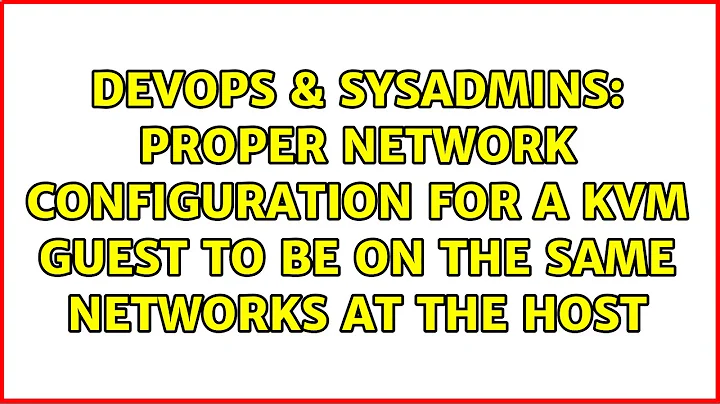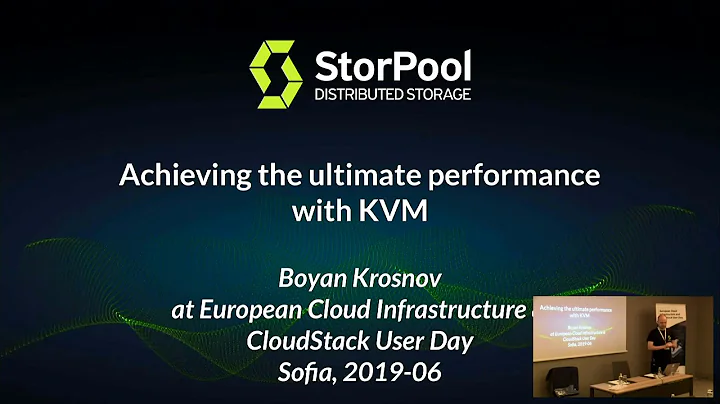Proper network configuration for a KVM guest to be on the same networks at the host
Solution 1
why do you need an alias on br1:0? this might be in the way there
besides the alias, the idea is to use the following scheme:
eth0->br0 <--VM's tap device
the host should be able to use br0 as it's IF and the VMs will be using the tap devices as virtual NICs plugged into a virtual switch (which br0 effectively becomes here)
the same goes for every network of course, so for eth1, you'll have to set up an br1, and bring up the VMs to be plugged into br1
Solution 2
You bridged your VMs to the wrong interface. They should be bridged to the network interface that connects to the outside world (br1 in your case).
Keep in mind that each VM should also have its IP address set in the guest, not on the host.
Related videos on Youtube
Steve Madsen
Independent software consultant, specializing in iOS and server-side development.
Updated on September 17, 2022Comments
-
Steve Madsen over 1 year
I am running a Debian Linux server on Lenny. Within it, I am running another Lenny instance using KVM. Both servers are externally available, with public IPs, as well as a second interface with private IPs for the LAN. Everything works fine, except the VM sees all network traffic as originating from the host server. I suspect this might have something to do with the iptables-based firewall I'm running on the host.
What I'd like to figure out is: how to I properly configure the host's networking such that all of these requirements are met?
- Both host and VMs have 2 network interfaces (public and private).
- Both host and VMs can be independently firewalled.
- Ideally, VM traffic does not have to traverse the host firewall.
- VMs see real remote IP addresses, not the host's.
Currently, the host's network interfaces are configured as bridges. eth0 and eth1 do not have IP addresses assigned to them, but br0 and br1 do.
/etc/network/interfaceson the host:# The primary network interface auto br1 iface br1 inet static address 24.123.138.34 netmask 255.255.255.248 network 24.123.138.32 broadcast 24.123.138.39 gateway 24.123.138.33 bridge_ports eth1 bridge_stp off auto br1:0 iface br1:0 inet static address 24.123.138.36 netmask 255.255.255.248 network 24.123.138.32 broadcast 24.123.138.39 # Internal network auto br0 iface br0 inet static address 192.168.1.1 netmask 255.255.255.0 network 192.168.1.0 broadcast 192.168.1.255 bridge_ports eth0 bridge_stp offThis is the libvirt/qemu configuration file for the VM:
<domain type='kvm'> <name>apps</name> <uuid>636b6620-0949-bc88-3197-37153b88772e</uuid> <memory>393216</memory> <currentMemory>393216</currentMemory> <vcpu>1</vcpu> <os> <type arch='i686' machine='pc'>hvm</type> <boot dev='hd'/> </os> <features> <acpi/> <apic/> <pae/> </features> <clock offset='utc'/> <on_poweroff>destroy</on_poweroff> <on_reboot>restart</on_reboot> <on_crash>restart</on_crash> <devices> <emulator>/usr/bin/kvm</emulator> <disk type='file' device='cdrom'> <target dev='hdc' bus='ide'/> <readonly/> </disk> <disk type='file' device='disk'> <source file='/raid/kvm-images/apps.qcow2'/> <target dev='vda' bus='virtio'/> </disk> <interface type='bridge'> <mac address='54:52:00:27:5e:02'/> <source bridge='br0'/> <model type='virtio'/> </interface> <interface type='bridge'> <mac address='54:52:00:40:cc:7f'/> <source bridge='br1'/> <model type='virtio'/> </interface> <serial type='pty'> <target port='0'/> </serial> <console type='pty'> <target port='0'/> </console> <input type='mouse' bus='ps2'/> <graphics type='vnc' port='-1' autoport='yes' keymap='en-us'/> </devices> </domain>Along with the rest of my firewall rules, the firewalling script includes this command to pass packets destined for a KVM guest:
# Allow bridged packets to pass (for KVM guests). iptables -A FORWARD -m physdev --physdev-is-bridged -j ACCEPT(Not applicable to this question, but a side-effect of my bridging configuration appears to be that I can't ever shut down cleanly. The kernel eventually tells me "unregister_netdevice: waiting for br1 to become free" and I have to hard reset the system. Maybe a sign I've done something dumb?)
-
Steve Madsen over 13 years
br1:0is there to bind a second IP address to the host's public interface, for a second SSL-secure website. I also added the snippet of XML configuration for the KVM guest. I believe the network is configured as you illustrate, but if memory serves, without theiptablesrule, the guest can't reach the Internet. -
David Corsalini over 13 yearshow is the VM started exactly? libvirt xml file would be nice, or at least
ps -ef |grep qemu -
Steve Madsen over 13 yearsIt is started with libvirt, using the standard Debian init.d script at host boot time. I added the entire XML configuration above.