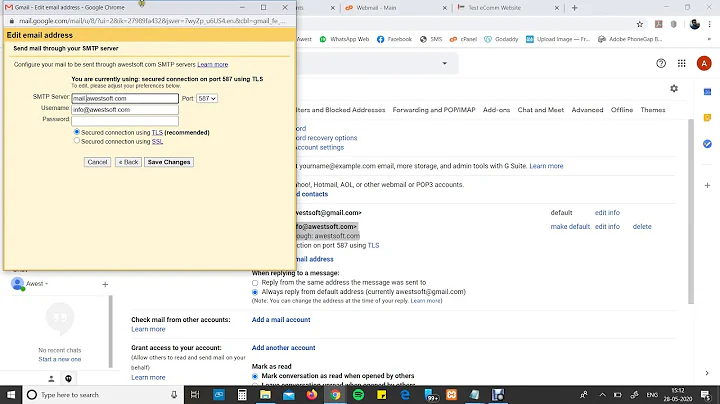protocol negotiation failed: NT_STATUS_CONNECTION_RESET
19,345
On Ubuntu 18.04 LTS I was able to connect with:
sudo mount.cifs -o sec=ntlmssp,username=MY_USERNAME //SERVER_IP/SHARED_FOLDER ~/LOCAL_FOLDER
Adding client max protocol = SMB3 and client min protocol = SMB2_1 under [global] of /etc/samba/smb.conf caused error, I had to change SMB2_1 to SMB2. After which server said "Failed to connect with SMB1 -- no workgroup available"
Related videos on Youtube
Comments
-
 Prakash Asokan almost 2 years
Prakash Asokan almost 2 yearsThis may look like an old thread. But I tried all types of solution which are provided. But no luck.
I have a Shared Folder from fileserver(windows server 2012 R2 - default samba 2.1)
My client side configurtion are:-
Version 3.5.10-114.el6The packages are installed :-
rpm -qa | grep -i samba samba-winbind-clients-3.5.10-114.el6.x86_64 samba-client-3.5.10-114.el6.x86_64 samba-3.5.10-114.el6.x86_64 samba-common-3.5.10-114.el6.x86_64The commands which I followed in Linux client
smbclient -L //hostname/USER -U domain/username -W domaindmesgretruns a below error[1907763.056610] CIFS VFS: cifs_mount failed w/return code = -112smbclienterror:Reconnecting with SMB1 for workgroup listing. protocol negotiation failed: NT_STATUS_CONNECTION_RESET Failed to connect with SMB1 -- no workgroup available-
 Miuku almost 6 yearsPlease try mounting it with sec=ntlmssp or sec=ntlmsspi as an -o (option) - smbclient complaining about SMB1 can be rectified by editing smb.conf and adding; client max protocol = SMB3 and client min protocol = SMB2_1 under [global] If these succeed, I'll ask it as an answer with some explanation.
Miuku almost 6 yearsPlease try mounting it with sec=ntlmssp or sec=ntlmsspi as an -o (option) - smbclient complaining about SMB1 can be rectified by editing smb.conf and adding; client max protocol = SMB3 and client min protocol = SMB2_1 under [global] If these succeed, I'll ask it as an answer with some explanation. -
 Prakash Asokan almost 6 years@Miu Thank you u for your quick reply. when I am adding the client min and max protocol, I am getting the ` Ignoring unknown parameter "Client Man Protocol `
Prakash Asokan almost 6 years@Miu Thank you u for your quick reply. when I am adding the client min and max protocol, I am getting the ` Ignoring unknown parameter "Client Man Protocol ` -
 Miuku almost 6 yearsIt's "client max protocol" - also try to just mount the directory with: mount.cifs -o sec=ntlmssp,username=yourusername,domain=yourdomain //server/share /whereyouwanttoaccessit
Miuku almost 6 yearsIt's "client max protocol" - also try to just mount the directory with: mount.cifs -o sec=ntlmssp,username=yourusername,domain=yourdomain //server/share /whereyouwanttoaccessit -
 Prakash Asokan almost 6 years@Miuku the same error is coming again. mount error(112): Host is down. client max protocol and client min protocol is showing the Ignoring unknown parameter.
Prakash Asokan almost 6 years@Miuku the same error is coming again. mount error(112): Host is down. client max protocol and client min protocol is showing the Ignoring unknown parameter. -
 Miuku almost 6 yearsHost is down? Perhaps you should try mounting it with the IP address of the server.
Miuku almost 6 yearsHost is down? Perhaps you should try mounting it with the IP address of the server.
-