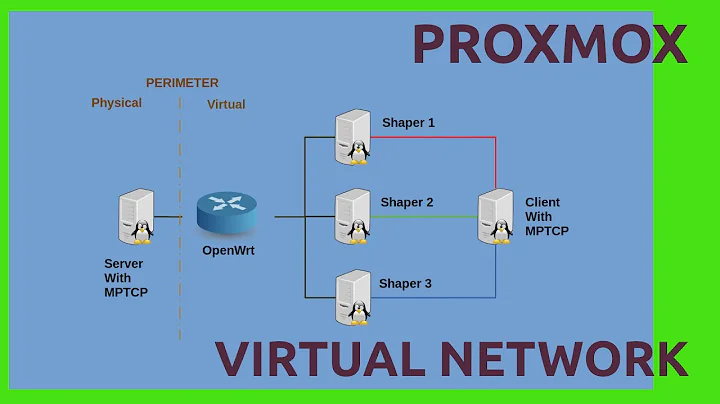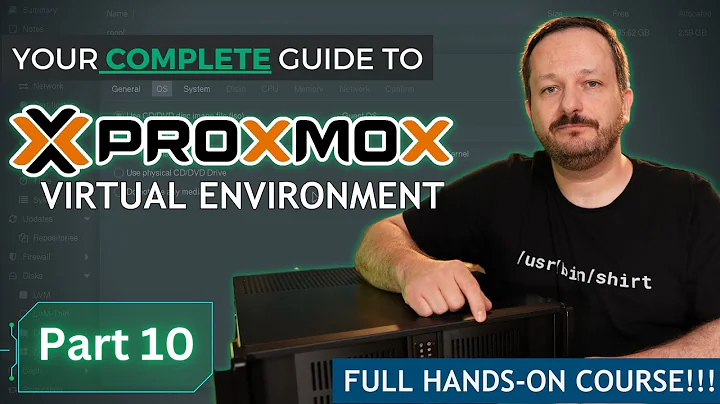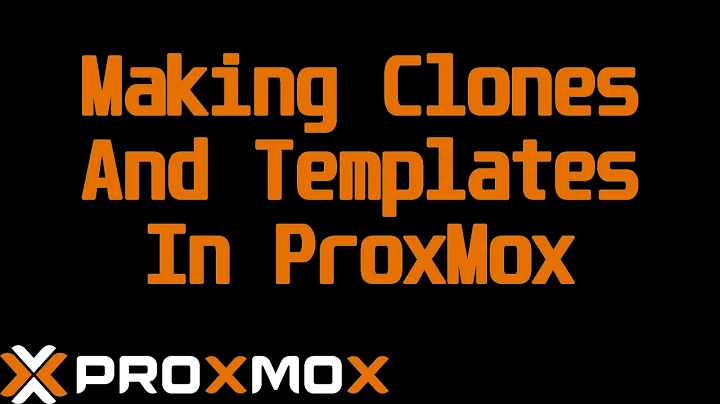Proxmox - single public ip with multiple vms, openvz containers work, kvm's don't have a route
I had the wrong ip address for the vmbr1 and in turn the wrong gateway for the kvm eth0 interface config
corrected kvm /etc/network/interface
iface eth0 inet static
address 192.168.0.102
netmask 255.255.255.0
network 192.168.0.0
broadcast 192.168.0.25
gateway 192.168.0.1
corrected host /etc/network/interface
iface vmbr1 inet static
address 192.168.0.1
netmask 255.255.255.0
Related videos on Youtube
StrikeForceZero
Updated on September 18, 2022Comments
-
StrikeForceZero over 1 year
Currently I only have a /30 block (1 usable IP) (I just ordered a /28 for 13 usable publics, waiting)
I just installed proxmox, set up a few virtual containers. Port forwarded the necessary services/ports. All is working. But when I load up a KVM I can't seem to identify what I'm doing wrong to only get outgoing connections, or even no connections.
All containers have the lan ip set and a veth0 device bridged to vmbr1 The KVM has a bridged network device to vmbr1 set as well (no where to dictate its lan ip in proxmox like the containers, this is where I think my problem is)
here's the
/etc/network/interfacesfor the kvmauto lo iface lo inet loopback allow-hotplug eth0 iface eth0 inet static address 192.168.0.102 netmask 255.255.255.0 network 192.168.0.0 broadcast 192.168.0.25 gateway 192.168.0.254 dns-nameserver 8.8.8.8 dns-search 8.8.8.8heres the
/etc/network/interfacesfor the hostauto lo iface lo inet loopback auto eth0 iface eth0 inet manual iface eth1 inet manual iface eth2 inet manual iface eth3 inet manual auto vmbr0 iface vmbr0 inet static address X.X.X.X netmask 255.255.255.0 gateway X.X.X.Z bridge_ports eth0 bridge_stp off bridge_fd 0 auto vmbr1 iface vmbr1 inet static address 192.168.0.254 netmask 255.255.255.0 bridge_ports none bridge_stp off bridge_fd 0 post-up echo 1 > /proc/sys/net/ipv4/ip_forward post-up iptables -t nat -A POSTROUTING -s '192.168.0.0/24' -o vmbr0 -j MASQUERADE post-down iptables -t nat -D POSTROUTING -s '192.168.0.0/24' -o vmbr0 -j MASQUERADE # VM 100 post-up iptables -t nat -A PREROUTING -i vmbr0 -p tcp --dport 10022 -j DNAT --to 192.168.0.100:22 post-down iptables -t nat -D PREROUTING -i vmbr0 -p tcp --dport 10022 -j DNAT --to 192.168.0.100:22 post-up iptables -t nat -A PREROUTING -i vmbr0 -p tcp --dport 80 -j DNAT --to 192.168.0.100:80 post-down iptables -t nat -D PREROUTING -i vmbr0 -p tcp --dport 80 -j DNAT --to 192.168.0.100:80 post-up iptables -t nat -A PREROUTING -i vmbr0 -p tcp --dport 443 -j DNAT --to 192.168.0.100:443 post-down iptables -t nat -D PREROUTING -i vmbr0 -p tcp --dport 443 -j DNAT --to 192.168.0.100:443 post-up iptables -t nat -A PREROUTING -i vmbr0 -p tcp --dport 443 -j DNAT --to 192.168.0.100:443 post-down iptables -t nat -D PREROUTING -i vmbr0 -p tcp --dport 443 -j DNAT --to 192.168.0.100:443 # VM101 post-up iptables -t nat -A PREROUTING -i vmbr0 -p tcp --dport 10122 -j DNAT --to 192.168.0.101:22 post-down iptables -t nat -D PREROUTING -i vmbr0 -p tcp --dport 10122 -j DNAT --to 192.168.0.101:22 post-up iptables -t nat -A PREROUTING -i vmbr0 -p udp --dport 9987 -j DNAT --to 192.168.0.101:9987 post-down iptables -t nat -D PREROUTING -i vmbr0 -p udp --dport 9987 -j DNAT --to 192.168.0.101:9987 **# VM102 (KVM)** post-up iptables -t nat -A PREROUTING -i vmbr0 -p tcp --dport 10222 -j DNAT --to 192.168.0.102:22 post-down iptables -t nat -D PREROUTING -i vmbr0 -p tcp --dport 10222 -j DNAT --to 192.168.0.102:22 post-up iptables -t nat -A PREROUTING -i vmbr0 -p tcp --dport 25565 -j DNAT --to 192.168.0.102:25565 post-down iptables -t nat -D PREROUTING -i vmbr0 -p tcp --dport 25565 -j DNAT --to 192.168.0.102:25565 # VM103 post-up iptables -t nat -A PREROUTING -i vmbr0 -p tcp --dport 10322 -j DNAT --to 192.168.0.103:22 post-down iptables -t nat -D PREROUTING -i vmbr0 -p tcp --dport 10322 -j DNAT --to 192.168.0.103:22 post-up iptables -t nat -A PREROUTING -i vmbr0 -p tcp --dport 3306 -j DNAT --to 192.168.0.103:3306 post-down iptables -t nat -D PREROUTING -i vmbr0 -p tcp --dport 3306 -j DNAT --to 192.168.0.103:3306-
 Babin Lonston almost 10 yearsCool, Will this port forward every request to Containers and vms in Proxmox ?
Babin Lonston almost 10 yearsCool, Will this port forward every request to Containers and vms in Proxmox ? -
StrikeForceZero almost 10 years@Lonston you have to specify what ports are forwarded to what private ip, but yes
-
 Babin Lonston almost 10 yearsOh cool let me Copy your Stuff now and try it, for last 3 days I'm Struggling in this, I have a Dedicated server, i want to apply iptables in base server too, Do you have any iptables script for that ? Im using this unix.stackexchange.com/questions/140873/… and still not yet fixed my issues
Babin Lonston almost 10 yearsOh cool let me Copy your Stuff now and try it, for last 3 days I'm Struggling in this, I have a Dedicated server, i want to apply iptables in base server too, Do you have any iptables script for that ? Im using this unix.stackexchange.com/questions/140873/… and still not yet fixed my issues -
StrikeForceZero almost 10 years@Lonston i just wrote them by hand replacing what was appropriate. These ip tables are in the
/etc/network/interfacesfile of the host server / hyper-visor in this case proxmox -
 Babin Lonston almost 10 yearsok, let me try it and let you know in future thanks mate
Babin Lonston almost 10 yearsok, let me try it and let you know in future thanks mate
-