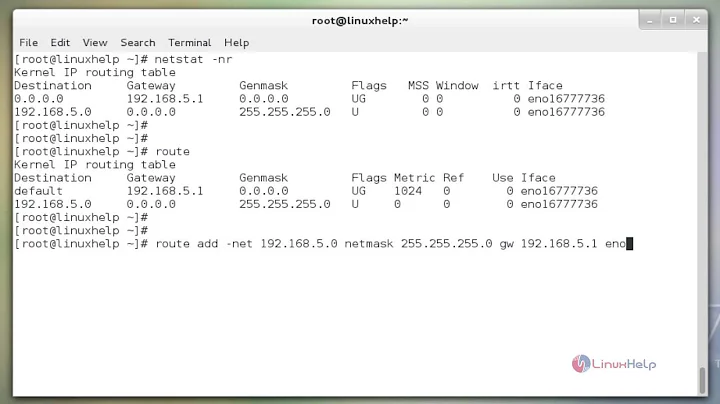Linux route add between static LAN and Wifi Gateway
Solution 1
What you want is to share (using masquerading) the internet connection of PC1.
You can find a lot of guides online to do it, but here's a summary:
First of all, flush and delete existing firewall rules:
iptables -F
iptables -t nat -F
iptables -X
iptables -t nat -X
Then, configure iptables for NAT translation:
iptables -t nat -A POSTROUTING -o eth0 -j MASQUERADE
To make sure the ip tables are restored at boot, run iptables-save | tee /etc/iptables.sav and edit /etc/rc.local and add the following lines before the "exit 0" line: iptables-restore < /etc/iptables.sav
Enable IP forwarding:
echo 1 > /proc/sys/net/ipv4/ip_forward
On Ubuntu, you also have to edit /etc/sysctl.conf and uncomment:
#net.ipv4.ip_forward=1
On PC2, you should also do:
ip route add default via 192.168.2.1
Solution 2
Your PC1 eth0 interface should not have a gateway defined - this is the same as setting a default route, and so with the addition default route set to be 10.0.0.1 half your packets will go in the wrong direction.
In order for PC1 to act as a router for PC2, you need to enable packet forwarding. This can be enabled as follows:
sudo sysctl -w net.ipvt.ip_forward=1
And to make it survive a reboot, modify /etc/sysctl.conf and add find the line
#net.ipv4.ip_forward=1
and uncomment it (or add it if not present, or change it to 1 if it is present but set to 0)
Finally you will need to modify the wifi gateway at 10.0.0.1 and add a static route, saying the gateway for the 192.168.2.0/24 network is the PC1 IP address in the 10.0.0.0/24 range (I imagine it is probably 10.0.0.2).
Oh, whereever you added
route add -net 192.168.2.0 netmask 255.255.255.0 gw 10.0.0.1
- you should remove it - the 192.168.2.0/24 network is not accessed via the wifi router.
Related videos on Youtube
Hamza
Updated on September 18, 2022Comments
-
Hamza over 1 year
I have two local machines connected to each other via wired ethernet and one of those machines is also connected to a wifi network which provides internet access.
A pseudo-graphical representation of the topology is as follows:
(PC2)----------(PC1)---------(Wifi Gateway) 192.168.2.x 10.0.0.xThe configuration on PC2 is:
iface eth0 inet static address 192.168.2.2 network 192.168.2.0 netmask 255.255.255.0 gateway 192.168.2.1...and the configuration on PC1 is:
iface eth0 inet static address 192.168.2.1 network 192.168.2.0 netmask 255.255.255.0 gateway 192.168.2.1On PC1, I've added a default route for wlan0 as I couldn't access the internet otherwise:
route add default gw 10.0.0.1 wlan0And also tried setting the gateway for the 192.168.2.x network using:
route add -net 192.168.2.0 netmask 255.255.255.0 gw 10.0.0.1But I still can't access internet from PC2.
Edit
I don't have access to the wifi gateway.
-
Hamza over 11 yearsThanks for your answer, I should have mentioned that I don't have access to the wifi gateway so I can't add a static route.
-
Hamza over 11 yearsThanks but I can't seem to get it working.
service iptables savereturns service not defined (I'm on Debian wheezy) and after reading up on the topic it looks like I will have to save this into a file and load it back viaiptables-restore.iptables -Ldoesn't return the rule even right after adding it. -
m4573r over 11 yearsFor your second point, you want to use
iptables -t nat -L. -
m4573r over 11 yearsAs for saving iptables, indeed you could use this:
iptables-save | tee /etc/iptables.savand edit/etc/rc.localand add the following lines before the "exit 0" line:iptables-restore < /etc/iptables.sav