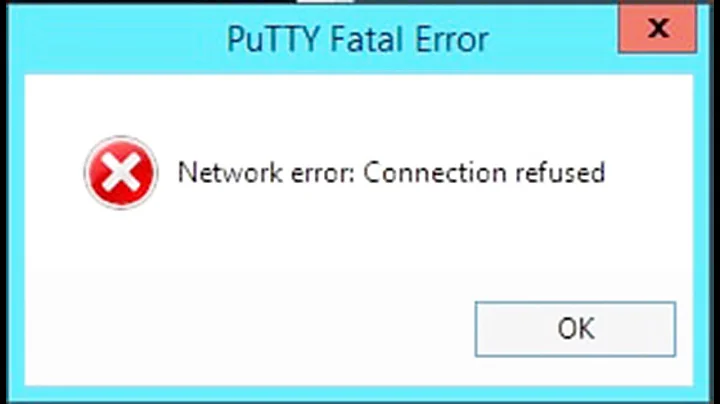Putty fatal error: Network error: connection refused (ubunty server)
try pinging to the server., if you get ping replies that mean there is no problem with the network connection
please check if your ssh port is listening or not
netstat -atnp | grep 22
hope this helps
Related videos on Youtube
ashutosh
Updated on September 18, 2022Comments
-
ashutosh over 1 year
I applied the below mention code to my server and after few mins i tried to re-connect to the PUTTY then its started showing me this error
Putty fatal error: Network error: connection refused (ubunty server 6.06.1)This below piece of code , i applied in my server through PUTTY, Is the below changes making my problem?
....... Ubuntu Linux shutdown the X server(http://theos.in/news/ubuntu-linux-shutdown-the-x-server/) .......
Another way - You can change the current runlevel
From a command line, you can use the init command to go immediately into runlevel 1, which is also known as single user text mode. Open terminal and type the following command:
sudo init 1
Again get back to GUI with init 2 command:
sudo init 2
When you type init 1 command your session will then begin to shut down and bring you into single user text mode. When you type init 2 command your session will then begin to shut down and bring you into GUI mode :)
Please help me , i need to solve this error before my boss sees this error
-
ashutosh over 10 yearshow can I ping to my server without putty? I already said in above question "my putty is not opening for the host".
-
RamprasVM over 10 yearsHello Sundara, please ping to the server from your host machine.. if its windows you can open cmd prompt, if linux you can open terminal and ping to the server
-
ashutosh over 10 yearsi typed in my windows cmd prompt
netstat -atnp | grep 22& pressedEnterbut it did not returned any message. Simply cursor moved to new line. my.jetscreenshot.com/demo/20140219-6zc8-16kb.jpg -
RamprasVM over 10 years@Sundara that is a linux command., from what I understand is that you have lost your connection to the remote server., are u able to ping atleast from your windows 7 host??
-
ashutosh over 10 yearsI tried to ping from my cmd(win7) but it showed timeout. Please check my.jetscreenshot.com/demo/20140219-xc1p-22kb.jpg . What does it mean?
-
RamprasVM over 10 yearswell in that case.. as we are not able to access it remotely.. accessing the server physically is the only option..
-
ashutosh over 10 yearsmy server is in usa. now i am in India. So did you mean that i have to go to usa... to access my server?
![[FIXED] Putty Network Error Connection Refused Error Issue](https://i.ytimg.com/vi/djQsO9FSoqs/hq720.jpg?sqp=-oaymwEcCNAFEJQDSFXyq4qpAw4IARUAAIhCGAFwAcABBg==&rs=AOn4CLCG4iXcDXteyAlHrG6OxKbQLxEFuw)