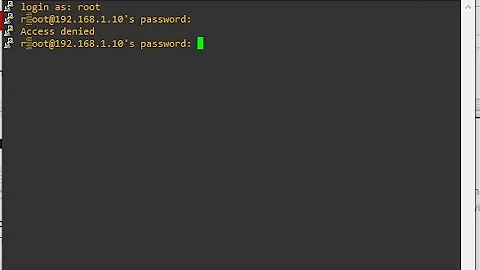PuTTY Session Closed on Expired Password Over SSH Connection
You could use just passwd -e username. The command chage -d 0 username sets the last login to January 1'st 1970.
Related videos on Youtube
Admin
Updated on September 17, 2022Comments
-
 Admin over 1 year
Admin over 1 yearI have a Ubuntu 8.10 build with OpenSSH version 5.1p1 running. I create a new user account, set the password, then expire it using the following command:
chage -d 0 usernameI want to force the user to change their expired password on first login.
When the user starts a new PuTTY SSH 2 connection, they enter their username and the correct password. However, instead of being prompted to change the expired password, the session is closed with the following PuTTY fatal error:
"Server unexpectedly closed network connection"
To investigate further, I started a new sshd in debug mode on a different port using the following command:
/usr/sbin/sshd -ddde -p 1022Then I attempt to login on this new SSH port. Here is my output:
debug1: userauth-request for user username service ssh-connection method password debug1: attempt 1 failures 0 debug2: input_userauth_request: try method password debug3: mm_auth_password entering debug3: mm_request_send entering: type 11 debug3: mm_auth_password: waiting for MONITOR_ANS_AUTHPASSWORD debug3: mm_request_receive_expect entering: type 12 debug3: mm_request_receive entering debug3: monitor_read: checking request 11 debug3: PAM: sshpam_passwd_conv called with 1 messages debug1: PAM: password authentication accepted for username debug3: mm_answer_authpassword: sending result 1 debug3: mm_request_send entering: type 12 debug3: mm_request_receive_expect entering: type 49 debug3: mm_request_receive entering debug3: mm_auth_password: user authenticated debug3: mm_do_pam_account entering debug3: mm_request_send entering: type 49 debug3: mm_request_receive_expect entering: type 50 debug3: mm_request_receive entering debug1: do_pam_account: called debug3: PAM: sshpam_passwd_conv called with 1 messages debug3: PAM: do_pam_account pam_acct_mgmt = 7 (Authentication failure) debug3: mm_request_send entering: type 50 Failed password for username from xxx.xxx.xxx.xxx port 2044 ssh2 debug3: mm_request_receive entering debug3: mm_do_pam_account returning 0 debug1: userauth_send_banner: sent Access denied for user username by PAM account configuration debug1: do_cleanup debug3: PAM: sshpam_thread_cleanup entering debug1: do_cleanup debug1: PAM: cleanup debug3: PAM: sshpam_thread_cleanup enteringIt seems like I am not receiving the correct message from
pam_acct_mgmt. Am I not expiring the password the correct way? How can I resolve this issue? Thanks! -
Troydm almost 15 yearsThat did not work. I set the password, then did "passwd -S username". I verified the account is active. I then expired the password as suggested. Both "chage -d 0 username" and "passwd -e username" give the same result. Anyone else have other suggestions?
-
pyhimys almost 15 yearsAnd you're sure that you don't have expiry date set for the user?