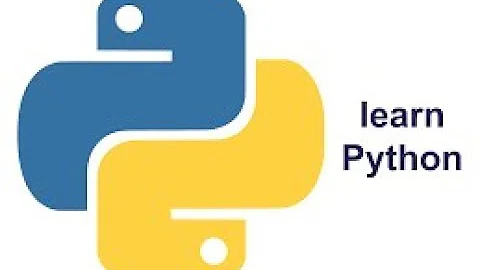PycURL installation on Python 3.7.0 (Windows 10)
16,490
You have two major options:
- compile pycurl for Python 3.7 manually (starting point to dig is here)
- use unofficial binary of pycurl
Latter is much easier.
Most famous site with unofficial binaries is this one. Download whl file of pycurl matching your python version and python architecture from here. Install downloaded file with pip:
pip install C:/path/to/downloaded/file/pycurl‑7.43.1‑cp37‑cp37m‑win_amd64.whl
Related videos on Youtube
Author by
Mikhail Gerasimov
Updated on June 04, 2022Comments
-
 Mikhail Gerasimov 7 months
Mikhail Gerasimov 7 monthsI'm having a problem to install PycURL on the following environment
Environment
Python 3.7.0 Windows 10Problem
C:\>pip install pycurl Collecting pycurl Using cached https://files.pythonhosted.org/packages/e8/e4/0dbb8735407189f00b33d84122b9be52c790c7c3b25286826f4e1bdb7bde/pycurl-7.43.0.2.tar.gz Complete output from command python setup.py egg_info: Please specify --curl-dir=/path/to/built/libcurl ---------------------------------------- Command "python setup.py egg_info" failed with error code 10 in C:\Users\user01\AppData\Local\Temp\pip-install-xrandomx\pycurl\ C:\>According to the official site ... http://pycurl.io/docs/latest/install.html#official-packages
Currently official PycURL packages are built against the following Python versions:
2.7.10 3.2.5 3.3.5 3.4.3 3.5.2 3.6.0Does it mean I have to uninstall current Python 3.7.0 and install 3.6.0 to make it works?
Is there any alternative?