Python: download files from google drive using url
Solution 1
If by "drive's url" you mean the shareable link of a file on Google Drive, then the following might help:
import requests
def download_file_from_google_drive(id, destination):
URL = "https://docs.google.com/uc?export=download"
session = requests.Session()
response = session.get(URL, params = { 'id' : id }, stream = True)
token = get_confirm_token(response)
if token:
params = { 'id' : id, 'confirm' : token }
response = session.get(URL, params = params, stream = True)
save_response_content(response, destination)
def get_confirm_token(response):
for key, value in response.cookies.items():
if key.startswith('download_warning'):
return value
return None
def save_response_content(response, destination):
CHUNK_SIZE = 32768
with open(destination, "wb") as f:
for chunk in response.iter_content(CHUNK_SIZE):
if chunk: # filter out keep-alive new chunks
f.write(chunk)
if __name__ == "__main__":
file_id = 'TAKE ID FROM SHAREABLE LINK'
destination = 'DESTINATION FILE ON YOUR DISK'
download_file_from_google_drive(file_id, destination)
The snipped does not use pydrive, nor the Google Drive SDK, though. It uses the requests module (which is, somehow, an alternative to urllib2).
When downloading large files from Google Drive, a single GET request is not sufficient. A second one is needed - see wget/curl large file from google drive.
Solution 2
Having had similar needs many times, I made an extra simple class GoogleDriveDownloader starting on the snippet from @user115202 above. You can find the source code here.
You can also install it through pip:
pip install googledrivedownloader
Then usage is as simple as:
from google_drive_downloader import GoogleDriveDownloader as gdd
gdd.download_file_from_google_drive(file_id='1iytA1n2z4go3uVCwE__vIKouTKyIDjEq',
dest_path='./data/mnist.zip',
unzip=True)
This snippet will download an archive shared in Google Drive. In this case 1iytA1n2z4go3uVCwE__vIKouTKyIDjEq is the id of the sharable link got from Google Drive.
Solution 3
I recommend gdown package.
pip install gdown
Take your share link
https://drive.google.com/file/d/0B9P1L--7Wd2vNm9zMTJWOGxobkU/view?usp=sharing
and grab the id - eg. 1TLNdIufzwesDbyr_nVTR7Zrx9oRHLM_N by pressing the download button (look for at the link), and swap it in after the id below.
import gdown
url = 'https://drive.google.com/uc?id=0B9P1L--7Wd2vNm9zMTJWOGxobkU'
output = '20150428_collected_images.tgz'
gdown.download(url, output, quiet=False)
Solution 4
Here's an easy way to do it with no third-party libraries and a service account.
pip install google-api-core and google-api-python-client
from googleapiclient.discovery import build
from googleapiclient.http import MediaIoBaseDownload
from google.oauth2 import service_account
import io
credz = {} #put json credentials her from service account or the like
# More info: https://cloud.google.com/docs/authentication
credentials = service_account.Credentials.from_service_account_info(credz)
drive_service = build('drive', 'v3', credentials=credentials)
file_id = '0BwwA4oUTeiV1UVNwOHItT0xfa2M'
request = drive_service.files().get_media(fileId=file_id)
#fh = io.BytesIO() # this can be used to keep in memory
fh = io.FileIO('file.tar.gz', 'wb') # this can be used to write to disk
downloader = MediaIoBaseDownload(fh, request)
done = False
while done is False:
status, done = downloader.next_chunk()
print("Download %d%%." % int(status.progress() * 100))
Solution 5
PyDrive allows you to download a file with the function GetContentFile(). You can find the function's documentation here.
See example below:
# Initialize GoogleDriveFile instance with file id.
file_obj = drive.CreateFile({'id': '<your file ID here>'})
file_obj.GetContentFile('cats.png') # Download file as 'cats.png'.
This code assumes that you have an authenticated drive object, the docs on this can be found here and here.
In the general case this is done like so:
from pydrive.auth import GoogleAuth
gauth = GoogleAuth()
# Create local webserver which automatically handles authentication.
gauth.LocalWebserverAuth()
# Create GoogleDrive instance with authenticated GoogleAuth instance.
drive = GoogleDrive(gauth)
Info on silent authentication on a server can be found here and involves writing a settings.yaml (example: here) in which you save the authentication details.
Related videos on Youtube
rkatkam
A firm believer of "Learn by Doing"! love playing with python, mongodb and definitely only on linux ;)
Updated on May 05, 2022Comments
-
 rkatkam 7 months
rkatkam 7 monthsI am trying to download files from google drive and all I have is the drive's URL.
I have read about google API that talks about some
drive_serviceandMedioIO, which also requires some credentials( mainly JSONfile/OAuth). But I am unable to get any idea about how it is working.Also, tried
urllib2.urlretrieve, but my case is to get files from the drive. Triedwgettoo but no use.Tried
PyDrivelibrary. It has good upload functions to drive but no download options.Any help will be appreciated. Thanks.
-
 Billal Begueradj over 5 yearsYour answer is more interesting
Billal Begueradj over 5 yearsYour answer is more interesting -
 Joe over 5 yearsfirst link broken :(
Joe over 5 yearsfirst link broken :( -
 Robin Nabel over 5 years@Joe fixed the link!
Robin Nabel over 5 years@Joe fixed the link! -
user3722096 over 4 yearsThis gives me a 404-not found, using the ID of a public shared file. Any suggestions what could be wrong?
-
 simpleuser over 4 years@RobinNabel every link in the answer is now dead
simpleuser over 4 years@RobinNabel every link in the answer is now dead -
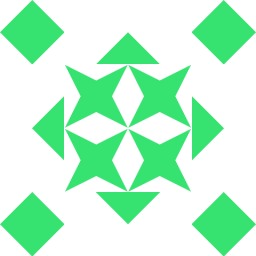 Raksha over 3 yearscan't retrieve file ...
Raksha over 3 yearscan't retrieve file ...'open(/content/data.json').read()returns'<HTML>\n<HEAD>\n<TITLE>Not Found</TITLE>\n</HEAD>\n<BODY BGCOLOR="#FFFFFF" TEXT="#000000">\n<H1>Not Found</H1>\n<H2>Error 404</H2>\n</BODY>\n</HTML>\n' -
ndrplz over 3 years@Raksha It's difficult to understand the issue from your comment. If you still encounter this problem, please open a proper issue on GitHub
-
 GoingMyWay over 3 yearsHow can I download files from Google Drive given links, for example drive.google.com/file/d/1I05c4-d9OsNwGZnLx85fR8dnX-yVoTWe/view
GoingMyWay over 3 yearsHow can I download files from Google Drive given links, for example drive.google.com/file/d/1I05c4-d9OsNwGZnLx85fR8dnX-yVoTWe/view -
 yashas123 over 3 years@turdus-merula Anyway to get the downloading file name as it is stored in drive?
yashas123 over 3 years@turdus-merula Anyway to get the downloading file name as it is stored in drive? -
 yashas123 over 3 yearsNVM, I got it by doing this: re.search(r'filename\=\"(.*)\"', response.headers['Content-Disposition']).group(1)
yashas123 over 3 yearsNVM, I got it by doing this: re.search(r'filename\=\"(.*)\"', response.headers['Content-Disposition']).group(1) -
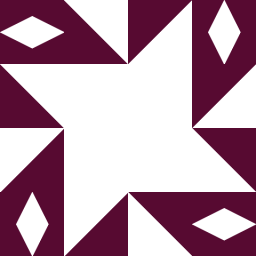 mrgloom almost 3 yearsDon't work and just silently downloads 4,0K file without warning or error Example link: drive.google.com/open?id=0B4qLcYyJmiz0TXdaTExNcW03ejA
mrgloom almost 3 yearsDon't work and just silently downloads 4,0K file without warning or error Example link: drive.google.com/open?id=0B4qLcYyJmiz0TXdaTExNcW03ejA -
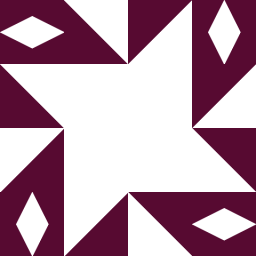 mrgloom almost 3 yearsWhat modification should be done to download this zip file: drive.google.com/open?id=0B4qLcYyJmiz0TXdaTExNcW03ejA Just using 0B4qLcYyJmiz0TXdaTExNcW03ejA not work.
mrgloom almost 3 yearsWhat modification should be done to download this zip file: drive.google.com/open?id=0B4qLcYyJmiz0TXdaTExNcW03ejA Just using 0B4qLcYyJmiz0TXdaTExNcW03ejA not work. -
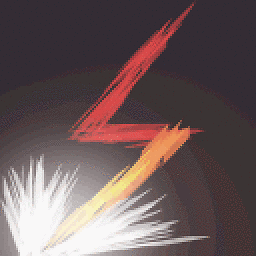 Black Thunder over 2 years
Black Thunder over 2 yearsbs4.FeatureNotFound: Couldn't find a tree builder with the features you requested: html5lib. Do you need to install a parser library? -
 Agile Bean over 2 yearsImportantly, if you create the link by "Share" or "Get shareable link", the URL doesn't work - you must replace in the URL "open" to "uc". In other words,
Agile Bean over 2 yearsImportantly, if you create the link by "Share" or "Get shareable link", the URL doesn't work - you must replace in the URL "open" to "uc". In other words,drive.google.com/open?id= ...todrive.google.com/uc?id= ... -
 Wok almost 2 yearsYou need to add
Wok almost 2 yearsYou need to addrequeststo the requirements. -
Dhiraj Gandhi almost 2 yearsWhat if I want to access a restricted file using a Gmail id and password?
-
 Mudit Bhatia over 1 yearBro, I don't have enough words to thank you.
Mudit Bhatia over 1 yearBro, I don't have enough words to thank you. -
Aref over 1 yearThe best and simplest answer. Thanks!
-
A.Sherif over 1 yearI tried to do as @AgileBean stated, but my link looks like this
https://drive.google.com/file/d/3Xxk5lJSr...UV5eX9M/view?usp=sharingso it did not work. So instead, I used the ID parametergdown --id 3Xxk5lJSr...UV5eX9Mwhere3Xxk5lJSr...UV5eX9Mis the file id that you can easily extract from the file's link. -
 Jingnan Jia over 1 yearMy files are in a folder and the shared link of the folder is
Jingnan Jia over 1 yearMy files are in a folder and the shared link of the folder ishttps://drive.google.com/drive/folders/14gKg6QW3TnwnaHoYTxxTr6NzgQWqJufa?usp=sharing, but I can not download this folder using this method. -
 Subangkar KrS over 1 yearThe best one. Thanks a lot!!
Subangkar KrS over 1 yearThe best one. Thanks a lot!! -
 Om Rastogi 10 monthsHow can we get the name of the document from the link
Om Rastogi 10 monthsHow can we get the name of the document from the link -
 JasonGenX 9 monthsit doesn't work.... even for public files. I find it ridiculous that the output from this, running on python is "you may be able to use the browser". Now I only need to download the library that converts Python to a human who knows how to operate a browser and has hands for keyboard and mouse....
JasonGenX 9 monthsit doesn't work.... even for public files. I find it ridiculous that the output from this, running on python is "you may be able to use the browser". Now I only need to download the library that converts Python to a human who knows how to operate a browser and has hands for keyboard and mouse.... -
 Mr Tsjolder 8 monthsseems like something has changed behind the scenes and the token stuff does not quite work anymore. However, simply always including
Mr Tsjolder 8 monthsseems like something has changed behind the scenes and the token stuff does not quite work anymore. However, simply always includingconfirm=1as parameter seems to be a workaround. -
zetyquickly 6 monthsWorked for me using when pasted the link that appears after pressing the "Download" button on google drive web page
