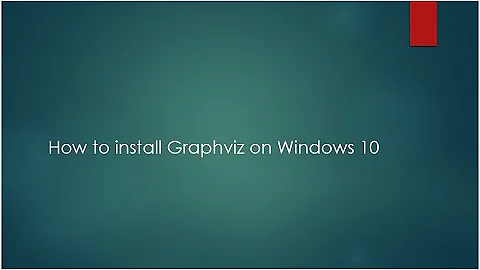Python: Installation issues with pygraphviz and graphviz
Here are the steps I followed to get pygraphviz working for Python 3.4 (I think if you follow the analogous steps, it should work for Python 2.x). I'm just documenting it here for future visitors to the page :
Pre-requisites :
- wheel (Should be present by default in newer distributions)
- The correct Windows build of pygraphviz (unofficial builds). On Win7 x64, I selected "pygraphviz‑$version-cp34‑none‑win_amd64.whl".
(Note the
cp34indicating the python version.) - The Graphviz installer version 2.38 (for which the above wheel is built)
Steps:
- Run the Graphviz installer
- Add the Graphviz\bin folder to your user or system PATH
-
Check: Open a command prompt and execute
twopi -V. You should be able to see the Graphviz version printed onto the console. - Now go to your Python environment (e.g. by running
anaconda.bat, a prompt where you can runpython) - Run
pip install pygraphviz‑*$version*-cp34‑none‑win_amd64.whl - You're done :) ! Run an example script to see if everything went well.
Related videos on Youtube
Plug4
Updated on October 04, 2020Comments
-
Plug4 over 3 years
I see many questions on the difficulties of properly installing
pygraphvizandgraphvizon Windows for Python 2.7. But no answers that I have found is solving my problem. Here's what I did:- I first installed pygraphviz using unofficial windows binaries
with this link in my anaconda (python) folder (
C:\Users\chamar\AppData\Local\Continuum\Anaconda) - Downloaded graphviz-2.36.msi and installed it under the default
path
C:\Program Files (x86)\Graphviz2.36
The command
import pygraphvizin Python works. But when I want to use say this functionnx.graphviz_layoutI getraise ValueError("Program %s not found in path."%prog)What may cause this problem is that
pygraphvizcannot locate the path ofgraphviz. Now, since I installedpygraphvizusing the unofficial windows binary, which file can I modify to link both thelibraryandincludeforgraphviz's path? You would you usually find in thesetup.pyofpygraphvizthelibraryandincludepaths when you don't use the unofficial binaries.UPDATE 1
I added to
PATHinRegeditunderSOFTWAREa folder GRAPHIZ with a newkey(default) with valueC:\Program Files (x86)\Graphviz2.36\binUPDATE 2
I was having an error in the
pydot.pyfile regarding the difficulty of Python locating the path of Graphviz. I made the changes as follow:def _graphviz(): if os.sys.platform == 'win32': path = r"C:/Program Files (x86)/Graphviz2.36/bin/" progs = __find_executables(path) return progs find_graphviz() {'fdp': 'C:/Program Files (x86)/Graphviz2.36/bin/fdp.exe', 'twopi': 'C:/Program Files (x86)/Graphviz2.36/bin/twopi.exe', 'neato': 'C:/Program Files (x86)/Graphviz2.36/bin/neato.exe', 'dot': 'C:/Program Files (x86)/Graphviz2.36/bin/dot.exe', 'circo': 'C:/Program Files (x86)/Graphviz2.36/bin/circo.exe'}That seems ok with me but when I execute say:
positions = nx.graphviz_layout(G, prog='twopi', root=0)I get:
Traceback (most recent call last): File "<stdin>", line 1, in <module> File "C:\Users\chamar.stu\AppData\Local\Continuum\Anaconda\lib\site-packages\networkx\drawing\nx_agraph.py", line 229, in graphviz_layout return pygraphviz_layout(G,prog=prog,root=root,args=args) File "C:\Users\chamar.stu\AppData\Local\Continuum\Anaconda\lib\site-packages\networkx\drawing\nx_agraph.py", line 264, in pygraphviz_layout A.layout(prog=prog,args=args) File "C:\Users\chamar.stu\AppData\Local\Continuum\Anaconda\lib\site-packages\pygraphviz\agraph.py", line 1305, in layout data=self._run_prog(prog,' '.join([args,"-T",fmt])) File "C:\Users\chamar.stu\AppData\Local\Continuum\Anaconda\lib\site-packages\pygraphviz\agraph.py", line 1251, in _run_prog runprog=r'"%s"'%self._get_prog(prog) File "C:\Users\chamar.stu\AppData\Local\Continuum\Anaconda\lib\site-packages\pygraphviz\agraph.py", line 1239, in _get_prog raise ValueError("Program %s not found in path."%prog) ValueError: Program twopi not found in path.Why?
-
user2543622 over 10 yearsgeotheory's comment from stackoverflow.com/questions/2798858/… solved the problem for me...it works
-
Plug4 over 10 yearsWhen I add:
library_path=r"C:\Program Files (x86)\Graphviz2.36\bin" include_path=r"C:\Program Files (x86)\Graphviz2.36\include\graphviz"I always get as an errorImport error: No Module named Releasewhen I executepython setup.py build -c mingw32
- I first installed pygraphviz using unofficial windows binaries
with this link in my anaconda (python) folder (
-
 rll over 8 yearsGood guide. Running Anaconda 2.3, Python 2.7.10, on Windows 8.1. No need to install wheel.
rll over 8 yearsGood guide. Running Anaconda 2.3, Python 2.7.10, on Windows 8.1. No need to install wheel. -
szeitlin almost 8 yearsexample script is gone. :(
-
Oddthinking over 7 yearsAt the time of writing, the unofficial binaries page still doesn't have a Python 3.5 version available, which is a shame. Python 3.5 is over a year old.
-
 Jb_Eyd over 7 years@StudioEvoque I am facing the same problem with a mac, do you know how to solve the problem ?
Jb_Eyd over 7 years@StudioEvoque I am facing the same problem with a mac, do you know how to solve the problem ? -
 Bob Jordan over 7 yearsWow, finally found a 64 bit wheel for pygraphviz and then see it is python3.4 while I've already fought this same type of thing with half-dozen other libraries that I need, using python 3.5. This graphviz build ecosystem is a nightmare. Hope someone takes on replacing it as a side project.
Bob Jordan over 7 yearsWow, finally found a 64 bit wheel for pygraphviz and then see it is python3.4 while I've already fought this same type of thing with half-dozen other libraries that I need, using python 3.5. This graphviz build ecosystem is a nightmare. Hope someone takes on replacing it as a side project.