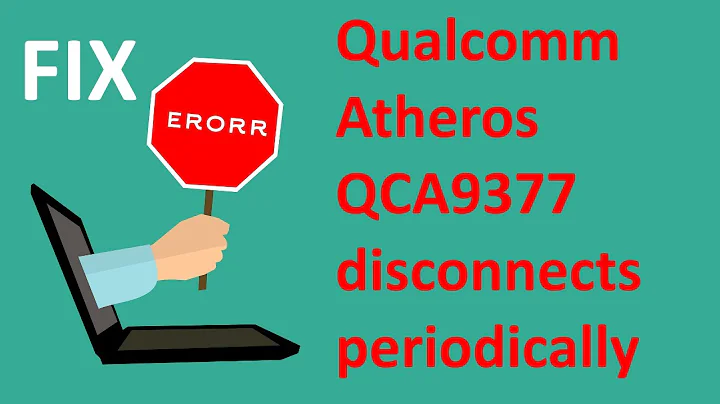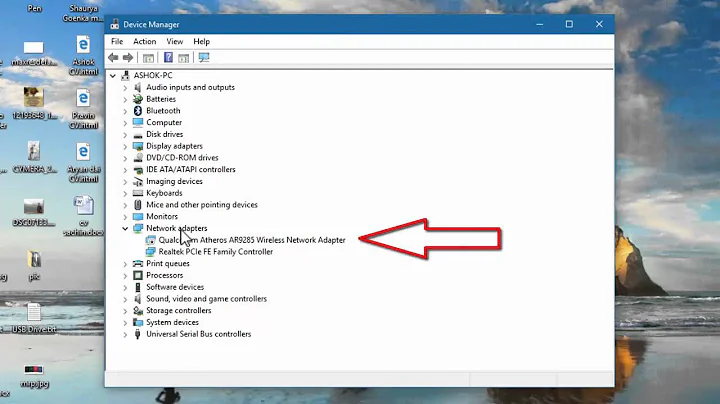Qualcomm Atheros QCA9377 wireless not working on lenovo with 14.04.3
Solution 1
Please try:
sudo apt-get update
sudo apt-get install linux-headers-generic build-essential
wget https://www.kernel.org/pub/linux/kernel/projects/backports/2015/11/20/backports-20151120.tar.gz
tar -zxvf backports-20151120.tar.gz
cd backports-20151120
make defconfig-ath10k
make
sudo make install
Reboot and tell us if it's working.
Solution 2
This is how I fixed the WiFi issue in my Laptop
Identify your WiFi device. Open a terminal and issue:
lspci | grep Network
# It should display the name of your WiFi card
# If the output is similar to the one below, you are in luck, we can fix this easily
mansoor ~ $ lspci | grep Network
03:00.0 Network controller: Qualcomm Atheros Device 0042 (rev 30)
Once you have made sure that the Network device is the one above, follow the below steps to install the driver for WiFi ##### Install git and tools to compile the driver:
sudo apt-get install build-essential linux-headers-$(uname -r) git
Issue the following commands one by one. Anything written after "#" is a comment and you don't have to execute it.
# Modify the config files
echo "options ath10k_core skip_otp=y" | sudo tee /etc/modprobe.d/ath10k_core.conf
# Download the backport
wget https://www.kernel.org/pub/linux/kernel/projects/backports/2015/11/20/backports-20151120.tar.gz
# Extract it
tar zxvf backports-20151120.tar.gz
# cd to the directory, compile and install it. The commands 'make' and 'make install' will take some time to finish
cd backports-20151120
make defconfig-wifi
make
sudo make install
# Download the firmware for the WiFi card
git clone https://github.com/kvalo/ath10k-firmware.git
# Copy the firmware to appropriate locations.
sudo cp -r ath10k-firmware/QCA9377 /lib/firmware/ath10k/
sudo cp /lib/firmware/ath10k/QCA9377/hw1.0/firmware-5.bin_WLAN.TF.1.0-00267-1 /lib/firmware/ath10k/QCA9377/hw1.0/firmware-5.bin
Reboot your machine. That’s it. Your WiFi should work now until you do a kernel update.
Solution 3
@joucoski
It happened on my Asus Laptop and I've Tried something like this,
rfkill list all
Then it will show something like this:
0: hci0: Bluetooth
Soft blocked: no
Hard blocked: no
1: phy0: Wireless LAN
Soft blocked: no
Hard blocked: no
2: acer-wireless: Wireless LAN
Soft blocked: yes
Hard blocked: no
See the acer-wireless: Wireless LAN has a Soft blocked?Then do this,
sudo modprobe -r acer-wmi
Check if there's blocked wifi like example above, and Check your Setting on Wifi, if it's change to "Enabled" after you do the last sudo above on terminal.
Related videos on Youtube
ubunjz
Updated on September 18, 2022Comments
-
ubunjz over 1 year
Help, I've tried the other fixes used for ubuntu 15.10 and the Qualcomm adapter but nothing is working for my lenovo ideapad 500 with the Qualcomm Atheros QCA9377 wireless adapter running 14.04.3. could i be using the wrong terminal commands? im using this set of commands found in another post:
sudo apt-get install build-essential linux-headers-$(uname -r) git echo "options ath10k_core skip_otp=y" | sudo tee /etc/modprobe.d/ath10k_core.conf wget http://filebin.ca/2LVgpjSgiT56/backp...-11-05.tar.bz2 unzip backp...-11-05.tar.bz2 cd backports-ath10k-2015-11-05 make defconfig-ath10k make sudo make install git clone https://github.com/kvalo/ath10k-firmware.git sudo cp -r ath10k-firmware/ath10k/ /lib/firmware/ sudo cp -r ath10k-firmware/QCA9377 /lib/firmware/ath10k/ cp firmware-5.bin_WLAN.TF.1.0-00267-1 firmware-5.bin Rebootany help appreciated
-
ubunjz over 8 yearsIt worked! You are awesome, Thank you for the help! So happy to have my wireless back!
-
m93a almost 3 yearsThis does not seem to work on Ubuntu 20.04 and higher, see this question
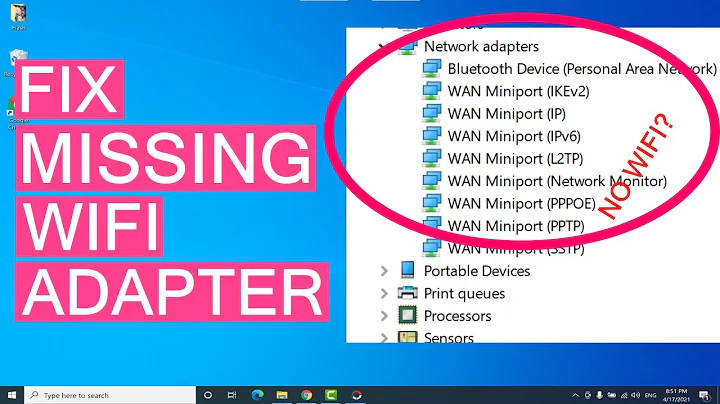

![How To Fix Wireless Adapter Missing in Windows 10 [SOLVED]](https://i.ytimg.com/vi/9Z5rRnjWGAk/hq720.jpg?sqp=-oaymwEcCNAFEJQDSFXyq4qpAw4IARUAAIhCGAFwAcABBg==&rs=AOn4CLAHvdLvO-Uj8-BDDr-9eB8Hw4eMxg)