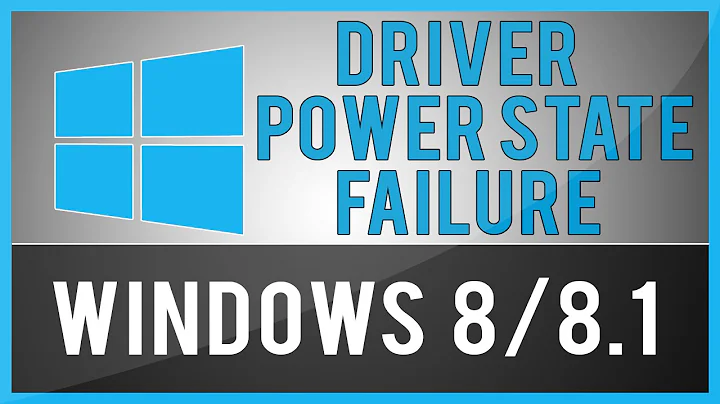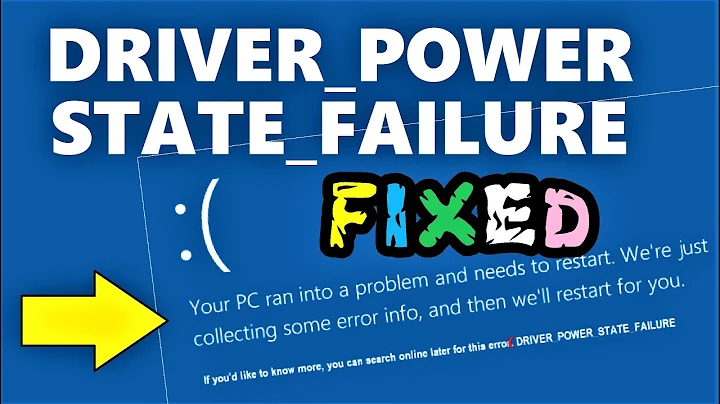"DRIVER_POWER_STATE_FAILURE" on Windows 8.1
You have 2 different issues. The DRIVER_POWER_STATE_FAILURE bugcheck seams to be caused by the nVIDIA driver nvlddmkm.sys
!DevObj !DrvObj !DevExt ObjectName
ffffe001b2bdf040 Unable to load image \SystemRoot\system32\DRIVERS\nvlddmkm.sys, Win32 error 0n2
*** WARNING: Unable to verify timestamp for nvlddmkm.sys
*** ERROR: Module load completed but symbols could not be loaded for nvlddmkm.sys
\Driver\nvlddmkm ffffe001b2bdf190 InfoMask field not found for _OBJECT_HEADER at ffffe001b2bdf010
> ffffe001adfeec10 \Driver\ACPI ffffe001adf015a0 InfoMask field not found for _OBJECT_HEADER at ffffe001adfeebe0
ffffe001adfef2c0 \Driver\pci ffffe001adfef410 Cannot read info offset from nt!ObpInfoMaskToOffset
!DevNode ffffe001adfefae0 :
DeviceInst is "PCI\VEN_10DE&DEV_1341&SUBSYS_130D1043&REV_A2\4&fb09143&0&00E4"
ServiceName is "nvlddmkm"
0: kd> lmvm nvlddmkm
start end module name
fffff801`92c64000 fffff801`938c8000 nvlddmkm T (no symbols)
Loaded symbol image file: nvlddmkm.sys
Image path: \SystemRoot\system32\DRIVERS\nvlddmkm.sys
Go to nVIDIA.com and try the latest (beta) driver for your NVIDIA GeForce 840M (PCI\VEN_10DE&DEV_1341).
The other dumps show a DRIVER_VERIFIER_DETECTED_VIOLATION bugcheck, caused by a driver called TSSysKit64.sys which is used by this tool: C:\Program Files (x86)\Tencent\QQPCMgr
*******************************************************************************
* *
* Bugcheck Analysis *
* *
*******************************************************************************
DRIVER_VERIFIER_DETECTED_VIOLATION (c4)
A device driver attempting to corrupt the system has been caught. This is
because the driver was specified in the registry as being suspect (by the
administrator) and the kernel has enabled substantial checking of this driver.
If the driver attempts to corrupt the system, bugchecks 0xC4, 0xC1 and 0xA will
be among the most commonly seen crashes.
Arguments:
Arg1: 00000000000000e2, IRP field is a user-mode address but Irp->RequestorMode is KernelMode.
Arg2: ffffe0014440ab40, IRP address.
Arg3: 0000000006597f98, User-mode address present as the value of an IRP field.
Arg4: 0000000000000000
Debugging Details:
------------------
BUGCHECK_STR: 0xc4_e2
CUSTOMER_CRASH_COUNT: 1
DEFAULT_BUCKET_ID: VERIFIER_ENABLED_VISTA_MINIDUMP
PROCESS_NAME: QQPCRTP.exe
STACK_TEXT:
nt!KeBugCheckEx
nt!VerifierBugCheckIfAppropriate
nt!ViIrpCheckKernelAddressForIrp
nt!VfBeforeCallDriver
nt!IovCallDriver
VerifierExt!IofCallDriver_internal_wrapper
TSSysKit64
0x0
0x0
0x0
nt!VfDeadlockDeleteMemoryRange
nt!VfFreeMemoryNotification
nt!VfFreePoolNotification
0x0
IMAGE_NAME: TSSysKit64.sys
FAILURE_BUCKET_ID: 0xc4_e2_VRF_TSSysKit64+820c
FAILURE_ID_HASH_STRING: km:0xc4_e2_vrf_tssyskit64+820c
3: kd> lmvm TSSysKit64
start end module name
fffff801`a3fd3000 fffff801`a3fec000 TSSysKit64 T (no symbols)
Loaded symbol image file: TSSysKit64.sys
Image path: \??\C:\Program Files (x86)\Tencent\QQPCMgr\8.12.11701.227\TSSysKit64.sys
Image name: TSSysKit64.sys
Timestamp: Thu Jun 12 04:27:14 2014
Update or remove this tool and disable Driver Verifier again!
Related videos on Youtube
MegaRodeon
Updated on September 18, 2022Comments
-
MegaRodeon over 1 year
I'll jump straight into details and the steps of what I did to have made my laptop showing BSOD.
Earlier time when I first bought this laptop:
1. Launched and played a game
2. Game playing halfway and Windows pops up a warning message about RAM being low (RAM usage was at 60% when I checked through Task Manager). Closed and ignored the message, few minutes later warning pops up again. This I ignored the message and continued playing.
3. Finished playing and quit.
4. Wanted to play another game, tried to launch and game executable not loading (Hard Disk activity status indicator not flashing). Waited for few minutes, BSOD suddenly appears with the error: "DRIVER_POWER_STATE_FAILURE".
5. Waited for it to collect info, auto restarted when it had finished.
6. Goes back to normal, but when playing a game for at least probably 20 minutes or more, the BSOD would initiate again.Few days ago and to present day: The problem is persists, of course, but I don't know what I have done that the warning message about low RAM doesn't come up anymore.
I've searched the internet and found out that it's because of either the Hard Disk not receiving enough power or power failure or for whatever reason. This has been frustrating me every time the BSOD occurs as I'm afraid I might lose my important data because of this.
My laptop specs: ASUS K551LN Windows 8.1 Intel Core i5-4200U @ 1.6 GHz, 2.3 GHz NVIDIA GeForce 840M 4 GB of RAM
UPDATE - My 4 ".DMP" files have been deleted by a program (it deletes junk files to free up HDD space), right now I don't think I can do anything to analyze the problem that caused BSOD, but I'l try to wait for the BSOD to occur again. Also, I installed updates for my Windows 8.1 so everything seems fine.
UPDATE 2 - Hoorah, the stupid OS is having BSOD again, and this time I have 2 .DMP files. It's all in gibberish though so I wonder how someone could read it. I have uploaded them to SkyDrive: http://1drv.ms/1pT2zDL
-
 magicandre1981 almost 10 yearsmake a complete backup before install the beta driver. If you run into trouble you can restore your Windows.
magicandre1981 almost 10 yearsmake a complete backup before install the beta driver. If you run into trouble you can restore your Windows. -
MegaRodeon almost 10 yearsComplete backup takes hours, and creating a restore point is better
-
 magicandre1981 almost 10 yearsok, try the system restore and the new driver. Also remove the other tool which causes the other crashes.
magicandre1981 almost 10 yearsok, try the system restore and the new driver. Also remove the other tool which causes the other crashes. -
Gonzalo over 9 yearsHi, could you solve the problem? I'm having the same BSOD type (DRIVER_POWER_STATE_FAILURE) with Simcity 5 on my 840M everytime I start the game a second time. Looks like when I leave the game, something is not closed properly and the video driver fails. I tried contacting Asus but they couldn't do much about it. I'm using driver 344.11. Notebook is Asus X450LN, btw.
-
 magicandre1981 over 9 years@Gonzalo share the dmp files.
magicandre1981 over 9 years@Gonzalo share the dmp files. -
 magicandre1981 over 9 years@Gonzalo yeah, you also have this nVIDIA issue with your NVidia GeForce 840M. nVIDIA must fix this. If the games don't require that GPU power, use the Intel HD graphic as a workaround.
magicandre1981 over 9 years@Gonzalo yeah, you also have this nVIDIA issue with your NVidia GeForce 840M. nVIDIA must fix this. If the games don't require that GPU power, use the Intel HD graphic as a workaround.