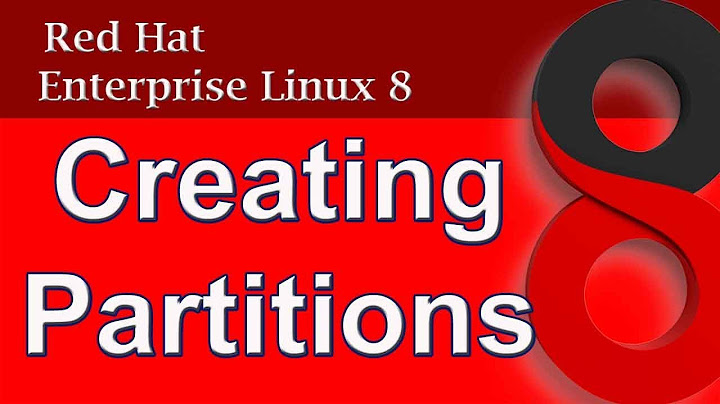"EISA Configuration" partition
Solution 1
That sounds like an OEM utility or recovery partition. You might be able to get rid of it using the disk tools in UBCD4WIN, Reatogo, BartPE, etc. You could then create a new, small partition out of it for your own use or you could image your machine, wipe out both partitions, create one partition from all the drive space, and retore your machine from the image.
Solution 2
As stated above the partition is used as a "hidden" dynamic partition that can be used to restore your system to its factory defaults if you have a problem. If you already have backup and support media you should be able to remove this partition without worrying. To elaborate on the method above, I will provide a process that has been documented with varying success over the web.
If disk management is not your cup of tea, than I would suggest contacting the manufacturer regarding a possible approved method of removing the partition. If you want to roll up your sleeves then try the following.
step 1.) BACK UP. I recommend cloning your drive in the event you have a problem. If there is anything you can't afford to lose then by all means back it up! If worse comes to worse you will have to reformat.
Step 2) You can run diskpart as mentioned below
- Click Start-> Type diskpart in the search box (not needed if running from command line)
- type "list disk"
- type "select disk X" (X is the disk you believe contains the EISA)
- type "list partition"
- type "select partition X" (being the identified offender)
- type "delete partition"
- type "delete partition override"
Step 3) Try using a 3rd party partition tool like partition magic to extend your primary drive using the now unlocked partition. Want a free partition tool? try Gparted live cd or EASEUS Partition Master is also free, but I've never used it)
Related videos on Youtube
Comments
-
jpbochi over 1 year
I have a new Alienware M17x running Vista x64. I just found out that it came with a mysterious "EISA Configuration" partition.
On Disk Management, my Disk 0 tells me that my HD has about 300 GB. The EISA partition has 12 GB, which is big enough to make me want to know why it is there.
So, this is more of a bundle question.
What is this "EISA Configuration" partition?
Is it safe to remove it somehow?
If so, how can I delete it or join it with the primary partition, or set it as a small secondary partition.
-
Helvick over 14 yearsIt's only safe to delete provided you have some physical recovery media (OS\driver discs) or you know that you will never want to do a clean re-install of the OS, or run OEM diagnostics. +1 for recommending replacing it with a genuine recovery partition containing properly useful tools.