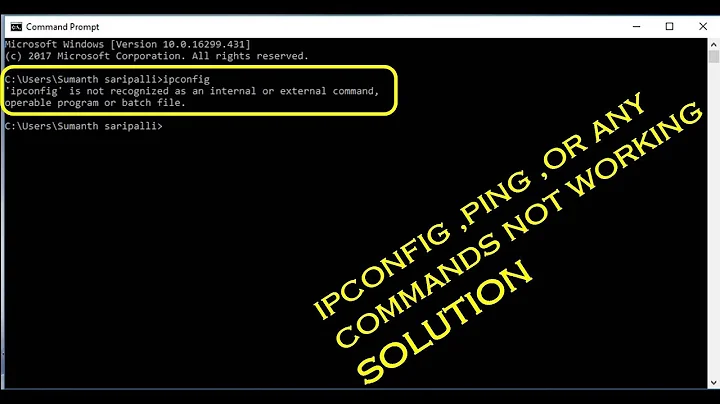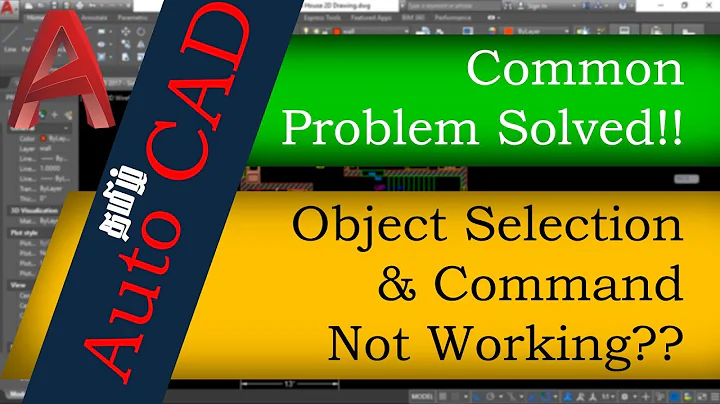"eject" command not working
11,066
Solution 1
Depending on your device and how it is set up one of those commands should work:
eject /dev/cdrom
eject /dev/cdrw
eject /dev/dvd
eject /dev/dvdrom
eject /dev/dvdrw
If none of these work then look for the correct device in the list generated by this command:
ls -l /dev | grep '\->'
You can also specify the raw device:
eject /dev/sda
eject /dev/hdd
Solution 2
Try $ eject -t
Solution 3
Try eject -T.
Edit:
You may need to name the device or mount point. It may be something other than the ones that it automatically tried. Look at the output of mount to see which ones might be it.
Related videos on Youtube
Comments
-
Abhijeet Rastogi over 1 year
shadyabhi@shadyabhi-desktop:~$ eject -v eject: using default device `cdrom' eject: device name is `cdrom' eject: expanded name is `/media/cdrom' eject: `/media/cdrom' is a link to `/media/cdrom0' eject: `/media/cdrom0' is not mounted eject: `/media/cdrom0' is not a mount point eject: tried to use `/media/cdrom0' as device name but it is no block device eject: unable to find or open device for: `cdrom' shadyabhi@shadyabhi-desktop:~$The tray doesnt open.. How do I open tray using command line?
I am using Ubuntu 9.10 64bit and I have no dvd inserted in the DVDROM...
-
Abhijeet Rastogi about 14 yearsnot working.. same error...
-
Abhijeet Rastogi about 14 yearsnot working. same error
-
Abhijeet Rastogi about 14 yearsActually, I have no DVD inserted, so there isnt anything mounted.. So, what can I do now?
-
Abhijeet Rastogi about 14 yearseject: unable to find or open device for: ******.. For all of them, same errors... And I want to make a point that I dont have any DVD loaded in the DVDROM.
-
lajuette about 14 yearsDo you know to wich device node your drive is bound?
-
Justin Smith about 14 yearstry this: ls -l /dev | grep '\->' if your dvd device is properly recognized by your system it will be on that list. On my system I get, along with some junk: 'dvd -> hda' and 'cdrw -> hda', eject /dev/dvd, eject /dev/hda, and eject /dev/cdrom all work
-
Abhijeet Rastogi about 14 yearscdrom2 -> sr0, cdrw2 -> sr0, core -> /proc/kcore, dvd2 -> sr0, dvdrw2 -> sr0... is the output.. I now did "eject /dev/dvd2"... And now it works.. Thanx..