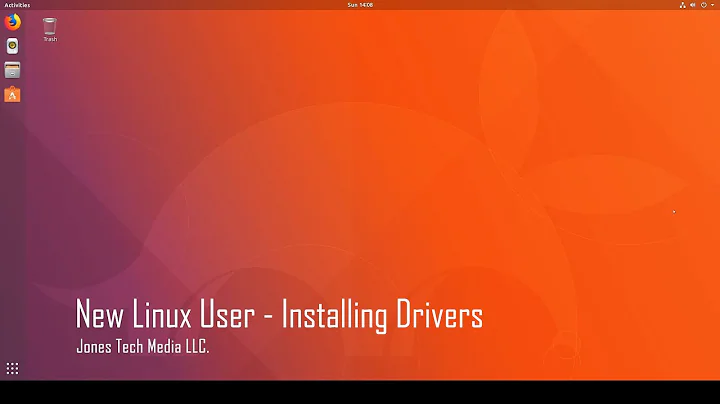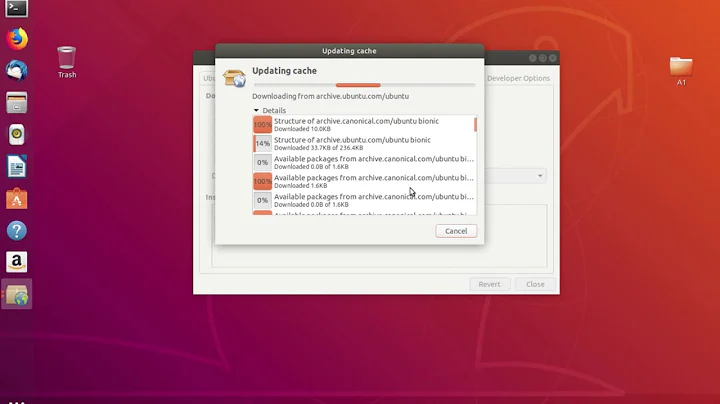Ubuntu Additional Drivers not appearing 14.04
6,767
I found the solution to my question.
If the additional drivers are not showing, what you can do is:
- connect your computer to an Ethernet cable for at least 3 minutes.
You can play Mines on your OS to kill time, after the 3 minutes are due.
- Restart your computer with the Ethernet cable still plugged in.
Then go to:
- Systems Settings > Software & Updates > Additional Drivers and Select your you Network Card > Save Changes
After it's done saving you enjoy wifi with Ubuntu 14.04
Related videos on Youtube
Comments
-
 Katz over 1 year
Katz over 1 yearI have a Dell laptop, and I recently installed Ubuntu 14.04 as a dual-boot apart from Windows.
I partitioned the installation properly, but after the installation was done I tried to connect to WiFi and it did not work. My WiFi adapter is not picking up any connections and Ubuntu won't show my additional drivers.
Can anybody give me guidance on how to approach this issue and fix it?

-
 bertieb almost 6 yearsThis duplicates information in the accepted answer- do you have anything else to add?
bertieb almost 6 yearsThis duplicates information in the accepted answer- do you have anything else to add?