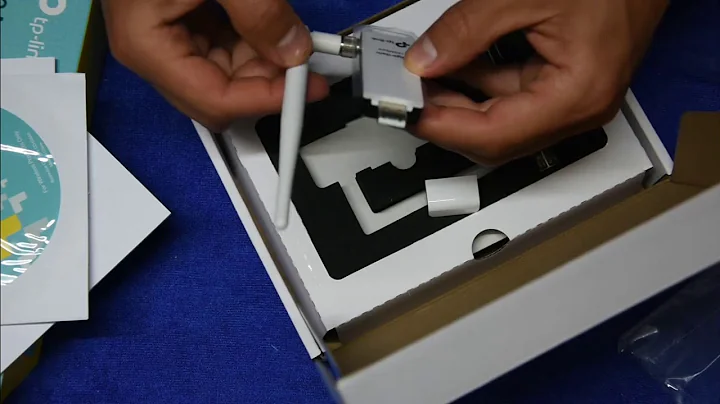USB wireless adapter driver for Ubuntu
Specifications:
Chipset Ralink 5370 Wireless Standards IEEE 802.11n, IEEE 802.11g, IEEE 802.11b Wireless
Speed 11n 162/108/81/54/27Mbps 135/121.5/108/81/54/40.5/27/13.5Mbps 130/117/104/78
/52/39/26/13Mbps 65/58.5/52/39/26/19.5/13/6.5Mbps 11g 54/48/36/24/18/12/9/6M dynamic 11b 11/5.5/2/1M
dynamicFrequency Range 2.4 - 2.4835 GHz
Peak Throughtput 150Mbps
Modulation Type OFDM/CCK/16-QAM/64-QAM
Receiver Sensitivity 150M -68dBm@10%PER(without Standards 130M -68dBm@10%PERantenna) 108M -68dBm@10%PER 54M -68dBm@10%PER 11M -85dBm@8%PER 6M -88dBm@10%PER 1M -90dBm@8%PER Work Mode Infrastructure Ad-HocTransmission Mode DSSSChannel 13Wireless Security 64/128-bit WEP, WPA, WPA2
Support Operating WIN2K, XP, VISTA, WIN7, MAC, LINUX.
SystemInterface USB 2.0
Antenna Gain 2dBiRF Output Power 20dBm max
Operating Temperature 0 ~40 (32 ~104 )Storage Temperature -40 ~ 70 (-40 ~158 )
Operating Humidity 10% - 95% RH, noncondensing
Dimensions 34 * 15 * 9mmNet Weight 4gPackage Size 85 * 30mm (Diameter * Height)
Package Weight 27g
Support:
* http://ubuntuforums.org/archive/index.php/t-1800178.html
http://linuxwireless.org/en/users/Drivers/rt2800usb
http://wiki.debian.org/rt2800usb
hope this helps... ;)
Related videos on Youtube
CuriousMind
Updated on September 18, 2022Comments
-
CuriousMind over 1 year
I lost the CD with driver to my USB wireless adapter and Ubuntu does not recognize my adapter. The sad thing is, I don't even know the manufacturer or brand of my adapter. It is just a small little device with nothing printing on it (It does work on my Windows, which I installed the driver while I still had the CD).
Does anybody know an easy way to find out the model number of my wireless adapter, or, a generic wireless adapter driver?
The only information I know how to provide at the moment, is that I bought it from ebay via this link, which does not specify the brand or manufacturer either.
http://www.ebay.com/itm/Mini-150M-USB-WiFi-Wireless-LAN-802-11-n-g-b-Adapter-/330605362442
I swear the god that I am not advertising for this seller or product. I am just trying to provide more information. I would appreciate any advice on how to retrieve the information on my adapter.
Thank you so much!
-
 Michael Hampton almost 12 yearsStart up Ubuntu, open a Terminal, and run the command
Michael Hampton almost 12 yearsStart up Ubuntu, open a Terminal, and run the commandlsusb. Paste the line here which describes your wireless network adapter, or if you aren't sure, paste the entire output and we'll figure it out. -
 allquixotic almost 12 yearsThere is no such thing as a "generic wireless adapter driver", sorry. Each wifi adapter needs to have a driver specifically supporting it. However, this adapter may be using a chipset that is commonly used in other products, and if so, a Linux driver may exist. We need the USB ID which is why Michael said to use lsusb. Note that Ubuntu 12.04 or later has rather fantastic wifi driver support, so if it isn't working out of the box, chances are already pretty grim that it'll work, unless you can use ndiswrapper to run the windows driver...
allquixotic almost 12 yearsThere is no such thing as a "generic wireless adapter driver", sorry. Each wifi adapter needs to have a driver specifically supporting it. However, this adapter may be using a chipset that is commonly used in other products, and if so, a Linux driver may exist. We need the USB ID which is why Michael said to use lsusb. Note that Ubuntu 12.04 or later has rather fantastic wifi driver support, so if it isn't working out of the box, chances are already pretty grim that it'll work, unless you can use ndiswrapper to run the windows driver...
-