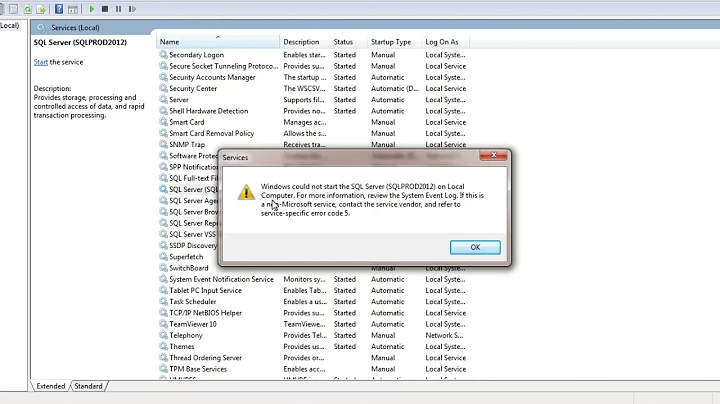"Error 1067: The process terminated unexpectedly" when trying to start MySQL
Solution 1
Examine error log (start eventvwr.msc). MySQL typically writes something to the Application log.
In very rare cases it does not write anything (I'm only aware of one particular bug http://bugs.mysql.com/bug.php?id=56821, where services did not work at all). There is also error log file, normally named .err in the data directory that has the same info as written to windows error log.
Solution 2
You need to:
- stop the MySQL service:
- Open
mysql path\data - Remove both
ib_logfile0andib_logfile1. - Restart the service
Solution 3
I had the same problem. I am using mysql 5.6.11. To solve this problem I had to change my-default.ini file in mysql-5.6.11-win32 folder So I just pasted the following lines under line [mysqld]
basedir="D:\mysql-5.6.11-win32\"
datadir="D:\mysql-5.6.11-win32\data\"
port=3306
server-id=1
bind-address=127.0.0.1
Options basedir and datadir need to be modified for mysql location.
Solution 4
Don't forget to check
innodb_data_home_dir = <your_directory_location>
innodb_log_group_home_dir = <your_directory_location>
on my.ini files. Wrong set value for these two variable make mysql process terminated and produce error 1067. Also check eventvwr.msc and mysql_error.log for detail error.
Solution 5
Same problem here. After analysing log reports via eventvwr.msc I found, that logging files were placed in folder which requires admin rights to update, so files cannot be created and install and startup process could not proceed.
So checking eventlog was very usefull.
Related videos on Youtube
Comments
-
Egglabs almost 2 years
I'm using Windows 7 and running XAMPP MySQL SVC service. I'm seeing the following error:
Windows could not start the Mysql service on Local Computer.
Error 1067: The process terminated unexpectedly.
What does this mean, and how can I fix it?
-
Noich about 11 yearsAlso true for WCF windows services that produce the same error.
-
-
tjhorner about 10 yearsThis really isn't a good solution as it will delete most (if not all) tables from your database.
-
 Hyder B. over 9 yearsThis worked for me and my database tables didn't got got deleted.
Hyder B. over 9 yearsThis worked for me and my database tables didn't got got deleted. -
zeddarn over 9 yearsThis worked for me, and no data loss. The files are recreated on restart. on Windows the delete files is at ProgramData. I don't know the reason.
-
isuru chathuranga over 9 yearsThanks a lot Jan! You saved the day! In my service, the logon user for the service was NETWORK. Seems this user does not have permissions to write to the disk where it needed. The event viewer showed this line. "Can't create test file C:\Program Files\MySQL\MySQL Server 5.6\data\XXX.lower-test" I just changed the logon user to Logon as local system account and spoof... it worked.
-
 Justin George about 9 yearsThanks a lot mate. You saved me..!
Justin George about 9 yearsThanks a lot mate. You saved me..! -
Santosh Kori almost 8 yearsVery helpfull answer.... This worked for me too and database tables didn't got got deleted
-
Shahbaz almost 7 yearsI added drive letter
basedir = "H:/xampp/mysql"datadir = "H:/xampp/mysql/data"and it worked -
 Mauro Candido about 4 yearsI had to remove the "port=3306", did not work with it. Now is perfect.
Mauro Candido about 4 yearsI had to remove the "port=3306", did not work with it. Now is perfect.


![[FIXED] Error 1067 The Process Terminated Unexpectedly](https://i.ytimg.com/vi/VLm4NvfoD2E/hq720.jpg?sqp=-oaymwEcCNAFEJQDSFXyq4qpAw4IARUAAIhCGAFwAcABBg==&rs=AOn4CLBJorPg49G_bHQYtojsDihN-STCbg)