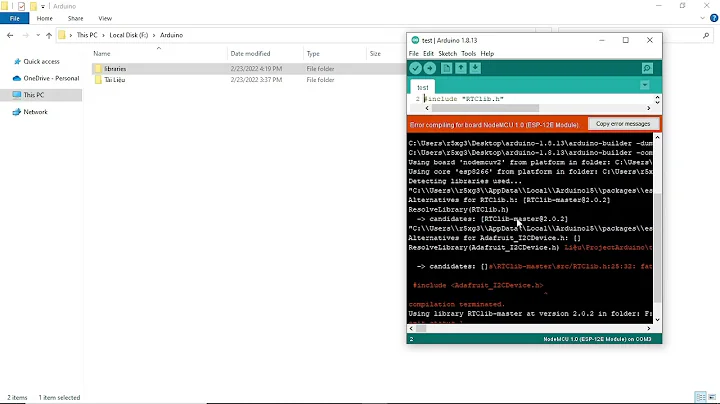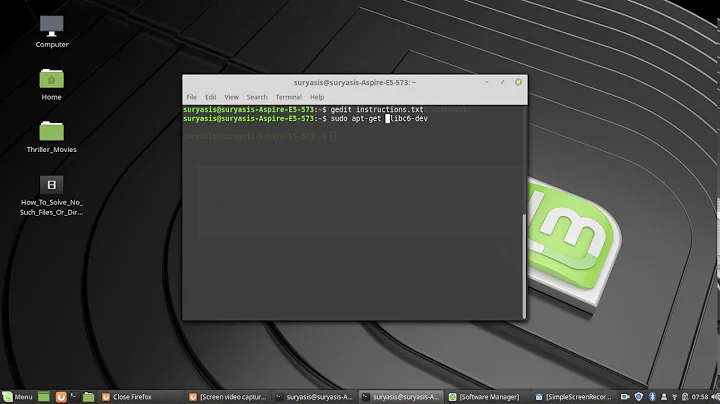"failed to retrieve share list from server: No Such File or directory" while trying to access windows shares
20,908
Well, first install samba smb from package manager.
And open nautilus, choose connect to server from files. In the box that'll sow up, write your Windows machine IP in Server box, choose any port (21 by default) and from the drop down list that is Public FTP by default, choose Windows Share, some other input boxes will show up, but don't mind them and don't change anything, just press connect and there you have it.
Related videos on Youtube
Author by
Braiam
Updated on September 18, 2022Comments
-
Braiam over 1 year
I keep getting "failed to retrieve share list from server: No Such File or directory" when I try viewing my shared files in Ubuntu 13.04 and they were all working fine until the upgrade! Help!
-
 Lucio about 11 yearsHave you looked at this post?
Lucio about 11 yearsHave you looked at this post? -
Propeller almost 11 yearsMine was working fine until a few hours ago. It was working fine on 13.04 already but suddenly I started getting the error when trying to access the windows share
-
-
 Admin over 10 yearsAlso worked for me, with some obvious modifications, at a two computers with Ubuntu 13.04 network, that strangely was insisting in not to work. The only difference is that in the address textbox you must enter smb://0.0.0.0 (replacing the zeros by the machine's IP). Thank you so much, Jack Mayerz.
Admin over 10 yearsAlso worked for me, with some obvious modifications, at a two computers with Ubuntu 13.04 network, that strangely was insisting in not to work. The only difference is that in the address textbox you must enter smb://0.0.0.0 (replacing the zeros by the machine's IP). Thank you so much, Jack Mayerz. -
mc0e about 10 yearsGiven a failure to be able to browse windows shares, it's certainly useful to know how to connect to a share that exists despite not being able to see it, but it's not an answer to the problem of how to get browsing of windows network shares to work.