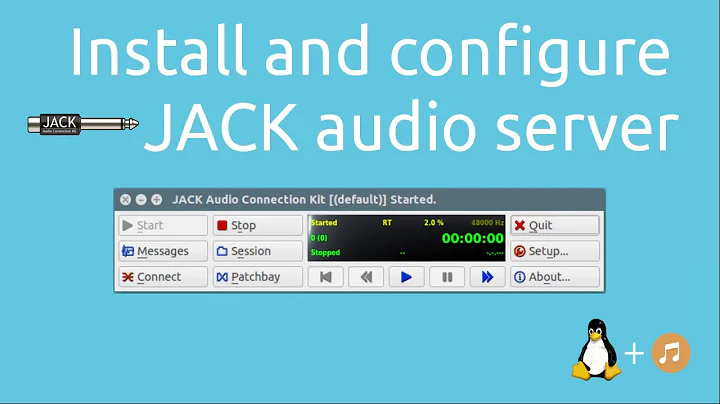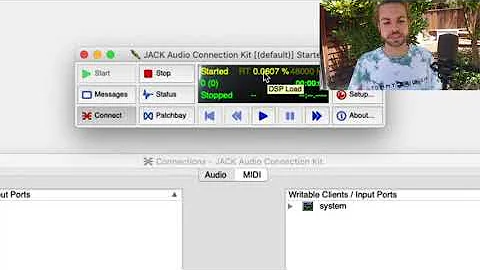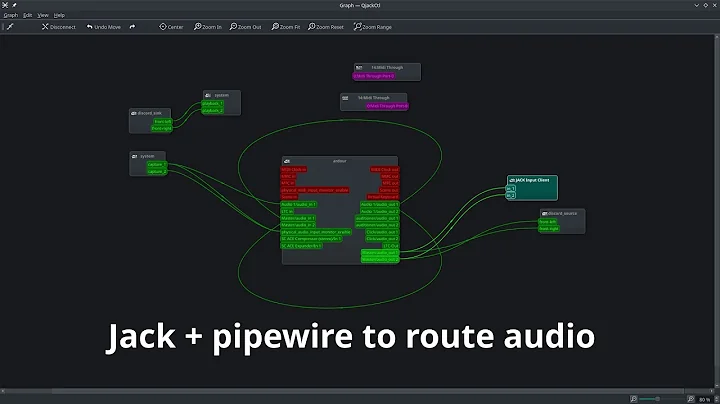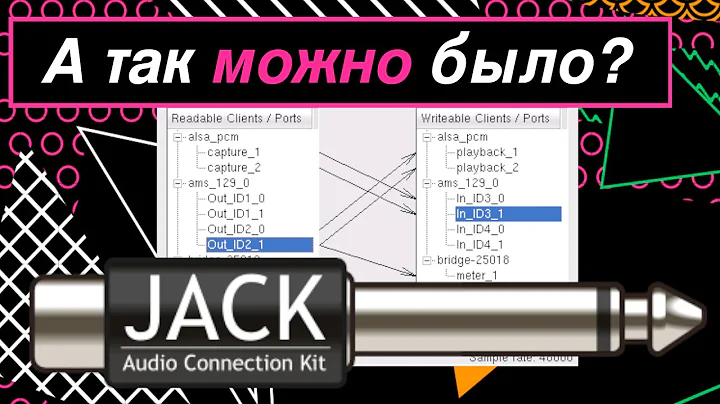"Jack audio server could not be started" in QJackCtl
Solution 1
Has it worked before now? Try using Cadence from kx-studio. I had lots of headache trying to run Qjackctl. Discovered Cadence, and bingo! Everything settled. First purge whatever jack you have before installing Cadence. Check here. http://kxstudio.linuxaudio.org/Repositories
Can you check the log through Cadence? Is it same error? I did not document the steps I took then.
If you use pulseaudio, you may have to install pulseaudio-module-jack. Only use jack2
Solution 2
Switch input/output from default to your audio interface. I'm not a linux wiz but a music producer dabbling in linux and this worked for me.
Solution 3
I get this error when I use "default" as the jack audio device. When I specifically select my hardware soundcard or outboard card from the drop-down window under setup in qjackctl, it starts without a problem.
Related videos on Youtube
Lukas
Updated on September 18, 2022Comments
-
Lukas over 1 year
I have been trying to start the JACK audio server in QJackCtl, but I get the message:
DBUS: Jack server could not be started. SorrySo the symptoms of my problem are exactly the same as in this question or this question. However, none of the solutions named in those questions answers worked for me:
- When I do
sudo qjackctl, nothing changes at all. -
When I do
pulseaudio --kill jack_control startI get:
DBus exception: org.jackaudio.Error.Generic: Failed to open server
Any help would be highly appreciated as the existing answers couldn't help me. I am using Ubuntu 14.04 (64-bit).
Here is the error log of QJackCtl:
Cannot connect to server socket err = Datei oder Verzeichnis nicht gefunden Cannot connect to server request channel jack server is not running or cannot be started Sun Sep 27 22:17:50 2015: Starting jack server... Sun Sep 27 22:17:50 2015: JACK server starting in realtime mode with priority 10 Sun Sep 27 22:17:50 2015: ERROR: Cannot lock down 82274202 byte memory area (Cannot allocate memory) Sun Sep 27 22:17:50 2015: ERROR: cannot register object path "/org/freedesktop/ReserveDevice1/Audio0": A handler is already registered for /org/freedesktop/ReserveDevice1/Audio0 Sun Sep 27 22:17:50 2015: ERROR: Failed to acquire device name : Audio0 error : A handler is already registered for /org/freedesktop/ReserveDevice1/Audio0 Sun Sep 27 22:17:50 2015: ERROR: Audio device hw:0 cannot be acquired... Sun Sep 27 22:17:50 2015: ERROR: Cannot initialize driver Sun Sep 27 22:17:50 2015: ERROR: JackServer::Open failed with -1 Sun Sep 27 22:17:50 2015: ERROR: Failed to open server Sun Sep 27 22:17:51 2015: Saving settings to "/home/username/.config/jack/conf.xml" ...-
laugeo over 8 yearsdid you look this: linuxquestions.org/questions/linux-newbie-8/…
-
Lukas over 8 yearsI tried the hints on that website, but it doesn't help for me. I added the error log so you can see it.
-
Lukas over 8 yearsI found something here and was able to thereby remove the first error:
Cannot lock down 82274202 byte memory area (Cannot allocate memory)by first doingsudo dpkg-reconfigure -p high jackd2, then pickingYes, when asked about the realtime latency. Afterwards, I ransudo adduser <username> audioand restarted, and the first error was gone. However,ERROR: Audio device hw:0 cannot be acquired...still persists.
- When I do
-
Lukas over 8 yearsOk, I just tried Cadence as you suggested, however, the problem still persists.
-
Lukas almost 8 yearsAfter playing with the settings of Cadence, I managed to get it working a couple of days later, however I cannot precisely reconstruct, which change did the trick. Now it also works in QJackCtl.
-
 Wilf almost 8 years@MadMike No this seems like a good answer, just a bit short...
Wilf almost 8 years@MadMike No this seems like a good answer, just a bit short... -
 David Foerster over 7 yearsWelcome to Ask Ubuntu! I recommend editing this answer to expand it with specific details about how to do this. (See also How do I write a good answer? for general advice about what sorts of answers are considered most valuable on AskUbuntu.)
David Foerster over 7 yearsWelcome to Ask Ubuntu! I recommend editing this answer to expand it with specific details about how to do this. (See also How do I write a good answer? for general advice about what sorts of answers are considered most valuable on AskUbuntu.)