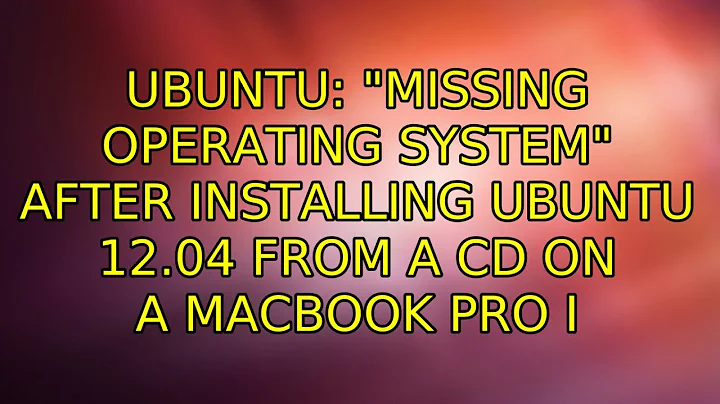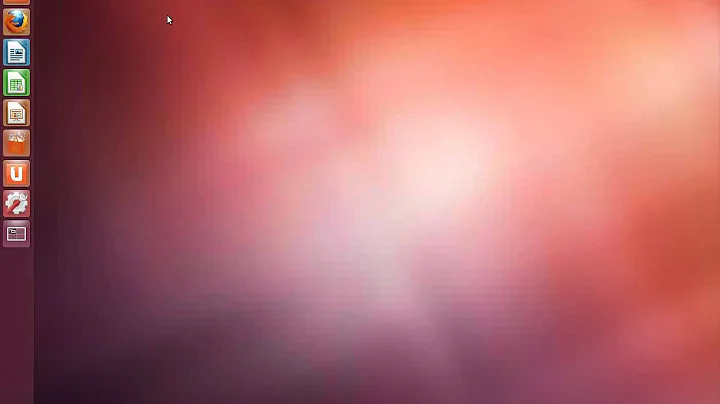"Missing Operating System" after installing Ubuntu 12.04 from a CD on a Macbook Pro
Solution 1
Sounds like an issue with Grub, since I don't have a Mac and other UEFI system implementations seem to differ a lot I can just give you a heads up to this wiki page: https://help.ubuntu.com/community/UEFIBooting
Solution 2
Knowing that the guide can be well-adapted for a dual-boot issue (MacOS/Ubuntu) by removing the windows option for each step that would require to add it.
It worked fine for me (MacOS 10.7.5/Ubuntu 12.04).
Related videos on Youtube
Pierre
Updated on September 18, 2022Comments
-
Pierre over 1 year
I followed this guide to install Ubuntu 12.04 on my Macbook Pro 8,2 (late 2011): https://help.ubuntu.com/community/MactelSupportTeam/AppleIntelInstallation
I used a CD.
I synced the partition table on rEFIt, and it went fine.
I do have an icon to boot on Linux, but when I launch it, after a few seconds I have "Missing Operating System" displayed, and that's all...
How can I fix that?
The only thing I see is, in the guide, it is mentioned this:
On the last dialog of the installer, be sure to click the “Advanced” button and choose to install the boot loader (grub) to your root Ubuntu partition, for example /dev/sda3. This will be the only partition with the EXT4 file system.
In Ubuntu 12.04 installation process, there is not such an option, but there is a dropdown menu to select where the grub bootloader should be installed. It was /dev/sda by default, but I selected my root Ubuntu partition (in my case, /dev/sda5). I got a warning message (but actually, it was the same warning message even when I selected /dev/sda), and I continued the installation...
Thanks in advance for your help!
-
 Lucio about 12 yearsBefore installing Ubuntu uninstalled the other SO?
Lucio about 12 yearsBefore installing Ubuntu uninstalled the other SO? -
Pierre almost 12 yearsOK, I finally got it working by following this guide: ubuntuforums.org/showthread.php?t=1908210
-