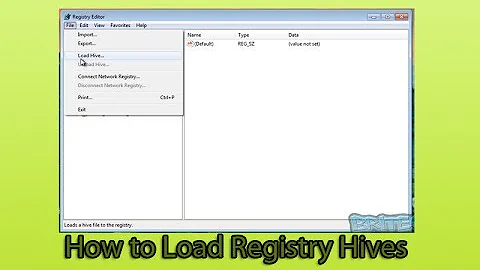"{Registry Hive Recovered} Registry hive - was corrupted and it has been recovered"
It sounds like you had/have some file corruption. I would try the following from an elevated command prompts where necessary:
- Run
chkdsk /f /r - Run
sfc /scannow - Do a system restore to where your registry was not saying it is corrupt.
If none of that works, I would turn off System Restore, and then re-enable it as that might clean out any bad files in the System Volume Information directory, which is where the errors are being reported from. Immediately after, do a new system restore point.
Related videos on Youtube
Greg
Updated on September 18, 2022Comments
-
Greg over 1 year
I'm getting the following error showing up in my WIndows 7 PC. Any ideas how what to do to resolve?
{Registry Hive Recovered} Registry hive (file): '\??\Volume{da160633-947a-11e0-b7f9-806e6f6e6963}\System Volume Information\SPP\SppCbsHiveStore{cd42efe1-f6f1-427c-b004-033192c625a4}{71DBF2FE-968E-42E3-B3E5-913696155B59}' was corrupted and it has been recovered. Some data might have been lost.
-
Greg almost 13 yearsthanks KCotreau - not at home at the moment but I'll try this - so just for my learning are you suggesting this corruption is only in the "windows restore" aspect of my system, hence it shouldn't be impacting day-to-day operation of Windows itself?
-
hicklypups almost 13 yearsIt could be elsewhere too, but that is what the error is reporting. Other areas may just not be verbose or have a mechanism to report it. In this case, your registry, being so important, is informing you.
-
hicklypups almost 13 years@Greg Wow, glad that worked for you. I knew the answer made sense, but I was not too sure it would so it. If I may ask, what part actually did it for you?