right click on program > "%1" %* instead of run
instead of typing "%1" %* in the last two registries type Run .
thanks to Microsoft support.
apparently it just needs to be the same characters in both registries. (that's how i understood it.)
Related videos on Youtube
Arye Eidelman
Updated on September 18, 2022Comments
-
 Arye Eidelman over 1 year
Arye Eidelman over 1 yearI have windows 7 and downloaded a program (.exe possibly containing a virus), but didn't install it. Then I right clicked on the program > open with > notepad (always use this program not selected), which opened notepad with an error. All programs got the notepad file icon and opened with notepad.
After searching Microsoft help pages and contacting technical support, I followed this article http://support.microsoft.com/kb/2688326. Which solved the problem (i can now run programs). However now if I right click on a program which is supposed to say
runas the first option it says"%1" %*can someone with Windows 7 home premium tell me what it says in the three registries, it speaks about in the link.
@Amirreza Nasiri your answer is only based on a spelling mistake I made (and corrected) in the question. and therefore didn't solve the problem.
-
Amirreza Nasiri almost 10 yearsThere is no such article on the URL. "The page you are looking for may have a new location, or is no longer available."
-
 Arye Eidelman almost 10 yearsI fixed it. it was /kb/ not /gb/.
Arye Eidelman almost 10 yearsI fixed it. it was /kb/ not /gb/.
-
-
 Arye Eidelman almost 10 yearsso i should change it back, I presume?
Arye Eidelman almost 10 yearsso i should change it back, I presume? -
Amirreza Nasiri almost 10 years@743 Yes you should change it back to
"%1" %* -
 Arye Eidelman almost 10 years+1 for fast response i spent two hours 'chatting' with Microsoft while they tried to get me to buy premium support for $150 and get all the information they could about my pc
Arye Eidelman almost 10 years+1 for fast response i spent two hours 'chatting' with Microsoft while they tried to get me to buy premium support for $150 and get all the information they could about my pc -
Amirreza Nasiri almost 10 yearsYou can get a lot of guidance on the internet without paying anything. :)
-
 Arye Eidelman almost 10 yearsi didn't realise it would be so fast
Arye Eidelman almost 10 yearsi didn't realise it would be so fast -
 Arye Eidelman almost 10 yearsit already has a space (I made a mistake when writing the question) also this registry doesn't exist
Arye Eidelman almost 10 yearsit already has a space (I made a mistake when writing the question) also this registry doesn't existKEY_CLASSES_ROOT\exefile\shell\openit probably should beHKEY_CLASSES_ROOT\exefile\shell\open -
Amirreza Nasiri almost 10 yearsI edited the answer, it was HKEY.
-
 Arye Eidelman almost 10 yearsthe missing h was from Microsoft it wasn't your fault
Arye Eidelman almost 10 yearsthe missing h was from Microsoft it wasn't your fault -
Amirreza Nasiri almost 10 yearsThat's right. could you explain what did you EXACTLY done?
-
 Arye Eidelman almost 10 yearsi did exactly how it says in the artical
Arye Eidelman almost 10 yearsi did exactly how it says in the artical
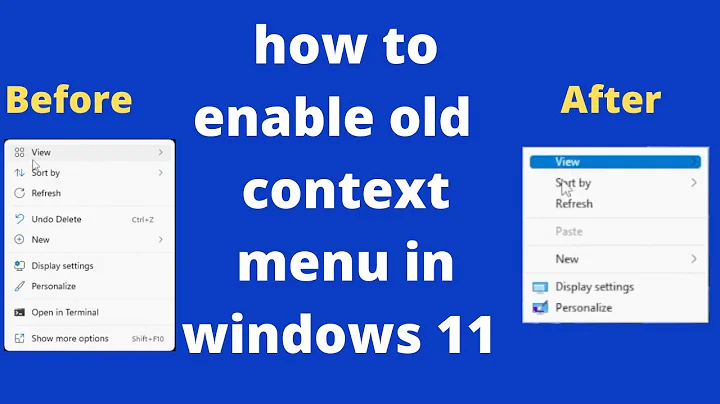



![Windows 10/11 Black Screen With Cursor [Solved]](https://i.ytimg.com/vi/CmTQJCa2nf0/hq720.jpg?sqp=-oaymwEcCNAFEJQDSFXyq4qpAw4IARUAAIhCGAFwAcABBg==&rs=AOn4CLBmOQTuSVlfhKsK4aqCkltegBLJhA)