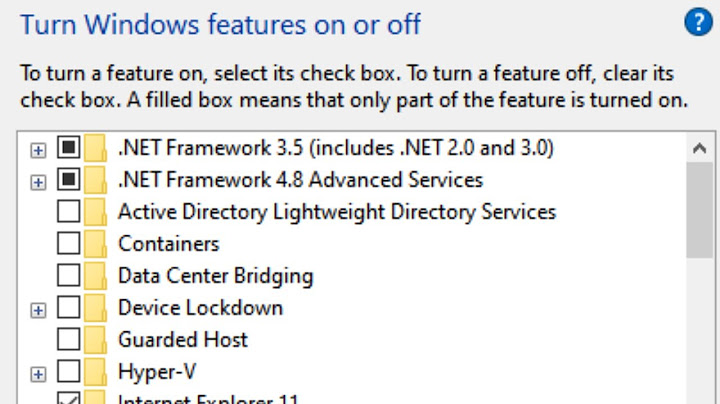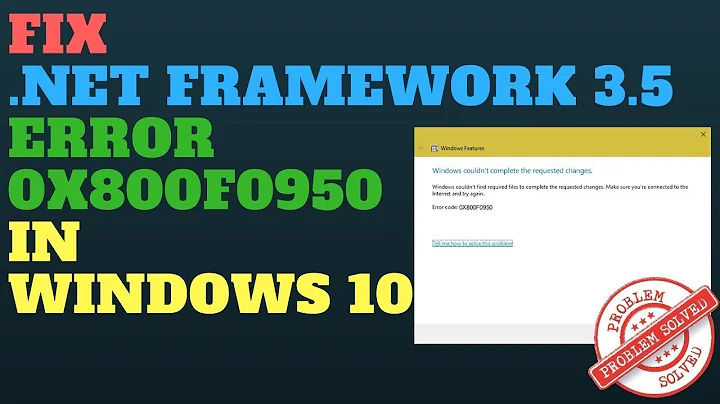"Turn Windows Features on or off" when installing .NET 3.5 SP1?
Solution 1
no i am with the origional poster, even just switching it on doesnt help, try and update the .net framework with it on or off gives no difference, try to install the software after switching it on achieves nothing to, this is a major flaw in the system,
Solution 2
No need to install. Just turn it "On".
The .NET Framework 3.5 is a built-in part of Windows in Windows 7. Turning the feature on is all that is necessary; the installers are built for previous versions of Windows.
Solution 3
I see this:
it says that I need to have .NET 2.0 or later installed.
and this:
I install .NET 3.5 SP1
You should think of .Net 3.5 as more of a "plus pack" for .Net 2.0, as 3.5 still relies on the same core runtime from the earlier 2.0 release. Adding and removing 3.5 won't help you fix something broken with your 2.0 installation. To really be sure you have a good .Net installation, actually remove and reinstall .Net 2.0, not 3.5.
Solution 4
Is .NET 4.0 already installed? This might be a problem for their installer?
The registry version key changed with 4.0, and depending how they check for .NET this might break their installer - it did for us, and the message you get is one that we saw too.
HKEY_LOCAL_MACHINE\SOFTWARE\Microsoft\NET Framework Setup\NDP\<...>\<Version>
Related videos on Youtube
user1413
Updated on September 17, 2022Comments
-
user1413 over 1 year
I am trying to install a program on my Windows 7 machine and it says that I need to have .NET 2.0 or later installed. Since Windows 7 comes with .NET pre-installed, I called support and they told me to just re-install .NET since my .NET install is probably corrupted. The program I am trying to install is SNGWiz. I do not think its installer is borked.
However, when I install .NET 3.5 SP1 using the download from the Microsoft .NET web site, I get the following error:
You must use 'Turn Windows features on or off' in the Control Panel to install or configure Microsoft .NET Framework 3.5 SP1.
I have gone to the Windows Features on/off panel and have turned 3.5 both on and off and have tried to re-install .NET 3.5 SP1 under both situations. But it has failed with the same error.
What can I do?
-
 Chris W. Rea over 14 yearsWhat's the program you are trying to install? Perhaps its installer is borked.
Chris W. Rea over 14 yearsWhat's the program you are trying to install? Perhaps its installer is borked. -
user1413 over 14 years@BasicallyMoney I don't think the installer is borked. Program is www.sngwiz.com
-
Troggy almost 14 years@user1423 Any update on this issue?
-
user1413 almost 14 yearsNo update troggy.
-
-
user1413 about 14 yearsThat doesn't work.
-
user1413 over 13 yearsI agree with this. I tried a bunch of things and nothing worked.
![Install Net Framework 3.5 On Windows 10 [Tutorial]](https://i.ytimg.com/vi/BcRh4c4oIwg/hqdefault.jpg?sqp=-oaymwEcCOADEI4CSFXyq4qpAw4IARUAAIhCGAFwAcABBg==&rs=AOn4CLBYidqIkupylwCgjnHFtc5KFANq6g)
![How to fix .NET Framework 3.5 in 8, 8.1 and Windows 10 [2020] 100% WORK](https://i.ytimg.com/vi/ZHzulOODC2w/hqdefault.jpg?sqp=-oaymwEcCOADEI4CSFXyq4qpAw4IARUAAIhCGAFwAcABBg==&rs=AOn4CLCo0qd7NME0Lc07M1Shs1rH4lYqAQ)