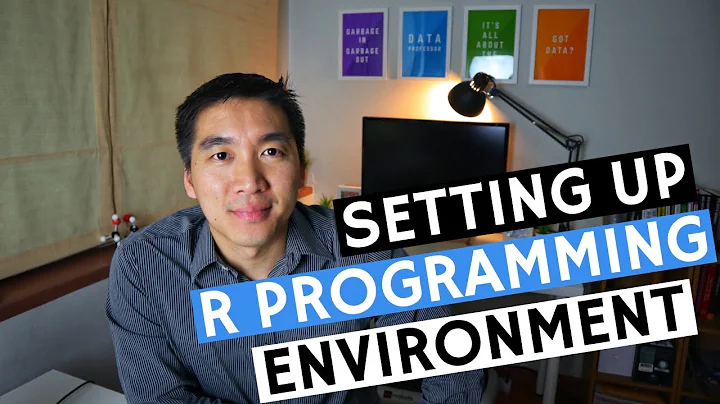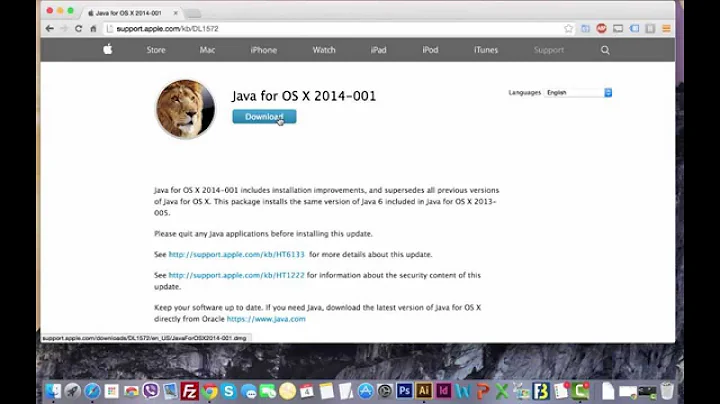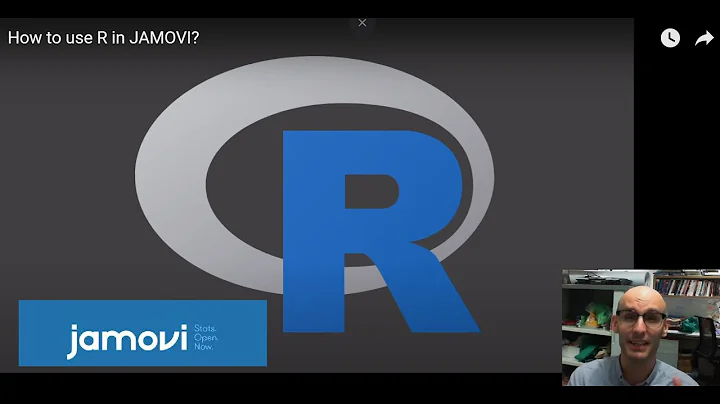R/RStudio, Yosemite, and Java
Solution 1
This worked for me: setting two env variables in ~/.profile
export JAVA_HOME=`/usr/libexec/java_home -v 1.8`
export LD_LIBRARY_PATH=$JAVA_HOME/jre/lib/server
I can install the rJava and xlsx packages in Rstudio as such. Admittedly, though, it took hours of tinkering around (mindlessly) to get it just right.
Solution 2
I was able to get rJava loaded with Java 8. It looks like this is a problem with RStudio not passing certain environment variables into its rsession from Yosemite. Hopefully they'll fix it soon, but in the mean time you can pass the environment variable yourself in a terminal. Run this:
$LD_LIBRARY_PATH=$(/usr/libexec/java_home)/jre/lib/server: open -a RStudio
Basically what you're doing here is running the java_home executable, which returns your Java path, and then appending the jre/lib/server directory. This gets assigned to LD_LIBRARY_PATH, which is what RStudio needs to correctly.
Related videos on Youtube
Eric Green
Updated on June 04, 2022Comments
-
Eric Green almost 2 years
I upgraded to OSX Yosemite yesterday. When I run
library(xlsx)inRStudio, the program crashes and I get the message: "To open 'RStudio' you need to install the legacy Java SE 6 runtime." I get the same result and message about openingRwhen I runlibrary(xlsx)inR.Here are my details:
Mac Yosemite, Version 10.10.2 R version 3.1.2 (2014-10-31) Platform: x86_64-apple-darwin13.4.0 (64-bit)I have Java Version 8 update 31. I ran
java -versionand got this message: "No Java runtime present, requesting install." So I installed Java SE Development Kit 8u31. Now:java -version java version "1.8.0_31" Java(TM) SE Runtime Environment (build 1.8.0_31-b13) Java HotSpot(TM) 64-Bit Server VM (build 25.31-b07, mixed mode)This did not do the trick because running
library(xlsx)still crashes the program and throws a warning. Do I need to somehow roll back to Java SE 6 runtime, or is there a way to use the latest version I have installed?This SO post seems to be related, but I am not clear about the propsoed solution to install Java 6. The answer links to an apple support page that seems out of date.
I'm not familiar with Java, so I could use some advice.