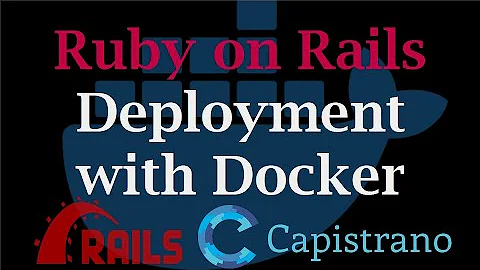rails capistrano deployment error
11,978
You should set role name deploy instead of seting, or other way.
set :stage, :production
set :branch, 'master'
set :deploy_to, '/srv/www/server.com/'
role :all, %w{[email protected]}
server 'server.com', user: 'deploy', roles: %w{web app}, my_property: :my_value
fetch(:default_env).merge!(rails_env: :production)
Here is the guide
And you probably want to run
cap production deploy:check
to check your config.
Also there is no deploy:setup in capistrano 3.0
Related videos on Youtube
Author by
Prabhakaran
Updated on July 12, 2022Comments
-
Prabhakaran almost 2 years
I have installed capistrano with
gem capistranoAnd in my application directory i installed
cap installThis command includes
deploy/production.rbanddeploy/staging.rband inconfig/deploy.rbmy
production.rbfile has followingset :stage, :production role :all, %w{[email protected]} server 'sub.mydomain.com', user: 'deploy', roles: %w{web app}, my_property: :my_value set :ssh_options, { :forward_agent => true, :port => 1754, :keys => %w(/home/seting/.ssh/id_rsa) }And this is my deploy.rb
set :application, 'admin' set :repo_url, '[email protected]:username/myadmin.git' namespace :deploy do desc 'Restart application' task :restart do on roles(:app), in: :sequence, wait: 5 do # Your restart mechanism here, for example: # execute :touch, release_path.join('tmp/restart.txt') end end after :restart, :clear_cache do on roles(:web), in: :groups, limit: 3, wait: 10 do # Here we can do anything such as: # within release_path do # execute :rake, 'cache:clear' # end end end after :finishing, 'deploy:cleanup' endAnd finally when i run
cap production deployGetting errors as
cap aborted! seting /home/seting/.rvm/gems/ruby-2.0.0-p247/gems/net-ssh-2.7.0/lib/net/ssh.rb:215:in `start' /home/seting/.rvm/gems/ruby-2.0.0-p247/gems/sshkit-1.0.0/lib/sshkit/backends/netssh.rb:156:in `ssh' /home/seting/.rvm/gems/ruby-2.0.0-p247/gems/sshkit-1.0.0/lib/sshkit/backends/netssh.rb:68:in `upload!' /home/seting/.rvm/gems/ruby-2.0.0-p247/gems/capistrano-3.0.0/lib/capistrano/tasks/git.rake:11:in `block (3 levels) in <top (required)>' /home/seting/.rvm/gems/ruby-2.0.0-p247/gems/sshkit-1.0.0/lib/sshkit/backends/netssh.rb:42:in `instance_exec' /home/seting/.rvm/gems/ruby-2.0.0-p247/gems/sshkit-1.0.0/lib/sshkit/backends/netssh.rb:42:in `run' /home/seting/.rvm/gems/ruby-2.0.0-p247/gems/sshkit-1.0.0/lib/sshkit/runners/parallel.rb:12:in `block (2 levels) in execute' Tasks: TOP => git:check => git:wrapper (See full trace by running task with --trace)Edit - 1
In addition i didn't do any special installations in my server to run rails application. I have decided to move my file to server first. Is it right way?
-
CDub over 10 yearsAn excellent point. I missed that he was using 3.0. Great catch.
-
Prabhakaran over 10 yearsI tried the above link you given but facing same problem. Can you please help me.
-
Arnold Roa about 7 yearshow is done the setup on server? manually? there is no task to do the mkdir for the required folder structure?