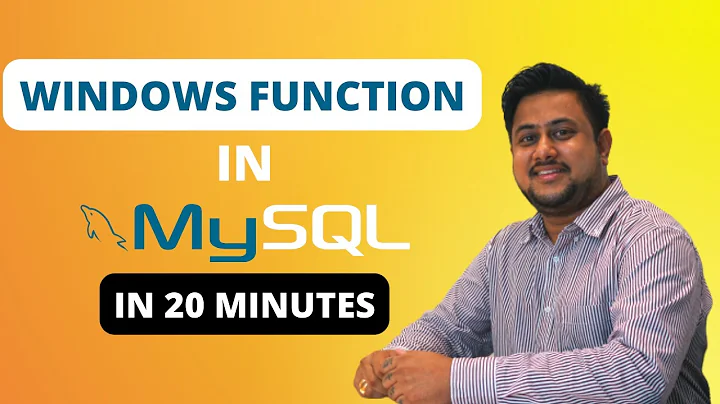Rank function in MySQL
Solution 1
One option is to use a ranking variable, such as the following:
SELECT first_name,
age,
gender,
@curRank := @curRank + 1 AS rank
FROM person p, (SELECT @curRank := 0) r
ORDER BY age;
The (SELECT @curRank := 0) part allows the variable initialization without requiring a separate SET command.
Test case:
CREATE TABLE person (id int, first_name varchar(20), age int, gender char(1));
INSERT INTO person VALUES (1, 'Bob', 25, 'M');
INSERT INTO person VALUES (2, 'Jane', 20, 'F');
INSERT INTO person VALUES (3, 'Jack', 30, 'M');
INSERT INTO person VALUES (4, 'Bill', 32, 'M');
INSERT INTO person VALUES (5, 'Nick', 22, 'M');
INSERT INTO person VALUES (6, 'Kathy', 18, 'F');
INSERT INTO person VALUES (7, 'Steve', 36, 'M');
INSERT INTO person VALUES (8, 'Anne', 25, 'F');
Result:
+------------+------+--------+------+
| first_name | age | gender | rank |
+------------+------+--------+------+
| Kathy | 18 | F | 1 |
| Jane | 20 | F | 2 |
| Nick | 22 | M | 3 |
| Bob | 25 | M | 4 |
| Anne | 25 | F | 5 |
| Jack | 30 | M | 6 |
| Bill | 32 | M | 7 |
| Steve | 36 | M | 8 |
+------------+------+--------+------+
8 rows in set (0.02 sec)
Solution 2
Here is a generic solution that assigns dense rank over partition to rows. It uses user variables:
CREATE TABLE person (
id INT NOT NULL PRIMARY KEY,
firstname VARCHAR(10),
gender VARCHAR(1),
age INT
);
INSERT INTO person (id, firstname, gender, age) VALUES
(1, 'Adams', 'M', 33),
(2, 'Matt', 'M', 31),
(3, 'Grace', 'F', 25),
(4, 'Harry', 'M', 20),
(5, 'Scott', 'M', 30),
(6, 'Sarah', 'F', 30),
(7, 'Tony', 'M', 30),
(8, 'Lucy', 'F', 27),
(9, 'Zoe', 'F', 30),
(10, 'Megan', 'F', 26),
(11, 'Emily', 'F', 20),
(12, 'Peter', 'M', 20),
(13, 'John', 'M', 21),
(14, 'Kate', 'F', 35),
(15, 'James', 'M', 32),
(16, 'Cole', 'M', 25),
(17, 'Dennis', 'M', 27),
(18, 'Smith', 'M', 35),
(19, 'Zack', 'M', 35),
(20, 'Jill', 'F', 25);
SELECT person.*, @rank := CASE
WHEN @partval = gender AND @rankval = age THEN @rank
WHEN @partval = gender AND (@rankval := age) IS NOT NULL THEN @rank + 1
WHEN (@partval := gender) IS NOT NULL AND (@rankval := age) IS NOT NULL THEN 1
END AS rnk
FROM person, (SELECT @rank := NULL, @partval := NULL, @rankval := NULL) AS x
ORDER BY gender, age;
Notice that the variable assignments are placed inside the CASE expression. This (in theory) takes care of order of evaluation issue. The IS NOT NULL is added to handle datatype conversion and short circuiting issues.
PS: It can easily be converted to row number over partition by by removing all conditions that check for tie.
| id | firstname | gender | age | rank |
|----|-----------|--------|-----|------|
| 11 | Emily | F | 20 | 1 |
| 20 | Jill | F | 25 | 2 |
| 3 | Grace | F | 25 | 2 |
| 10 | Megan | F | 26 | 3 |
| 8 | Lucy | F | 27 | 4 |
| 6 | Sarah | F | 30 | 5 |
| 9 | Zoe | F | 30 | 5 |
| 14 | Kate | F | 35 | 6 |
| 4 | Harry | M | 20 | 1 |
| 12 | Peter | M | 20 | 1 |
| 13 | John | M | 21 | 2 |
| 16 | Cole | M | 25 | 3 |
| 17 | Dennis | M | 27 | 4 |
| 7 | Tony | M | 30 | 5 |
| 5 | Scott | M | 30 | 5 |
| 2 | Matt | M | 31 | 6 |
| 15 | James | M | 32 | 7 |
| 1 | Adams | M | 33 | 8 |
| 18 | Smith | M | 35 | 9 |
| 19 | Zack | M | 35 | 9 |
Solution 3
While the most upvoted answer ranks, it doesn't partition, You can do a self Join to get the whole thing partitioned also:
SELECT a.first_name,
a.age,
a.gender,
count(b.age)+1 as rank
FROM person a left join person b on a.age>b.age and a.gender=b.gender
group by a.first_name,
a.age,
a.gender
Use Case
CREATE TABLE person (id int, first_name varchar(20), age int, gender char(1));
INSERT INTO person VALUES (1, 'Bob', 25, 'M');
INSERT INTO person VALUES (2, 'Jane', 20, 'F');
INSERT INTO person VALUES (3, 'Jack', 30, 'M');
INSERT INTO person VALUES (4, 'Bill', 32, 'M');
INSERT INTO person VALUES (5, 'Nick', 22, 'M');
INSERT INTO person VALUES (6, 'Kathy', 18, 'F');
INSERT INTO person VALUES (7, 'Steve', 36, 'M');
INSERT INTO person VALUES (8, 'Anne', 25, 'F');
Answer:
Bill 32 M 4
Bob 25 M 2
Jack 30 M 3
Nick 22 M 1
Steve 36 M 5
Anne 25 F 3
Jane 20 F 2
Kathy 18 F 1
Solution 4
A tweak of Daniel's version to calculate percentile along with rank. Also two people with same marks will get the same rank.
set @totalStudents = 0;
select count(*) into @totalStudents from marksheets;
SELECT id, score, @curRank := IF(@prevVal=score, @curRank, @studentNumber) AS rank,
@percentile := IF(@prevVal=score, @percentile, (@totalStudents - @studentNumber + 1)/(@totalStudents)*100),
@studentNumber := @studentNumber + 1 as studentNumber,
@prevVal:=score
FROM marksheets, (
SELECT @curRank :=0, @prevVal:=null, @studentNumber:=1, @percentile:=100
) r
ORDER BY score DESC
Results of the query for a sample data -
+----+-------+------+---------------+---------------+-----------------+
| id | score | rank | percentile | studentNumber | @prevVal:=score |
+----+-------+------+---------------+---------------+-----------------+
| 10 | 98 | 1 | 100.000000000 | 2 | 98 |
| 5 | 95 | 2 | 90.000000000 | 3 | 95 |
| 6 | 91 | 3 | 80.000000000 | 4 | 91 |
| 2 | 91 | 3 | 80.000000000 | 5 | 91 |
| 8 | 90 | 5 | 60.000000000 | 6 | 90 |
| 1 | 90 | 5 | 60.000000000 | 7 | 90 |
| 9 | 84 | 7 | 40.000000000 | 8 | 84 |
| 3 | 83 | 8 | 30.000000000 | 9 | 83 |
| 4 | 72 | 9 | 20.000000000 | 10 | 72 |
| 7 | 60 | 10 | 10.000000000 | 11 | 60 |
+----+-------+------+---------------+---------------+-----------------+
Solution 5
Combination of Daniel's and Salman's answer. However the rank will not give as continues sequence with ties exists . Instead it skips the rank to next. So maximum always reach row count.
SELECT first_name,
age,
gender,
IF(age=@_last_age,@curRank:=@curRank,@curRank:=@_sequence) AS rank,
@_sequence:=@_sequence+1,@_last_age:=age
FROM person p, (SELECT @curRank := 1, @_sequence:=1, @_last_age:=0) r
ORDER BY age;
Schema and Test Case:
CREATE TABLE person (id int, first_name varchar(20), age int, gender char(1));
INSERT INTO person VALUES (1, 'Bob', 25, 'M');
INSERT INTO person VALUES (2, 'Jane', 20, 'F');
INSERT INTO person VALUES (3, 'Jack', 30, 'M');
INSERT INTO person VALUES (4, 'Bill', 32, 'M');
INSERT INTO person VALUES (5, 'Nick', 22, 'M');
INSERT INTO person VALUES (6, 'Kathy', 18, 'F');
INSERT INTO person VALUES (7, 'Steve', 36, 'M');
INSERT INTO person VALUES (8, 'Anne', 25, 'F');
INSERT INTO person VALUES (9, 'Kamal', 25, 'M');
INSERT INTO person VALUES (10, 'Saman', 32, 'M');
Output:
+------------+------+--------+------+--------------------------+-----------------+
| first_name | age | gender | rank | @_sequence:=@_sequence+1 | @_last_age:=age |
+------------+------+--------+------+--------------------------+-----------------+
| Kathy | 18 | F | 1 | 2 | 18 |
| Jane | 20 | F | 2 | 3 | 20 |
| Nick | 22 | M | 3 | 4 | 22 |
| Kamal | 25 | M | 4 | 5 | 25 |
| Anne | 25 | F | 4 | 6 | 25 |
| Bob | 25 | M | 4 | 7 | 25 |
| Jack | 30 | M | 7 | 8 | 30 |
| Bill | 32 | M | 8 | 9 | 32 |
| Saman | 32 | M | 8 | 10 | 32 |
| Steve | 36 | M | 10 | 11 | 36 |
+------------+------+--------+------+--------------------------+-----------------+
Related videos on Youtube
Aadi
Updated on November 03, 2021Comments
-
Aadi over 2 years
I need to find out rank of customers. Here I am adding the corresponding ANSI standard SQL query for my requirement. Please help me to convert it to MySQL .
SELECT RANK() OVER (PARTITION BY Gender ORDER BY Age) AS [Partition by Gender], FirstName, Age, Gender FROM PersonIs there any function to find out rank in MySQL?
-
Charles almost 14 years+1 for the devious inline initialization, that's a beautiful trick.
-
Jesse Dhillon almost 14 yearsDidn't he ask for a partition though? My understanding of partitions is that the result set would have separate rankings for male and female.
-
Daniel Vassallo almost 14 years@Jesse: If that is the case, I recently answered a similar question: stackoverflow.com/questions/3162389/multiple-ranks-in-one-table
-
Fahim Parkar over 12 yearsWhat if I want to give rank as 4 to Anne and Bob both?
-
Daniel Vassallo over 12 years@FahimParkar: See the following answer: stackoverflow.com/questions/2727138/… - Go down to the part that says "UPDATE:" You probably don't want to have an UPDATE statement, but you can probably get the logic from the inner SELECT.
-
 Gaspa79 about 12 yearsEven though this isn't really optimal in performance, it's awesome!
Gaspa79 about 12 yearsEven though this isn't really optimal in performance, it's awesome! -
 a_horse_with_no_name almost 12 yearsThis does not implement the example from the question as it misses the
a_horse_with_no_name almost 12 yearsThis does not implement the example from the question as it misses thepartition by genderpart of the analytical function (which "numbers" the rank value per gender not for the overall result) -
kritya almost 12 yearsi know this is too old. But this doesnt/too slow works on very large tables
-
 modulitos almost 10 years@DanielVassallo What about ties? If there were ties, this would give them different ranks. Thus, I think this is a row numbering function, not a ranking function. Correct me if I am missing something.
modulitos almost 10 years@DanielVassallo What about ties? If there were ties, this would give them different ranks. Thus, I think this is a row numbering function, not a ranking function. Correct me if I am missing something. -
 modulitos almost 10 yearsThis solution, or Mukesh's solution, should be the correct solution. Although technically I believe both of you guys' solutions represent a dense ranking and not a regular rank. Here is a good explanation of the differences: sqlservercurry.com/2009/04/….
modulitos almost 10 yearsThis solution, or Mukesh's solution, should be the correct solution. Although technically I believe both of you guys' solutions represent a dense ranking and not a regular rank. Here is a good explanation of the differences: sqlservercurry.com/2009/04/…. -
 logan over 9 years@DanielVassallo: its not categorizing rank based on Gender !!
logan over 9 years@DanielVassallo: its not categorizing rank based on Gender !! -
Kim Stacks over 9 yearsthis is a wonderful answer precisely because I need to do a partition ranking. Thank you, sir!
-
creator about 9 yearsCan you also let us know how is .php code exactly should be? I tried to follow, but above code does not work. How to input to .php format?
-
mike over 8 yearsThis solution is not very generic; it won't work if rank_column has a value of 0. sqlfiddle.com/#!2/9c5dd/1
-
ForeverLearner over 8 yearsAs I see, for duplicate values, we are assigning different ranks. That's not the correct behavior of Rank function.
-
xmedeko about 7 yearsIt may become much slower than above solutions when the number of rows in the
Persontable grows. It's O(n^2) vs O(n) slower. -
xmedeko about 7 yearsIMO it has same complexity as subselect in the @Sam Kidman's answer: O(n^2). But dunno know if it's possible to do it better in MySQL.
-
xmedeko about 7 years@mike Use
@rank_count := IF(@prev_value = rank_column, @rank_count, @rank_count + 1)instead. -
narduk almost 7 yearsI am new to MySQL but is this solution ok? In MySQL docs says "the order of evaluation for expressions involving user variables is undefined." dev.mysql.com/doc/refman/5.7/en/user-variables.html
-
Andy almost 7 yearsThis is not not giving the rank, it is giving the row number - the rank should be the same if the values are the same
-
Prince Odame over 6 years@mike Add an ELSE section to the CASE statement:
ELSE @rank_count := @rank_count + 1 -
ferics2 about 6 yearsCheck out onlamp.com/pub/a/mysql/2007/03/29/… for a great tutorial along the same lines
-
philipxy over 5 yearsNone of this is justfied by the documentation. It is just (fuzzy) speculation. As are all the answers both using & writing the same variable, which the manual says is explicitly not defined, although the manual does have a lot of unhelpful text re what might work as you expect, without saying what it thinks you expect or what use a description of non-guaranteed behaviour is. PS As of 8.0 variable assignment outside SET is deprecated.
-
newdark-it over 5 yearsIt is not wrong just does not work with older versions of SQL. plus it was kinda of copy and past of his question so it does not feel like it fits the answer.
-
 Timo almost 5 yearsSelf-join to get the rank! That's great. At last, a solution without variables and without MySQL 8 window functions. :)
Timo almost 5 yearsSelf-join to get the rank! That's great. At last, a solution without variables and without MySQL 8 window functions. :) -
 Salman A almost 5 years@abhash
Salman A almost 5 years@abhashORDER BY gender, age DESC? -
Steve Smith over 4 years@brand-it For those of on MySQL 8+, this answer is important since it lets us know that Rank is now available. If I hadn't scrolled down this far, I'd assume the earlier answers were the only solution.
-
newdark-it over 4 years@SteveSmith Good point it is nice to have this answer for those use the newer version of MYSQL.
-
James Bond over 4 yearsYes, I am discouraged by a lot of answers with the user variables and logic blocks. A new versions of MySQL allows do it MUCH simple with RANK() function that offers a built in grouping by partitions.
-
 The Impaler about 4 yearsThis answer is wrong. It doesn't address the PARTITION BY. Shouldn't be upvoted or accepted.
The Impaler about 4 yearsThis answer is wrong. It doesn't address the PARTITION BY. Shouldn't be upvoted or accepted. -
Widada over 2 yearsI run this query in 50k records, I got the timeout