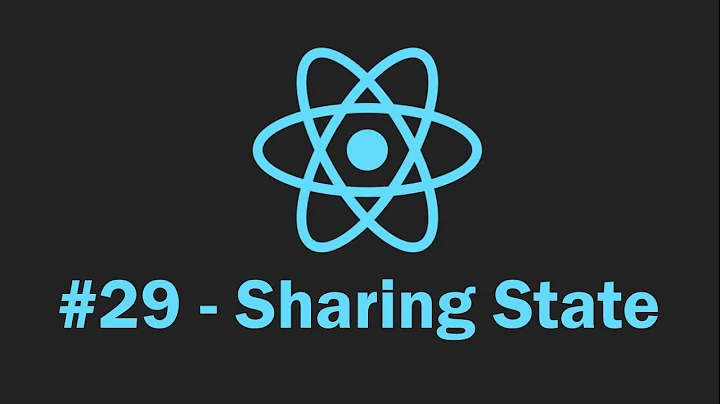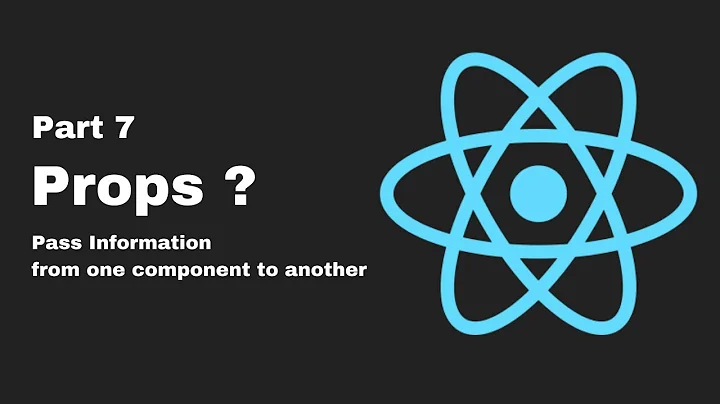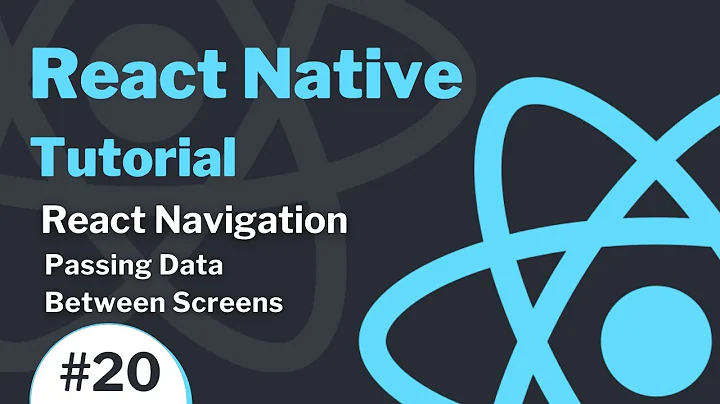React Native Pass data to another component
Solution 1
I am late to answer but I did in different way using props.
I have two components.
Splash.jsHome.js
I am passing the data (Let's take String) from Splash.js to Home.js.
First component (Sender)
this.props.navigation.navigate('Home', {user_name: userName})
Second component (Receiver)
this.props.navigation.state.params.user_name
Hope this would help you.
Solution 2
OK, so based on your infos, I think the issue is that you don't get the singerName in the Messenger component.
First, I'd change your getArtistName method to this :
getArtistName: function () {
var artist = [];
var query = new Parse.Query(Parse.User);
query.equalTo('userId', this.state.artistUserId);
return query.first({
success: (result) => {
this.setState({artistName: result.get('name')});
// Removed the this.props.singerName = ...
this.setState({imagePath: result.get('image').url()});
},
error: (data, error) => {
console.log('Error occured : ' + error.message())
}
});
}
then in your render method :
<Messenger singerName={this.state.artistName} />
Inside a component you need to use setState and not change props :
that is to say that this.props.singerName = 'singer' is a wrong way of doing things, you should do this.setState({singerName: 'singer'}); then access it with this.state.singerName
Inside your messenger component, you access it with this.props.singerName
Related videos on Youtube
Green
Updated on June 05, 2022Comments
-
Green almost 2 years
I am new to React Native and trying to build a Messenger app and I have 2 components Search and Messenger. I am struggling to pass the data I got from Search to Messenger.
Search component finds user (receiver) and me being sender I want to communicate but after finding user in Search I want to pass that user to Messenger so that I can chat with that specific user that found in
<Search>component.In addition, Search component has Views that will display user calendar etc.. so ideally I don't want to use
<Messenger>in render() method of Search as it will include Messenger component features inside the Search component which destroys the purpose of<Search>component.So my code is :
'use strict'; var Search = React.cerateClasss({ getDefaultProps: function () { return { date: new Date(), singerName:'' }; }, getInitialState: function () { return { date: this.props.date, artistName: '', artistUserId: 1, maxNoArtist: 0, imagePath: '../common/images/1.png', user: null } }, getArtistName: function () { var artist = []; var query = new Parse.Query(Parse.User); query.equalTo('userId', this.state.artistUserId); return query.first({ success: (result) => { this.setState({artistName: result.get('name')}); this.props.singerName= result.get('name'); this.setState({imagePath: result.get('image').url()}); }, error: (data, error) => { console.log('Error occured : ' + error.message()) } }); }, render: function () { if (!this.state.user) { return <View style={styles.container}> <Text style={styles.label}> Loading.... </Text> </View> } var username = this.state.user.get('username'); return ( <View style={styles.container}> <ResponsiveImage source={{uri:this.state.imagePath}} initHeight="200" initWidth="400"/> <Text style={styles.label}> {this.state.artistName} </Text> <View style={styles.innerButtonView}> <Button text={'Onki'} onPress={this.getPreviousArtistName}/> <Button text={'Indiki'} onPress={this.getNextArtistName}/> </View> <CalendarPicker selectedDate={this.state.date} onDateChange={this.onDateChange} /> <View style={styles.innerButtonView}> <Button text={'Cyk'} onPress={this.onLogoutPress}/> <Button text={'Habarlas'} onPress={this.onPress}/> </View> <Messenger singerName={this.props.singerName}></Messenger> // BREAKS SEARCH COMPONENT PURPOSE - INCLUDES MESSENGER FEATURES IN TO SEARCH COMPONENT </View> ); }, }) var Messenger = React.createClass({ getInitialState: function () { return { greeting: 'Salam', date: new Date(), errorMessage: '', user: null, olderMessageTextFrom: [], olderMessageTextTo: [], olderMessageDateFrom: [], olderMessageDateTo: [], earlierMessages: [] } }, componentWillMount: function () { Parse.User.currentAsync().then((user) => { this.setState({user: user}) } ) }, getMessages() { return [ { text: this.state.greeting, name: this.props.singerName, image: require('../common/images/1.png'), position: 'left', date: new Date() }, -
Green about 8 yearsThanks for constructive feedback much appreciated. I have tried above mentioned solution but I have 2 issues. 1. When I add <Messenger singerName={this.state.artistName} /> then all features that live in Messenger component appears on Search page 2. I still dont get singerName in Messenger component.
-
Green about 8 yearsUpdated previous comment to mention 2 issues. Here is the repo to my app : github.com/ckurban/toyagel.git
-
G. Hamaide about 8 yearsI edited my answer. Runs fine and I get the artist with
this.props.singerNamein Messenger component. If you add the component Messenger, it is normal for all features to appear. Maybe add a prop:<Messenger singerName={this.state.singerName} displayFeatures={false} />and in messenger component check ifthis.props.displayFeaturesis true to display some features. -
Green about 8 yearsWhen you say : you should do this.setState({singerName: 'singer'}); then access it with this.state.singerName Inside your messenger component, you access it with this.props.singerName I thought we do use setState when we are changing state rather than prop, but if I do this.setState({singerName: 'singer'}); then it is changing the singerName prop or do you mean artistName state ?
-
G. Hamaide about 8 yearsInside the messenger component : you access singerName with
this.props.singerNameInside the search component you set it withthis.setState({singerName: 'name')}and access it withthis.state.singerName -
Green about 8 yearsNope still does not get it. Here is the code where I am trying to display artist name in messenger component - where did you try in search component : getMessages() { return [ { text: this.state.greeting, name: this.props.singerName,
-
Green about 8 yearsI am keep getting : 2016-02-24 13:19:41.212 [trace][tid:com.facebook.React.JavaScript] Artist name : undefined