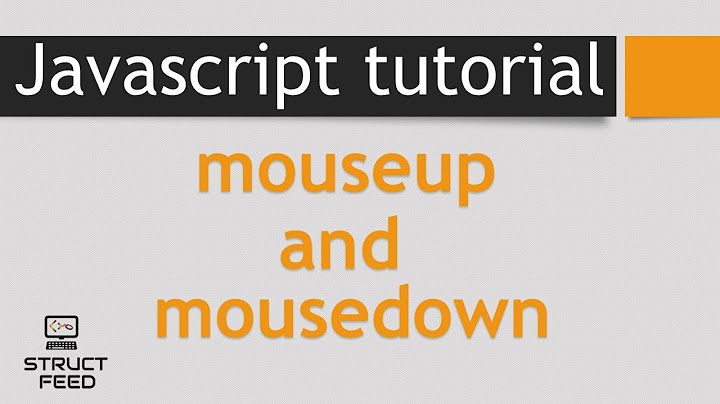React - onMouseDown/onMouseUp not triggered for left click
10,975
You can use onClick for left-clicks:
class MyComponent extends React.Component {
constructor(props) {
super(props);
this.handleClick = this.handleClick.bind(this);
}
handleClick(event){
const yCoord = event.y;
const xCoord = event.x;
console.log("Y Coordinate = " + yCoord +
"\n X Coordinate = " + xCoord + ".");
switch(event.which) {
case 1: {
console.log('Left Mouse button pressed.');
break;
}
case 2: {
console.log('Middle Mouse button pressed.');
break;
}
case 3: {
console.log('Right Mouse button pressed.');
break;
}
default: {
console.log('You have a strange Mouse!');
}
}
}
render() {
return (
<div className="chart">
<canvas id="canvas"
onClick={(e) =>{this.handleClick(e.nativeEvent)}}
onContextMenu={(e) =>
{this.handleClick(e.nativeEvent)}}>
</canvas>
</div>
);
}
}
ReactDOM.render(
<MyComponent />,
document.getElementById('container')
);.chart {
width: 100;
height: 100;
}
#canvas {
border: 1px black solid;
width: 50;
height: 50;
background-color: blue;
}<script src="https://cdnjs.cloudflare.com/ajax/libs/react/15.1.0/react.min.js"></script>
<script src="https://cdnjs.cloudflare.com/ajax/libs/react/15.1.0/react-dom.min.js"></script>
<div id="container">
<!-- This element's contents will be replaced with your component. -->
</div>Related videos on Youtube
Author by
sean le roy
Updated on June 04, 2022Comments
-
sean le roy almost 2 years
I'm working with mouse events on a HTML Canvas in a react component, but have an issue where the onMouseDown/onMouseUp aren't triggered with a left click on the mouse. It works for right click and center click.
handleMouseDown(event) { console.log("mouse down"); } handleMouseMove(event) { console.log("mouse move"); } handleMouseUp(event) { console.log("mouse up"); } render() { return ( <div className="chart"> <canvas id="canvas" onMouseDown={this.handleMouseDown} onMouseMove={this.handleMouseMove.bind(this)} onMouseUp={this.handleMouseUp.bind(this)} /> </div> );Anyone experiences this before?
Edit Note: I am trying to get the X/Y coordinates of where the mouse down event occurred.
-
sean le roy about 6 yearsWhile this does work, I'm working on a graph and need the x/y coordinates of the mouse down.
-
 Andrew Allison about 6 yearsNo worries, the x/y coordinates of the mouse down can also be found in the
Andrew Allison about 6 yearsNo worries, the x/y coordinates of the mouse down can also be found in theeventobject. See the updated answer for how to get that information. -
sean le roy about 6 yearsThanks andrew, that's definitely getting me some result, but it still leaves me with the issue where I need the event as soon as the user clicks. onClick seems to only tricker after mousing up, but for me I need to be able to click on an object on screen and drag to another position. What's strange is that I have another application where the mouse events work just fine, but can't see what I'm doing thats different.
-
sean le roy about 6 yearsGot this working Andrew. I added a second canvas on top of the other one and the events are now working. Thanks for the help!

![How To Fix Mouse Left Click Not Working [Solved]](https://i.ytimg.com/vi/okrxqgjXZiQ/hq720.jpg?sqp=-oaymwEcCNAFEJQDSFXyq4qpAw4IARUAAIhCGAFwAcABBg==&rs=AOn4CLCEyvzI_tfc6p3BYG7kNh5kHgrO2Q)