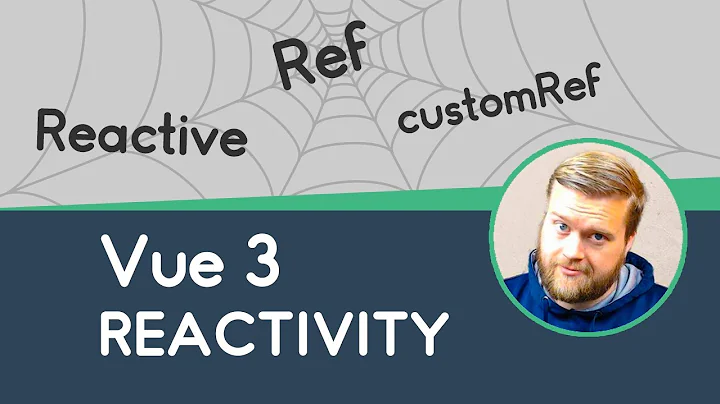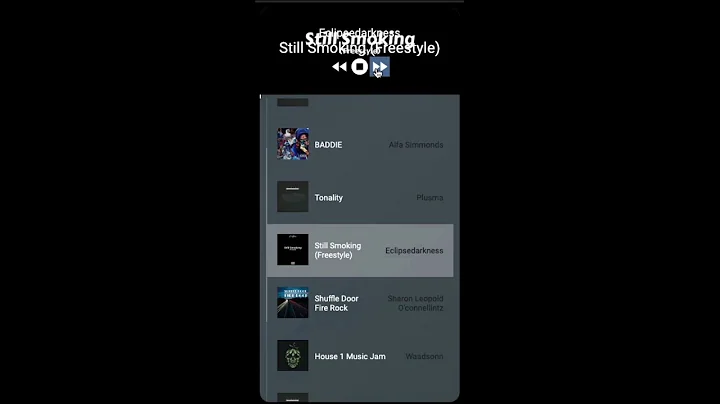React, Using Refs to scrollIntoView() doen't work on componentDidUpdate()
Ok it's been a while but I got it working in another project without the setTimeOut function so I wanted to answer this question.
Since Redux pass the new updates through props, I used the componentWillRecieveProps() method instead of componentDidUpdate() , this allowes you a better control over the updated properties and works as expected with the scrollIntoView() function.
class PhotoContainer extends React.Component {
componentWillReceiveProps(newProps) {
if (
this.props.navigation.sectionSelected !==
newProps.navigation.sectionSelected &&
newProps.navigation.sectionSelected !== ""
) {
this.focusDiv(newProps.navigation.sectionSelected);
}
}
focusDiv(section){
var scrolling = this[section]; //section would be 'theDiv' in this example
scrolling.scrollIntoView({ block: "start", behavior: "smooth" });//corrected typo
}
render() {
const totalList = [];
for(let i = 0; i < 300; i += 1) {
totalList.push(
<div key={i}>{`hello ${i}`}</div>
);
}
return (
<div >
{totalList}
<div ref={(el) => this.theDiv = el}>
this is the div I am trying to scroll to
</div>
</div>
)
};
}
Related videos on Youtube
RamiroIsBack
I live in Baltimore MD. Coding mainly in ReactJS I have few projects up and running already. Check out my resume here: https://rrsa-developer.herokuapp.com/
Updated on September 15, 2022Comments
-
 RamiroIsBack almost 2 years
RamiroIsBack almost 2 yearsI'm using Redux in my app, inside a Component I want to scroll to an specific div tag when a change in the store happens. I have the Redux part working so it triggers the componentDidUpdate() method (I routed to this compoennt view already). The problem as far as I can tell, is that the method scrollIntoView() doesn't work properly cos componentDidUpdate() has a default behavior that scrolls to the top overwriting the scrollIntoView(). To work-around it I wrapped the function calling scrollIntoView() in a setTimeout to ensure that happens afeterwards. What I would like to do is to call a preventDefault() or any other more elegant solution but I can't find where to get the event triggering the 'scrollTop' I looked through the Doc here: https://facebook.github.io/react/docs/react-component.html#componentdidupdate and the params passed in this function are componentDidUpdate(prevProps, prevState) ,since there is no event I don't know how to call preventDefault()
I've followd this Docs: https://facebook.github.io/react/docs/refs-and-the-dom.html And tried different approaches people suggested here: How can I scroll a div to be visible in ReactJS?
Nothing worked though Here is my code if anyone has any tip for me, thanks
class PhotoContainer extends React.Component { componentDidUpdate(){ setTimeout(() => { this.focusDiv(); }, 500); } focusDiv(){ var scrolling = this.theDiv; scrolling.scrollIntoView(); } render() { const totalList = []; for(let i = 0; i < 300; i += 1) { totalList.push( <div key={i}>{`hello ${i}`}</div> ); } return ( <div > {totalList} <div ref={(el) => this.theDiv = el}>this is the div I'm trying to scroll to</div> </div> )}; }
-
 Finbarr O'B almost 7 yearsThe simplest truthy check is to do
Finbarr O'B almost 7 yearsThe simplest truthy check is to doif(input){ this.textInput = input; }, but I suspect this isn't your problem. I've just tried to run your code, and it appears to work in my case. I had to include componentDidMount() however as I was not manipulating state anywhere in my component (componentDidUpdate() is only called if the component state is changed). I also removed the bootstrap CSS classes. See here: github.com/finbarrobrien/reacty/blob/master/src/App.js -
 Finbarr O'BAlso, it may help to check if 'input' is truthy in your ref callback, remember the ref is called with the element on mount and null on unmount (facebook.github.io/react/docs/refs-and-the-dom.html)
Finbarr O'BAlso, it may help to check if 'input' is truthy in your ref callback, remember the ref is called with the element on mount and null on unmount (facebook.github.io/react/docs/refs-and-the-dom.html) -
 Finbarr O'BAre you sure scrollIntoView is supported on the browser version you are using? developer.mozilla.org/en/docs/Web/API/Element/…
Finbarr O'BAre you sure scrollIntoView is supported on the browser version you are using? developer.mozilla.org/en/docs/Web/API/Element/…
-
-
 agravat.in about 4 yearsI am using functional component so cannot use componentWillRecieveProps so i am using setTimeOut with 0. and thank you for tip :)
agravat.in about 4 yearsI am using functional component so cannot use componentWillRecieveProps so i am using setTimeOut with 0. and thank you for tip :)