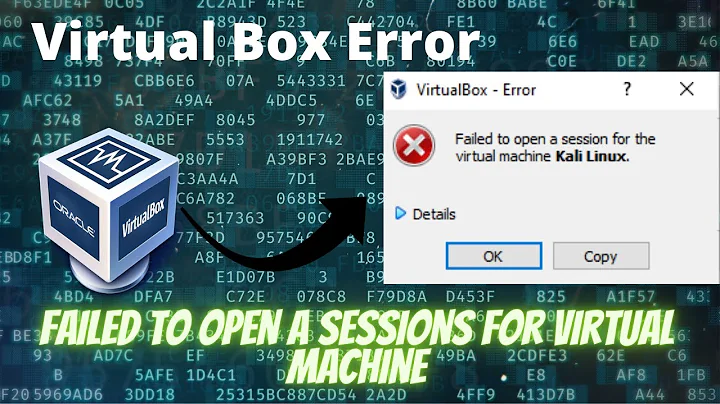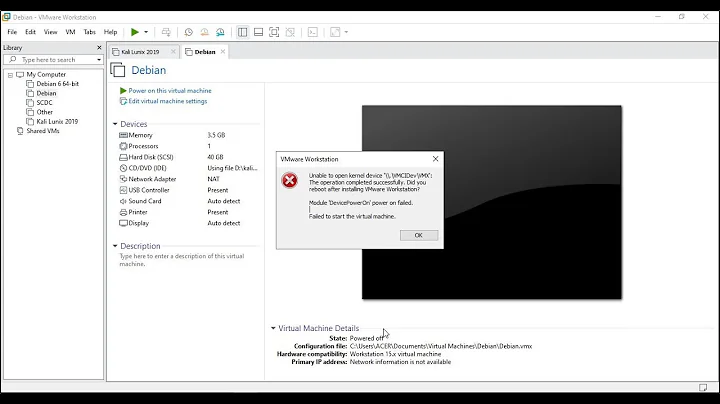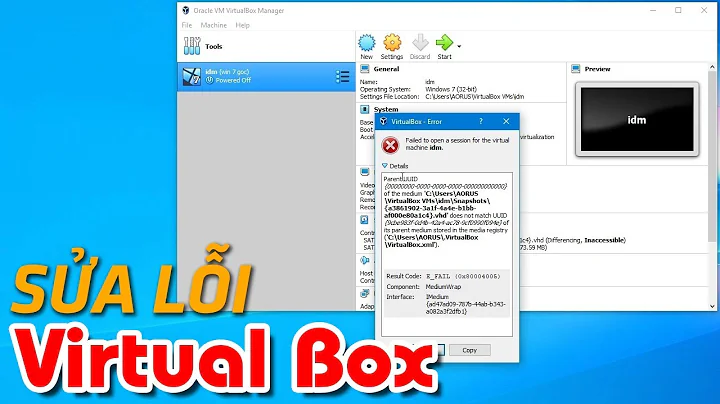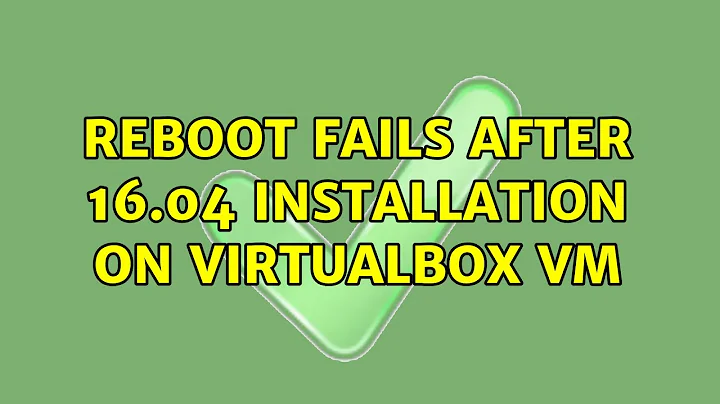Reboot fails after 16.04 installation on Virtualbox VM
Issue is resolved.
I entered a Ctrl+C and the main desktop started up. I was able to manoeuvre around and based on another solution I found on this site entered the following:
After you have fully booted into your VM open a terminal and type sudo su to become root (you will be prompted for your password) then type the following:
# to check the module is loaded
lsmod | grep intel_rapl
If it is loaded blacklist it in /etc/modprobe.d/blacklist.conf by adding it to the end of the file: the next line will do that
echo "blacklist intel_rapl" >> /etc/modprobe.d/blacklist.conf
After that only thing left to do is update the initramfs by:
update-initramfs -u -k all
After that you can become a normal user again by typing exit then close the terminal and reboot the VM.
Related videos on Youtube
philh
Updated on September 18, 2022Comments
-
philh over 1 year
Installed Ubuntu 16.04 as a VM using VirtualBox via USB on a Windows 10 laptop.
Created the VM with 768MB of ram and 20GB of disk space. The setup and installation followed the example in the documentation and finished without error.
However, when rebooting (as prompted) at the end of the installation the Ubuntu instance just hangs on reboot and shows the following message info:
Ubuntu 16.04
[ 15.901984] piix4_smbus 0000:07.0: SMBUS base address uninitialized - upgrade BIOS or use force_addr=0xaddr [ 16.921000] intel_rapl: no valid rapl domain found in package 0 -
 Barry Staes about 7 yearsWhen i (hard) power down the new VM where Ubuntu 16.04 installed, the future boots and shutdowns just go OK. When i Use [CTRL+C] once, the future boots result in a green ASCII screen with a big mouse pointer. (solution is to remove VM and dont use CTRL+C again..) When installing Ubuntu 16.04.2 it just hangs at shutdown, doesnt even show the error.
Barry Staes about 7 yearsWhen i (hard) power down the new VM where Ubuntu 16.04 installed, the future boots and shutdowns just go OK. When i Use [CTRL+C] once, the future boots result in a green ASCII screen with a big mouse pointer. (solution is to remove VM and dont use CTRL+C again..) When installing Ubuntu 16.04.2 it just hangs at shutdown, doesnt even show the error.