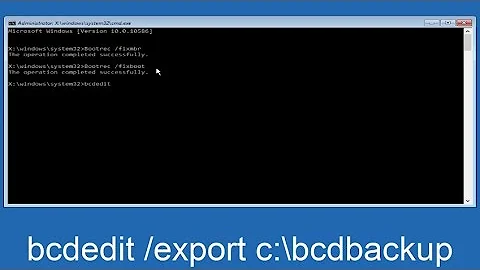Recover Windows 8.1 MBR without a working Windows system available
I just went through this. MBR's on 8.1 seem to be as fragile as porcelain, mine breaks on nearly every reboot. You need access to a computer of some sort. You can access the recovery from a full windows 8.1 (Windows 8 WILL NOT WORK) iso / install drive. This site has instructions on downloading the ISO from microsoft. Although I'm sure there are torrents that are easier to track down. Make a bootable USB drive using this ISO, (on windows 7, you can use this tool from MS) and you will have access to the recovery drive.
Related videos on Youtube
ivarec
Updated on September 18, 2022Comments
-
 ivarec almost 2 years
ivarec almost 2 yearsI just screwed over my MBR and Windows won't boot. I don't have a working Windows system available to create a recovery USB disk. My laptop doesn't have a CDROM drive.
How do I create a recovery disk without a working Windows system?
EDIT
I got a recovery pendrive for Windows 8. Automatic repair and similars will fail. Going to the command line and trying to use bootrec /rebuildbcd will fail too (device not found or something like that).
I'm losing hope.
-
gronostaj over 10 yearsWhat do you have working (ie. the device/OS you used to post this question)?
-
 ivarec over 10 yearsWindows 7 or Debian Linux.
ivarec over 10 yearsWindows 7 or Debian Linux. -
gronostaj over 10 yearsFrom the recovery pendrive try
bootrec /fixmbr. -
 Admin over 9 yearsThis command ia case sensetive. Use: BootRec.exe /RebuildBcd
Admin over 9 yearsThis command ia case sensetive. Use: BootRec.exe /RebuildBcd
-