Windows 8: BFSVC Error: Could not open the BCD template store. Status = [c000000f]
Solution 1
The error could be caused by running the command without administrator privileges. I found that running the command with administrator privileges fixed this error (at least for me).
Solution 2
The error message clearly states that "BCD Template" is not present (or cannot be read).
BCD Template is in \Windows\System32\Config folder.
bcdboot command uses it for recreating BCD on system partition.
The possible solution is to obtain a Windows 8/64-bit installation DVD or ISO image and do a offline repair using SFC command (use DVD or mounted ISO as source for all repair operations like bcdboot for example).
SFC will repair/recreate all Windows system files.
Related videos on Youtube
Admin
Updated on September 18, 2022Comments
-
 Admin almost 2 years
Admin almost 2 yearsI have installed a new hard disk drive on my Acer Aspire 771. I made a USB recovery stick as well as recovery cd of the Windows 8 64 bit running on the former HD (which got corrupted, so no cloning possible).
After two days of struggling, I managed to get the recovery going, but it aborted at about 80 % of loading. As before, the system is not booting, and only the recovery disk helps me to get the command promt (all other repair options fail).
I tried to recreate the BCD, doing something like:
select vol 2 --> EFI assign --> resulted in F: drive select vol 3 --> Windows8_OS drive (471 GB) assign --> resulted in G: drive exit cd /d F:\EFI\Microsoft\Boot\ bootrec /fixboot ren BCD BCD.bak bcdboot G:\Windows /l en-us /s f: /f ALLto no avail, resulting in the mentioned error message
I also tried:
BOOTREC /FIXMBR BOOTREC /FIXBOOT BOOTREC /REBUILDBCDwithout success.
I'm getting into slight dispair...
Thanks for any suggestions.
-
George Birbilis about 8 yearsdoes it need special syntax or do you just boot from installation/repair CD, go to the repair console and then SFC somehow know on which Windows installation to run on?
-
 Yorkziea about 8 yearssfc has options and parameters .. and help as every Windows utility ;) Surprisingly sfc only displays help ;)
Yorkziea about 8 yearssfc has options and parameters .. and help as every Windows utility ;) Surprisingly sfc only displays help ;) -
George Birbilis about 8 yearsto reply to myself, the offline (having booted from installation/repair disk) syntax is usually SFC /SCANNOW /OFFBOOTDIR=C:\ /OFFWINDIR=D:\WINDOWS if you use UEFI (the system boots from other partition than the one Windows is), but it might also be E:\WINDOWS for the windows directory (have to check each disk to find it, since booting from installation CD results in other drive letters than usual). In my case this still didn't help, SFC was failing for other reasons to work
-
 Yorkziea about 8 yearsExample syntax and explanation of parameters - boyans.net/RepairWindows/…
Yorkziea about 8 yearsExample syntax and explanation of parameters - boyans.net/RepairWindows/… -
 Dusan Bosnjak 'pailhead' almost 7 yearsThis ends with
Dusan Bosnjak 'pailhead' almost 7 yearsThis ends withWindows Resource Protection did not find any integrity violations.but i still cant boot. Back to0x000000f -
 Yorkziea almost 7 yearsJust copy "BCD template", then again repair steps. No "BCD template" = NO FIX with MS tools.
Yorkziea almost 7 yearsJust copy "BCD template", then again repair steps. No "BCD template" = NO FIX with MS tools. -
 Yorkziea almost 7 yearsIf you fixed your booting it would be nice to give feedback.
Yorkziea almost 7 yearsIf you fixed your booting it would be nice to give feedback. -
 Ernst Robert over 4 yearsWorked for me and solved the problem
Ernst Robert over 4 yearsWorked for me and solved the problem


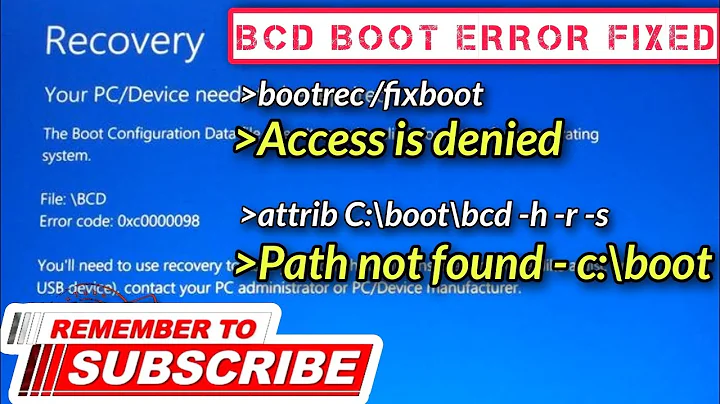
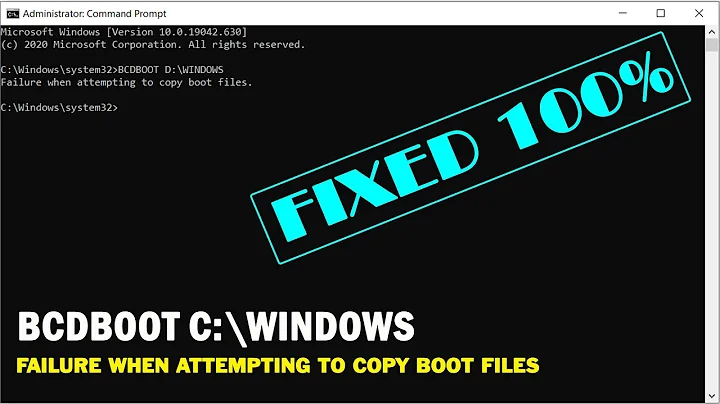
![Windows 8: BFSVC Error: Could not open the BCD template store. Status = [c000000f] (2 Solutions!!)](https://i.ytimg.com/vi/f_hJll7JZ_Y/hq720.jpg?sqp=-oaymwEcCNAFEJQDSFXyq4qpAw4IARUAAIhCGAFwAcABBg==&rs=AOn4CLD_L1Uhzk83R5nXHSLcPq0wt_S0sg)