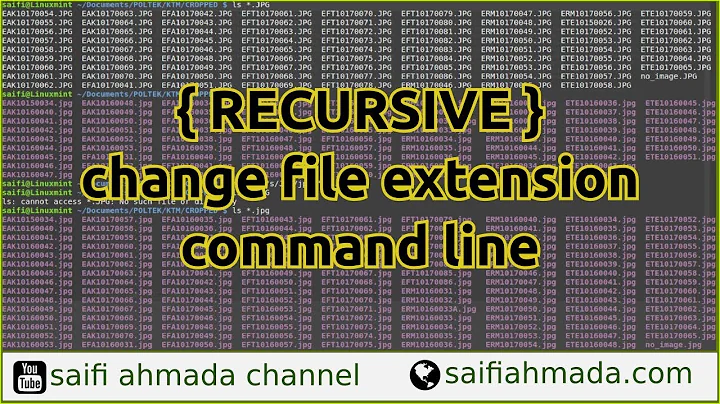Recursive folder rename through command line
7,002
Here is a usefull script to rename your files under the z:/ drive:
Get-ChildItem Z:/ -Recurse | Rename-Item -NewName { $_.name -replace 'PHOTOS', 'Photos'}
Hope this helps.
Regards,
Related videos on Youtube
Author by
Admin
Updated on September 18, 2022Comments
-
 Admin almost 2 years
Admin almost 2 yearsI have 500000 plus files in over 3000 directories and need to rename all folders called PHOTOS to Photos. I also need to Rename any Folders call Photos blah blah blah to be called just Photos. It needs to be recursive to crawl down through our convoluted file struct within a data dump drive z:
Any help appreciated
Jamie
-
 Admin about 10 yearsCould be possible that you end up with directories with the same name? If so, should they be number/ignored/something else?
Admin about 10 yearsCould be possible that you end up with directories with the same name? If so, should they be number/ignored/something else? -
 Admin about 10 yearsCan you please share the code you've tried so we can see what you're trying to do?
Admin about 10 yearsCan you please share the code you've tried so we can see what you're trying to do?
-
-
Ob1lan about 9 yearsWelcome to Super User! On this Q&A site we value answers. Your post is not an answer, but a comment of the original question. Please take this 2 minutes tour to understand how this site works : superuser.com/tour
-
Jeter-work over 8 yearsFiltering the list before going to rename will wreak less havoc, take less resources, and run faster:
Get-ChildItem M:/ -Recurse | Where-Object { $_.name -like "PHOTOS*"} | Rename-Item -NewName { $_.name -replace 'PHOTOS', 'Photos'} -
 Admin over 8 yearssince the user only wants to rename folders and not files, left of the pipe should read: get-childitem z:/ -Recurse -Directory
Admin over 8 yearssince the user only wants to rename folders and not files, left of the pipe should read: get-childitem z:/ -Recurse -Directory