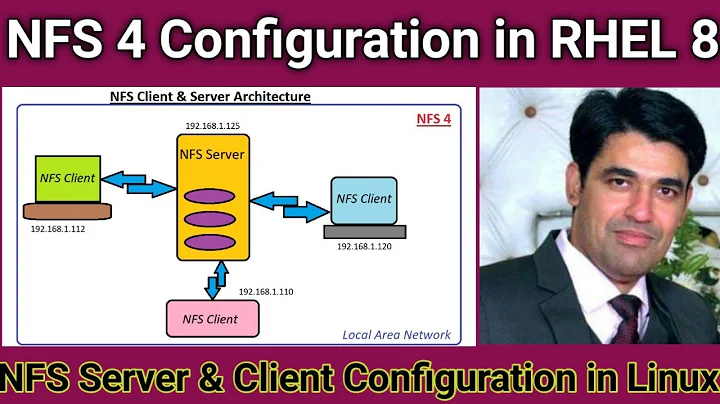RedHat Server 7.3 trying to mount nfs share using NFS4
Solution 1
When you have an older NFS server, it sometimes helps to use nolock on a mount:
mount -v -type nfs4 -o nolock server1:/export/foo /nfsmnt/foo
Solution 2
Try using mount like this for more compability:
mount -v -type nfs -o vers=4,proto=tcp server1:/export/foo /nfsmnt/foo
Related videos on Youtube
Cliff
Dabble in several languages - Node.js, Perl, Python, Java, C++, and several web programming languages. I program for my job, but also for fun.
Updated on September 18, 2022Comments
-
 Cliff almost 2 years
Cliff almost 2 yearsI am trying to mount a share located on Server1 using NFSv4, instead of NFSv3. The host server is running RHEL 5.1 (don't ask), and the client is running RHEL 7.3. I am able to mount it using NFSv3 without problems, but I am doing a ton of file moving daily with small files, and I think performance would improve significantly if I used NFSv4.
I am running the following command:
mount -v -type nfs4 server1:/export/foo /nfsmnt/fooAnd I get:
mount(2): Input/output error mount system call failedIf I do
mount -v -type nfs -o nfsvers=3 server1:/export/foo /nfsmnt/fooIt works just fine.
I have confirmed that NFSv4 is supported on both client and server, using rpcinfo -p. The firewall is currently turned off on both.
-
 Cliff almost 7 yearsI tried this by itself, and also in conjunction with @Godvil's comment. Neither method worked.
Cliff almost 7 yearsI tried this by itself, and also in conjunction with @Godvil's comment. Neither method worked. -
 Cliff almost 7 yearsI tried this by itself, and also in conjunction with @kristtian's comment. Neither method worked.
Cliff almost 7 yearsI tried this by itself, and also in conjunction with @kristtian's comment. Neither method worked. -
 Godvil almost 7 yearsPlease try
Godvil almost 7 yearsPlease trymountwith-vvvargument for full verbosity and post the output here. You could also check your/var/log/messageslog for more infos!