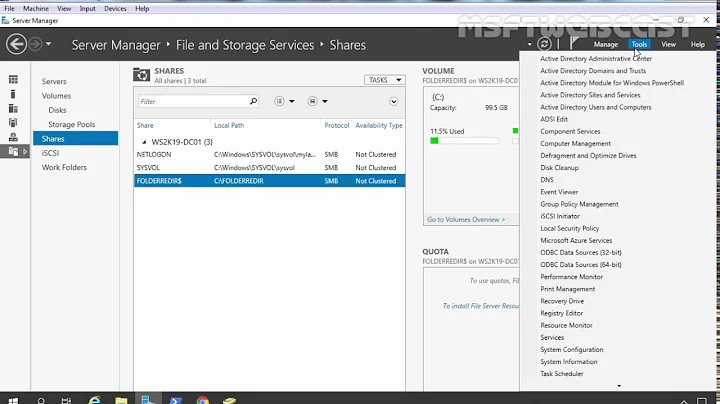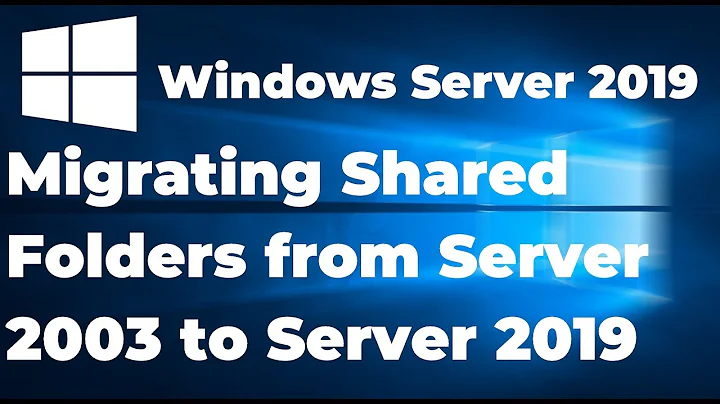Redirect a shared folder to another server
Create a new DFS namespace on the current Windows server.
Add the NAS as a member server.
This does mean that the Windows server will need to be turned on and accessible for the DFS referral to work, but it should be a good interim solution.
You should also set up a Domain-hosted DFS namespace with either the built-in DFS namespace \domain\root$ or a new namespace hosted on a few different servers (can be the domain controllers) to make it easy to update share location in the future.
After setting up the new Domain namespace, you should figure out a method to programmatically update the share mapping to point to this new namespace, and eventually turn off the Server-hosted namespace so you can decommission the Windows Server in the future without disrupting access to the new share.
http://technet.microsoft.com/en-us/library/cc787066(v=ws.10).aspx
Related videos on Youtube
Carlos Blanco
Updated on September 18, 2022Comments
-
Carlos Blanco almost 2 years
Is it possible to redirect a shared folder to another server? We are moving some shares from a windows server to a NAS. The old server will keep running because it still has IIS and some other services. All the shared folder will be moved though.
-
tony roth about 11 yearsDFS can be a solution for this, what version of windows are you running?
-
Carlos Blanco about 11 yearsWindows version is 2003. That's one of the main reasons we're moving the files out of it. Just read a little about DFS. Looks like I had to implemented since the very beginning right?
-