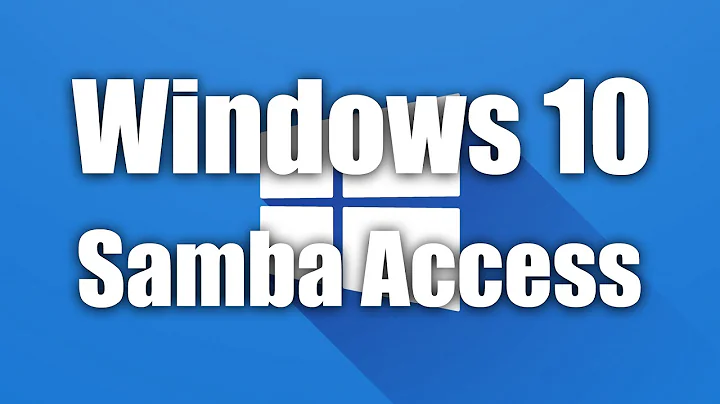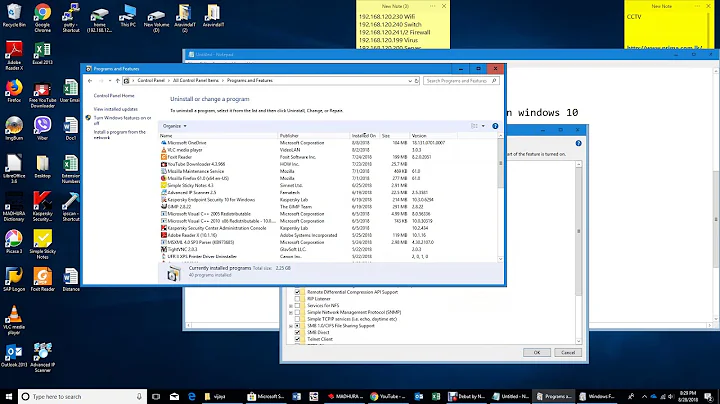Windows 10 connecting to external SMB share
62,915
Solution 1
You must use backslashes and not forwardslashes:
\\<domainname>\share
Solution 2
Not enough details provided, so many reasons can be behind this problem which looks to be related to the Windows machine. Try to verify these steps :
- Check if NetBIOS is active on the machine : Activate NetBIOS
- Check smb version : SMB version Check
- Check your firewall and settings related.
- Check the rights in the NAS server : the user you are connecting with in Windows has the rights to access that folder.
Note that smb/CIFS has many issues with Windows.
Related videos on Youtube
Author by
Gundamire
Updated on September 18, 2022Comments
-
Gundamire almost 2 years
I currently have a Synology NAS at my office that I wish to connect to remotely with SMB. This works perfectly fine on my MacBook, I use finder to connect with
smb:\\<domainname>\<share>, but I cannot do the same on the Windows 10 machine. The network environment is exactly the same. I tried mapping a networking drive with\\<IP>\<share>and\\<domainname>\<share>but it fails to connect every time. Any suggestions on how to get it to work?Thanks in advance,
-
Gundamire almost 7 yearsOh sorry, that was a typo in my original original question, I’ll fix it now!
-
Greg Askew almost 6 yearsNetBIOS is not required to access a share. It is also a security problem and should not be enabled.