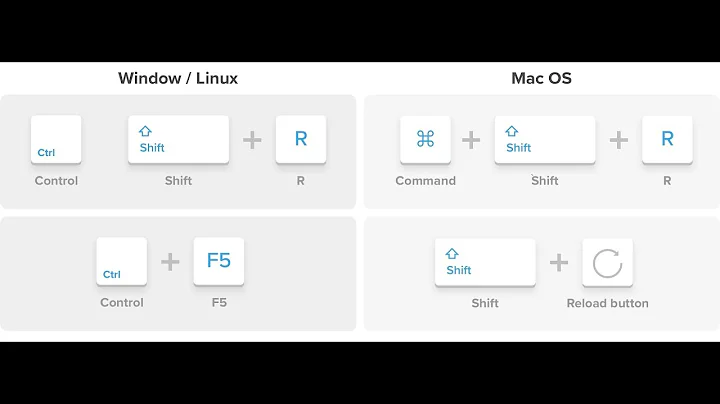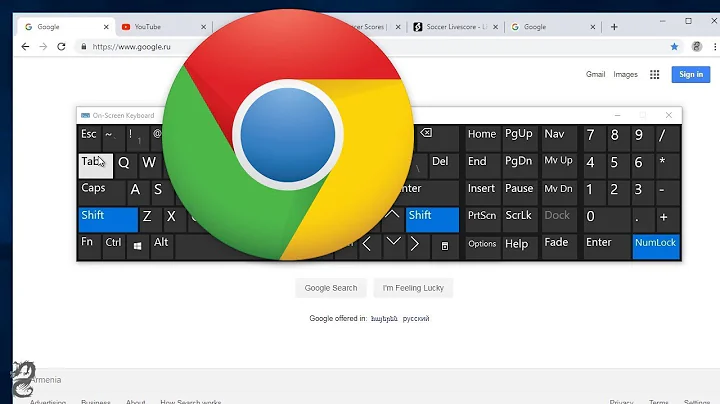Refresh all tabs in Google Chrome
Solution 1
There's an extension that does exactly that:
Reload All Tabs
Features:
- Keyboard shortcut to reload tabs is bound to Alt-Shift-R
- Reload all tabs in all windows (enabled via options)
- Option to just reload pinned tabs
- Configurable keyboard shortcut
- Configurable context menu
It also sits in the toolbar so you could just click a button.
Solution 2
You can select multiple tabs by holding down Ctrl (in OS X: Cmd) and clicking on multiple tabs. If you want to select all of the tabs click on the first tab, hold down shift, then click on the last tab.
Now that you've selected the tabs, right click on any of the tabs and click reload.
Solution 3
Another method without installing extensions: set Chrome to reopen the pages that were open last in Options, then close and reopen the browser. Occasionally I'll do this to refresh all the pages if I accidentally open my browser without an internet connection :-)
Solution 4
You should select all relevant tabs by pressing the first tab and then Ctrl+Shift and clicking on the last tab. Or pressing Ctrl+ and clicking on any tab you wish to reload.
After all relevant tabs are selected: press Ctrl+Shift+R
Solution 5
You may want to look into something called iMacros(extension for chrome). I know it is in its early stages for Chrome, but things like that could be easily recorded and then at the click of a button the script would go through and hit refresh.
Related videos on Youtube
paradd0x
Aspiring Sysadmin There's no place like ::1 Aspiring sysadmin with a passion for motorcycles and music.
Updated on September 18, 2022Comments
-
paradd0x over 1 year
I am using Google Chrome 11.0.696.77 on Windows 7 Ultimate x64.
Is it possible to refresh(reload) all the tabs in Google Chrome without going into each individual tab and hitting F5 to refresh the page?
-
Chema about 7 yearsWow, you can do that? That's great! (except for the fact that I've been missing out for so long...) No need to install anything, you can quickly select any arbitrary group of tabs, and works for dragging around, closing, pinning, silencing or duplicating, besides reloading! This will come real handy while using The Great Suspender to keep any number of tabs open without them eating all the RAM...
-
 R1w almost 5 yearsIt seems you have to use combination of Ctrl+shift+R plus selecting All tabs.
R1w almost 5 yearsIt seems you have to use combination of Ctrl+shift+R plus selecting All tabs. -
Cloud over 4 yearsstill works in Windows 10...good, but it's ALT + Shift + R
-
Basj over 3 yearsGreat solution! Click on first tab, hold down Shift, then click on last tab, F5, done!
-
Cherry over 3 yearsBad extension :( When you open tabs "today" is can reloads them. But after couple of days it reload 30% of opened tabs or less. After a week of working (without browser closing) it does not reload any tabs at all!
-
yurkennis over 3 yearsDuplicate for: superuser.com/a/295362/53983
-
Raelshark almost 3 yearsThis is the much better answer, rather than installing an extension.
-
 Andreas L. over 2 yearsI tried many of the above-mentioned solutions, but this one was the only that worked for me (Windows 10, Google Chrome)!
Andreas L. over 2 yearsI tried many of the above-mentioned solutions, but this one was the only that worked for me (Windows 10, Google Chrome)! -
user2628156 over 2 yearsWow, this is incredible, especially all the uses Chema pointed out. I've always done these things manually! Wow!

![How To Stop Google Chrome Tabs From Automatically Refreshing/Reloading [Tutorial]](https://i.ytimg.com/vi/UbQukw6HjDE/hq720.jpg?sqp=-oaymwEcCNAFEJQDSFXyq4qpAw4IARUAAIhCGAFwAcABBg==&rs=AOn4CLCOMbH9cxBZoptkDVJggswZhTNgtQ)