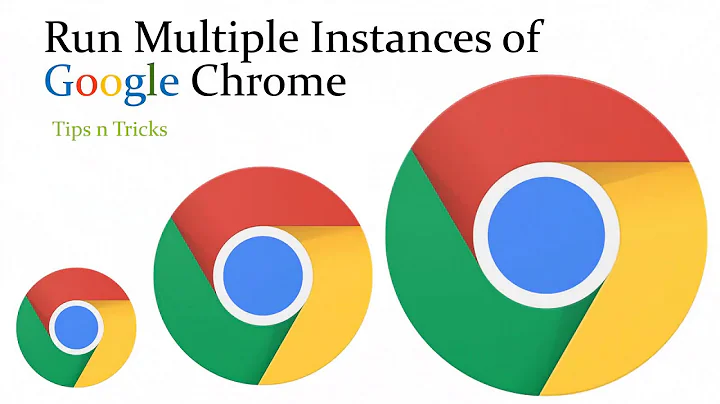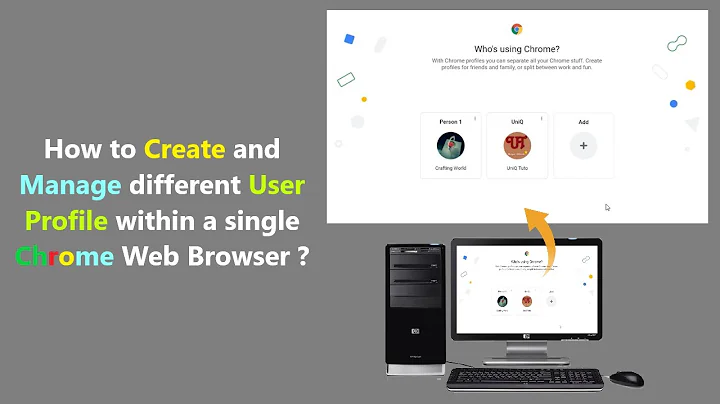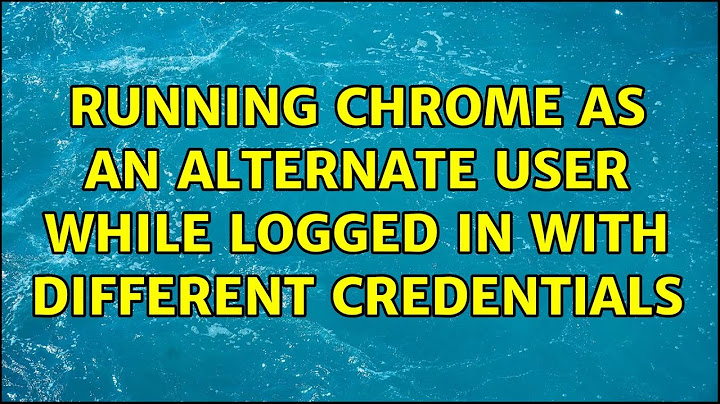Running chrome as an alternate user while logged in with different credentials
Solution 1
Add the --no-sandbox switch to Chrome
runas /user:test /profile "C:\Program Files (x86)\Google\Chrome\A pplication\chrome.exe --no-sandbox"
! This will defeat the purpose of running Chrome with restricted account
You can also try to install Chrome for All users at install time.. install Chrome for the specific account you want to use first...
Solution 2
When using Windows 10 (and I think 7) you can hold down shift and right-click the application and choose "Run as different user" ... much simpler.
Related videos on Youtube
user1874594
Updated on September 18, 2022Comments
-
 user1874594 over 1 year
user1874594 over 1 yearI am sure I am missing something here. My Chrome runs under a Non Admin a/c so I can't install any extensions . I have an admin rights a/c and tried to run it using alternate credentials
C:\Windows\system32>C:\Windows\System32\runas.exe /savecred /user:IBMClunker\ladmin "C:\Program Files (x86)\Google\Chrome\Application\chrome.exe"Chrome pulls up but wont do a think Just get a black slate background and nothing happens. Wont browse any place. So I copied everything the
appdata/local/chrome/user datafolder to the corresponding folder for Ladmin Still no luck. Has any one had luck getting this to work Am on W7.-
Ramhound over 8 yearsWhy don't you just as an Administrator add the extensions, then run Chrome, as the normal user. You should not run Chrome as an Administrator for many reasons including for security reasons. If your running Chrome as an Administrator as another user you might as well just be logged into the Administrator account itself.
-
-
Alexei over 7 yearsWorks fine, in spite of
You are using an unsupported command-line flag: --no-sandboxwarning. Thanks.