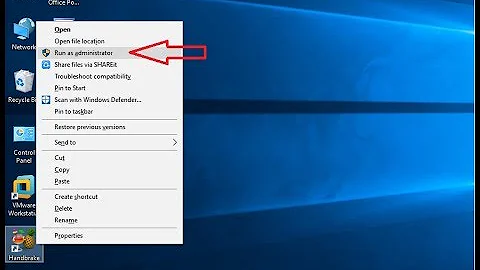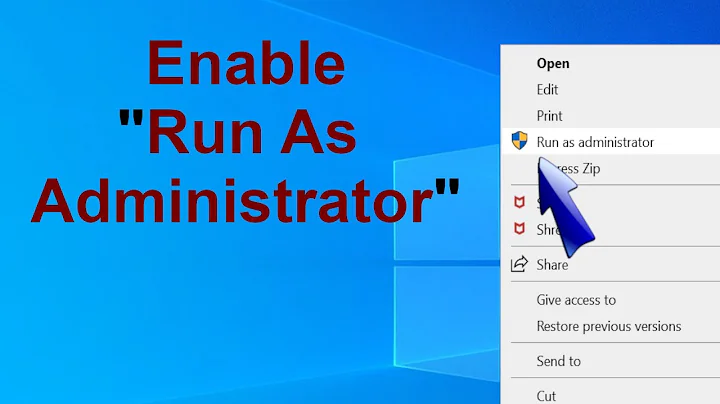Ctrl+Shift to Run as Administrator No Longer Works
I have had UAC turned off for quite a while now
I suspected that UAC was off while reading the question.
A lot of people misunderstand what the "Run As Administrator" option does. That has nothing to do with using an account named Administrator or an account that is part of a group named Administrators. It has everything to do with running a program in a way where UAC will recognize that the program has elevated privileges. The "Run As Administrator" option does not affect what user account is being used to run the program.
(I wish the option was called "Run Elevated". As is, the phrasing of that option has confused a lot of people.)
Call it a confusingly-named option if you like, but if you Shift+"Right-click" an icon, you may see the "Run As Administrator" option only if UAC is enabled. Otherwise, that item simply won't exist. This might have changed a bit with newer operating systems, but this is how this worked in Windows 7 (and Windows Vista).
Therefore, I'm not at all surprised that this keyboard shortcut doesn't work. I haven't regularly used this shortcut, but it sounds like this shortcut simply performs the functionality of a feature that just doesn't even exist unless UAC is enabled.
Related videos on Youtube
Synetech
Sadly, I’ve become soured by the SE network. It started great, but went downhill. Some mods are too aggressive/bias, policies are arbitrarily/capriciously/selectively applied, and some users treat the sites as MMOGs, “rep-whoring”, copying others’ work, and posting random guesses to game the system by abusing and exploiting auto-bounty assignment. I care(d) about the integrity of the site, so I feel anywhere that allows such disreputable behavior isn’t somewhere worth staying. My OCD not withstanding, I won’t be contributing much here anymore and will find somewhere else to help people. I apologize to all of the people I would have helped here in the future. Press the chemise key to continue… 😈 Images As a visual-learner, I often add images to my posts to make them more effective. Sometimes I take photos, sometimes I create them with software, sometimes I find them through Google Images or Wikipedia. Mod I’ve been asked hey bro, y u no b mod? get u POWR! impr0ve site (or some other variation). I had considered it and was even tempted to run a few times, but I just have too much to do already, so I can’t take on that kind of commitment when I know I won’t be able to do as good a job as I’d like, or as Sweet Brown would say, ain’t nobody got time fo’ dat. Besides, as the behavior of the other mods became more and more apparent, I realized that it would be pointless.
Updated on September 17, 2022Comments
-
Synetech over 1 year
Holding Ctrl+Shift while clicking on a shortcut (or in the Start Menu’s search box) no longer works to run as administrator. Specifically, nothing happens; no UAC prompt and the program does not run at all.
I can still run things as administrator by using the run as admin context-menu item on the EXE, but not on shortcuts to it. I can also run as admin if the run as admin property of a shortcut is checked and the shortcut is opened normally. Also, EXEs that have the admin flag (those with the shield icon overlay) work either directly or through the shortcut. It is non-admin programs that cannot be manually run as admin.
The only notable change since this behavior that I can think of is that I disabled the Win-key hotkeys (
NoWinKeys=1), but that should not be related.Does anyone know what could be causing this? I thought that maybe something in the shortcut handler (
HKCR\lnkfile) was corrupted, but it looks okay.-
 Ƭᴇcʜιᴇ007 about 13 yearsHave you tried changing NoWinKeys back to see if that 'fixes' it?
Ƭᴇcʜιᴇ007 about 13 yearsHave you tried changing NoWinKeys back to see if that 'fixes' it? -
Synetech about 13 yearsNo. I had considered it, but that would require a reboot, and then another once I confirm that it has nothing to do with it (at least it had dang well better not!)
:-)I’ll try it tonight before I shutdown. -
Synetech about 13 yearsNope. Not surprisingly, it did not fix it. (I’m kind of conflicted about the results.)
-
Kuman over 9 yearsI'm having this issue as well, except that my executables are being opened in a file viewing program, rather than being executed with elevated permissions.
-
Jon Schneider about 7 yearsI'm having this same issue on a new Windows 10 PC, except that the program just DOES run -- except with no UAC prompt and no elevated permissions.
-
Jon Schneider about 7 yearsJust posted a new question for the issue mentioned in my comment above: superuser.com/questions/1189406/…
-
user1602 about 2 yearsThe same thing happened to me a few days ago on all my Windows 10 installations. Any attempt to fix the issue was unsuccessful. I am really puzzled. I wish someone knew what is going on :)
-
-
 harrymc over 12 yearsCtrl+Shift+click is a standard feature of Windows 7.
harrymc over 12 yearsCtrl+Shift+click is a standard feature of Windows 7. -
Synetech over 12 years> Ctrl+Shift+click is a standard feature of Windows 7. Yes, hence the question.
-
 harrymc over 12 yearsDoes it work if you login as another user ? Have you done any keyboard mapping ? Or used AutoHotKey ? Or installed any kind of mouse software ?
harrymc over 12 yearsDoes it work if you login as another user ? Have you done any keyboard mapping ? Or used AutoHotKey ? Or installed any kind of mouse software ? -
Synetech over 12 yearsLike I said, if I get the time and space, I’ll try a fresh install in a VM. Either way, it is not just a feature for Instant Search. Google for
Ctrl+Shift adminand you’ll find that none of the references mention it working only in the Start menu, and in fact, most specifically say any shortcut or program. For example. -
 harrymc over 12 yearsYes, I know that, and you said that it used to work. But without answers to my question I have no direction.
harrymc over 12 yearsYes, I know that, and you said that it used to work. But without answers to my question I have no direction.