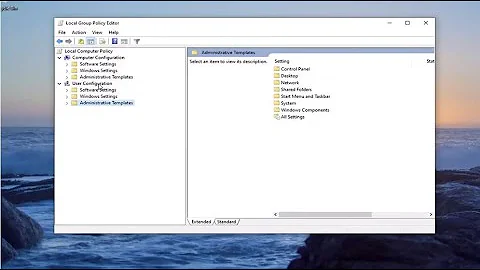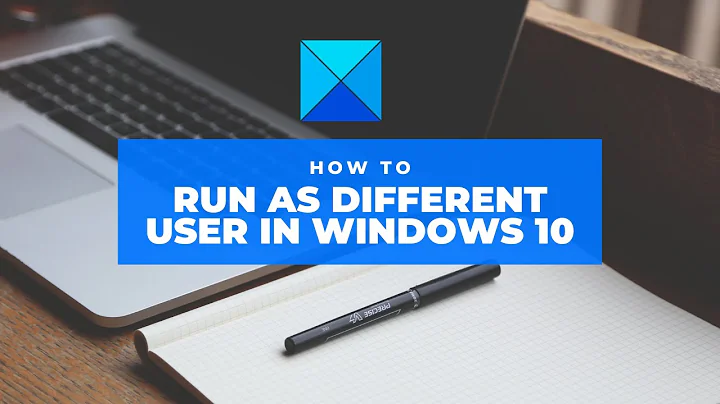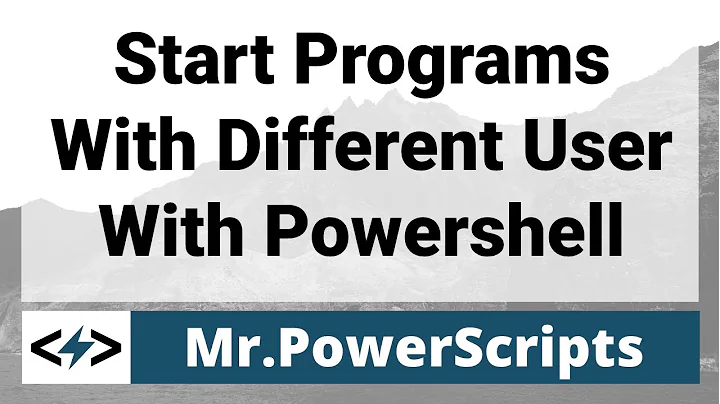Run as a different user on a shortcut
Solution 1
- Right-click > New > Shortcut
- For Target, type "runas /user:domain\user program.exe"
I think you can replace "domain" with the computer name if you want it to use a local account.
The link above is for XP, but I was able to do this in Windows 7. When you double-click the shortcut, it will open a cmd that will prompt you for the user's password. What's interesting is that it doesn't display asterisks (or anything) as you type in the password. However, I did just test it and it is accepting the password you type.
Solution 2
To add to what the above user said:
C:\Windows\System32\runas.exe /storecred /user:Domain\UserName "mmc %windir%\system32\dsa.msc"
(This "mmc %windir%\system32\dsa.msc" is for running active directory users and computers as an example)
Related videos on Youtube
PhilPursglove
Updated on September 17, 2022Comments
-
PhilPursglove over 1 year
How do I run as a different user on a shortcut in Windows 7?
On Windows XP, I had the ability to mark a shortcut as being run by a different user, so that every time I ran it it would prompt me for a username/password. This let me have two shortcuts for things like SQL Server Management Studio, one for my normal account and one for my domain administrator account which has access to production servers.
I can get to the 'Run as different user' option with Shift + right-click, but I can't see an option anywhere that would let me mark the shortcut as doing this every time.
-
C. M. about 9 yearsUsing the "/savecred" (or "/storecred"?) switch is a huge potential security hole. See my answer here: superuser.com/a/903881/229612 (and includes a working solution to the problem of running a program with elevated rights).
-
 Aaron over 8 yearsThis doesn't work on win 10: The requested operation requires elevation
Aaron over 8 yearsThis doesn't work on win 10: The requested operation requires elevation -
 Mokubai over 7 yearsPlease don't copy and paste your answer across multiple questions. Preferably you should tailor your answer to suit the specific use case that OP needs, and if the questions need exactly the same answer then chances are they should be flagged as a duplicate.
Mokubai over 7 yearsPlease don't copy and paste your answer across multiple questions. Preferably you should tailor your answer to suit the specific use case that OP needs, and if the questions need exactly the same answer then chances are they should be flagged as a duplicate. -
 Mokubai over 7 yearsAdditionally you've left out the important information of just how to actually use this script and what it does.
Mokubai over 7 yearsAdditionally you've left out the important information of just how to actually use this script and what it does.