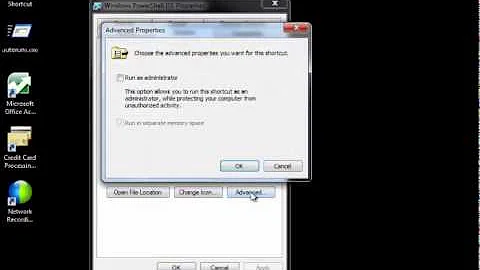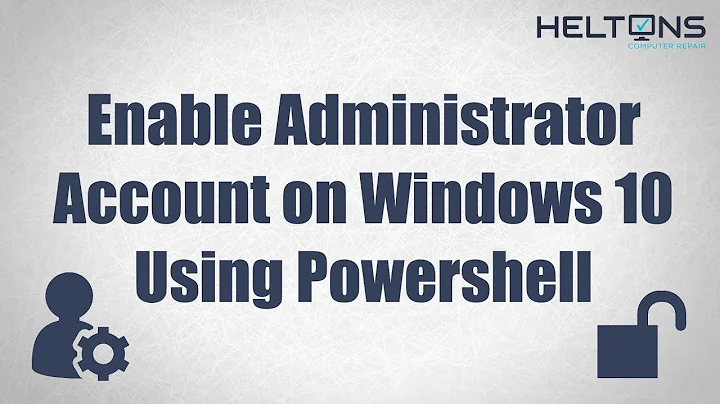How can I run commands in PowerShell with Administrator permissions?
Solution 1
Usually when I see powershell immediately close, its a problem with the Execution Policy. clicking the Orb, typing Powershell then Right Clicking the link, and "run as Administrator" and have it open that way?
You can then, to see whats going on, navigate to the folder where your script is, and do a ./NameofScript.ps1
Solution 2
If you are already in powershell, type: Start-Process powershell -verb runas
I write a sudo function to accomplish more powerful things, like executing something elevated and get the result in the same shell, for example:
sudo {rm fileThatNeedElevatedRightsToBeDeleted; ls}
Here is the code:
function sudo(){
param([String] $code)
$viejos = gps powershell
$here = add-quotes (get-location).path
$resultPath = [IO.Path]::GetTempPath() + "temp.result.xml";
$code = "set-location $here; function Run{$code};Run $args|Export-Clixml $resultPath"
$encoded = [Convert]::ToBase64String([Text.Encoding]::Unicode.GetBytes($code))
start-process PowerShell.exe -verb Runas -argumentlist '-encodedCommand',$encoded
$nuevos = gps powershell
$array = New-Object Collections.Generic.List[int]
$array2 = New-Object Collections.Generic.List[int]
$viejos | %{$array.add($_.ID)}
$nuevos | %{$array2.add($_.ID)}
$idTowait = $array2 | ?{$array -notcontains $_}
while(1){
$nuevos = gps powershell
$array2.Clear()
$nuevos | %{$array2.add($_.ID)}
if($array2 -contains $idTowait)
{sleep -Milliseconds 500}
else
{break;}
}
if(Test-Path $resultPath){
if((gi $resultPath).length)
{
Import-Clixml $resultPath
rm $resultPath
}
}
else
{"No results"};
}
Related videos on Youtube
Comments
-
Jonas over 1 year
I would like to run commands in PowerShell with Administrator permissions? How can I do that?
I have tried to start PowerShell with the runas command, but PowerShell is closed immediately after I have typed a password.
I use Windows 7 and I am the only user on the computer.
-
vapcguy almost 9 yearsDuplicate question - superuser.com/questions/108207/…
-
RaSedg about 4 yearsYou can use
gsudoto elevate PowerShell commands:$hash = gsudo "(Get-FileHash ./protectedfile).Hash""
-
-
Jonas over 13 yearsWhat is the Orb that I should click?
-
uxout over 13 yearsI have no clue. I like yours, actually. ;) (Also, sorry, I forgot to +1 before I was so busy being clever, ahah)
-
uxout over 13 years...actually, the Help files in Win7 still call it the "Start button". Guess that's official.