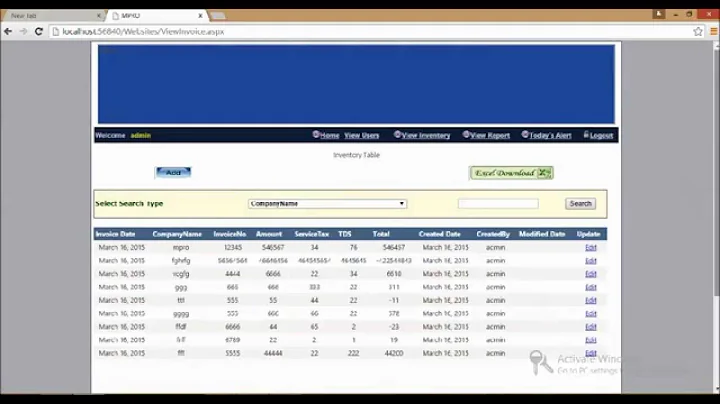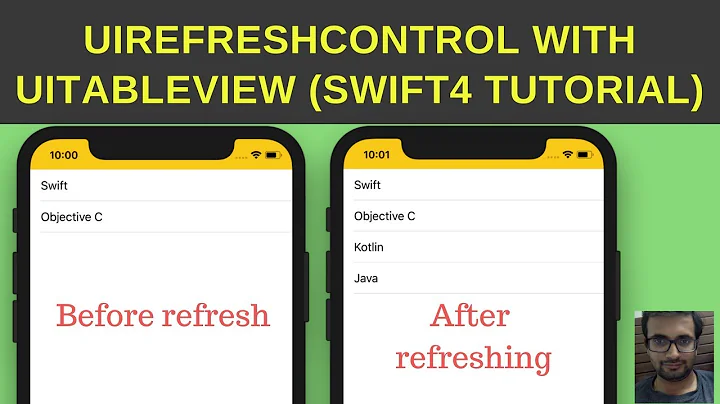Refresh Control on top of tableview when I go back to view controller
Solution 1
I found the fix here: https://stackoverflow.com/a/29088409/209200
Instead of self.tableView.addSubview(refreshControl!), it should be self.tableView.insertSubview(refreshControl!, atIndex: 0).
That was causing the refres control to appear over the tableview.
Solution 2
Try to set z index as -1 which means UIRefreshControl is behind any view.
refreshControl.layer.zPosition = -1
and
tableView.refreshControl?.beginRefreshing()
self.tableView.refreshControl?.endRefreshing()
Both must use in pair.
Solution 3
Try this,
The Above solutions are fine but tableView.refreshControl is available for UITableViewController only, till iOS 9.x and comes in UITableView from iOS 10.x onwards.
To fix this Just use :
Written in Swift 3 -
let refreshControl = UIRefreshControl()
refreshControl.addTarget(self, action: #selector(FeedViewController.loadNewData), for: UIControlEvents.valueChanged)
// Fix for the RefreshControl Not appearing in background
tableView?.addSubview(refreshControl)
tableView.sendSubview(toBack: refreshControl)
Solution 4
Inserting the refresh control at index 0 doesn't work, just set it as the tableview's background view:
tableView.backgroundView = refreshControl
Related videos on Youtube
jplozano
Updated on June 04, 2022Comments
-
 jplozano almost 2 years
jplozano almost 2 yearsFor some reason, the first time the view controller is loaded, the refresh control behaves as expected (that it, showing under tableview when swipe down). The problem is when I tap on another tab, and then go back to the view controller, the refresh control does not fade in anymore and is visible on top of the tableview.
This is part of the code:
class CoreTableViewController : UIViewController, UITableViewDataSource, UITableViewDelegate { var tableView:UITableView! var tableData:Array<AnyObject> = [] var dataFetched:Bool = false var refreshControl:UIRefreshControl? override func viewDidLoad() { super.viewDidLoad() self.edgesForExtendedLayout = UIRectEdge.None; self.tableView = self.assignTableView() self.tableView.delegate = self self.tableView.dataSource = self self.tableView.registerClass(UITableViewCell.self, forCellReuseIdentifier: "Cell") self.tableView.separatorStyle = UITableViewCellSeparatorStyle.None; if self.enableRefresher() { self.setRefreshControl() } } func enableRefresher() -> Bool { return true } func fetchData(cleanFirst:Bool = false) { // Fetch data. } func refresh() { self.fetchData(true) self.refreshControl!.endRefreshing() } func setRefreshControl() { self.refreshControl = UIRefreshControl() //self.refreshControl!.attributedTitle = NSAttributedString(string: "Actualizar") self.refreshControl!.addTarget(self, action: #selector(CoreTableViewController.refresh), forControlEvents: UIControlEvents.ValueChanged) self.tableView.addSubview(refreshControl!) } }Any thoughts?
-
Ricardo about 7 yearsWhat about if you want to use a collection view? I have exactly the same problem with the refresh control inside a collection view.
-
 Dima Deplov about 7 years@Ricardo, check out collection view documentation. Looks like UIRefreshControl is made exclusively for UITableView. Maybe you need to browse for already implemented solution or made it by yourself... Anyway it's a topic for different question.
Dima Deplov about 7 years@Ricardo, check out collection view documentation. Looks like UIRefreshControl is made exclusively for UITableView. Maybe you need to browse for already implemented solution or made it by yourself... Anyway it's a topic for different question. -
 Alexey Strakh over 6 yearseven with this, the refreshesControl is shown above the table starting ios 11.x (ios 9 works fine)
Alexey Strakh over 6 yearseven with this, the refreshesControl is shown above the table starting ios 11.x (ios 9 works fine) -
bpolat about 6 yearsThere is a simulator bug on iOS 11 but device works okay.
-
Nicolai Harbo over 3 yearsBrilliant! This is what I was looking for - thanks!
-
xlsmearlx over 2 yearsthis did the trick for me, thanks!