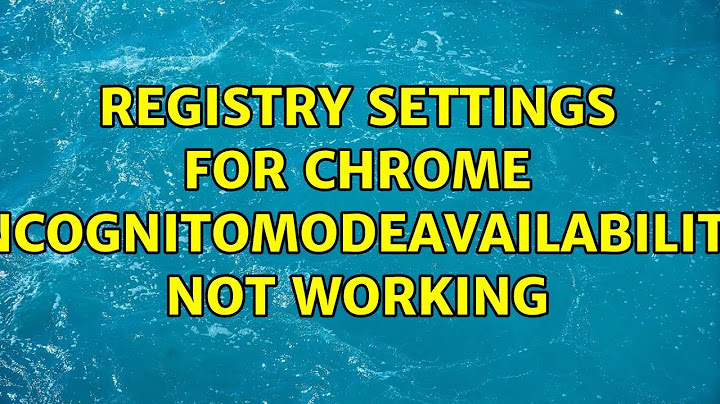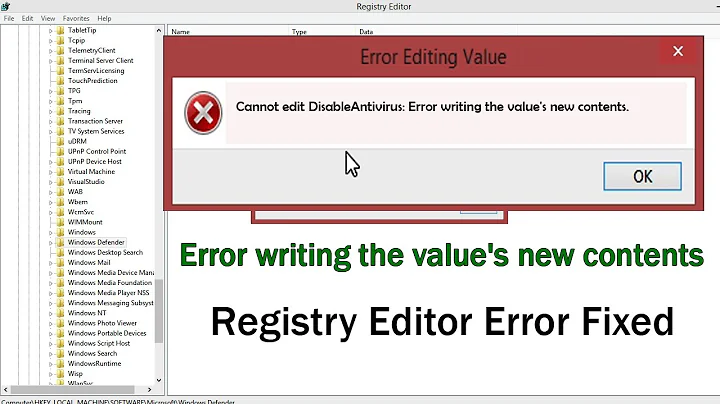Registry settings for Chrome IncognitoModeAvailability not working
Please use this:
Windows Registry Editor Version 5.00
[HKEY_CURRENT_USER\Software\Policies\Google\Chrome]
"IncognitoModeAvailability"=dword:00000002
i.e., HKEY_CURRENT_USER instead of HKEY_LOCAL_MACHINE.
Related videos on Youtube
Joe Hansen
Updated on September 18, 2022Comments
-
 Joe Hansen over 1 year
Joe Hansen over 1 yearThe changes I've made to IncognitoModeAvailability for Google Chrome are not taking effect. Has someone else had this problem? Why isn't it working?
For background, you can enable, disable, or make Incognito mode the default in Google Chrome by changing the Windows registry.
I've tried to change it by going into the listing in regedit under HKEY_LOCAL_MACHINE\SOFTWARE\Policies\Google\Chrome and adding "IncognitoModeAvailability" with a regular dword and a value (0 enables, 1 disables, and 2 sets Incognito as default).
I've also tried to change it by saving and double-clicking a .reg file such as:
Windows Registry Editor Version 5.00 [HKEY_LOCAL_MACHINE\SOFTWARE\Policies\Google\Chrome] "IncognitoModeAvailability"=dword:00000002After changing the value, I restart Chrome (even going so far as to kill the task before re-opening).
I can see in chrome://policy that IncognitoModeAvailability is not set.
I'm using an updated version of Windows 10 and Google Chrome.
![Error writing value's new contents on registry-how to Fix on Windows 10 [Tutorial]](https://i.ytimg.com/vi/qqDI0DGlgbA/hq720.jpg?sqp=-oaymwEcCNAFEJQDSFXyq4qpAw4IARUAAIhCGAFwAcABBg==&rs=AOn4CLDU5IPC0ukiw6SZM6Xo8DssX7aD4A)